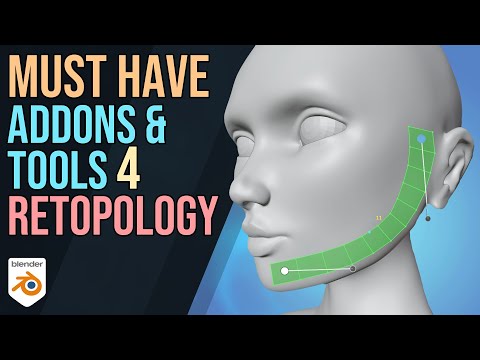Work in Progress (WIP)
This is a place to share free tools related to working with Blender. It’s a ‘fork’ of a WIKI - Free Blender Resources wiki-thread, that focuses on tools only.
This is also a wiki-style post, so it can be edit by everyone!
Also, be sure to check the license of a given tool before using them in your projects.
Texturing painting and authoring
- ZBrush - Alpha brushes for paint and sculpt
- Materialize - free tool for creating materials (textures map) from pictures or photos (or other textures)
- Quixel Mixer - free 3d texturing tool (texture painting + smart materials based on megascans). No baking support (yet)
- ArmorPaint - open source texture painting tool. Binary version is paid, but if you compile it from sources it’s free (https://github.com/armory3d/armorpaint)
- Material maker - free and open source procedural materials authoring and 3D model painting tool. Have a website for sharing created materials
- Agama materials - from the web page “Agama materials is software for creating PBR materials and painting 3d models. You can create materials and use them for painting models, or you can use pre-made textures.”
- Selecting colors
- Dream Textures - free addon that uses AI (Stable Diffusion) for generating textures (and other kind of images) in Blender.
UV Related
- https://www.uv-packer.com/blender/ - better UV Packing for blender
- GitHub - Radivarig/UvSquares: Blender addon for reshaping UV selection into grid. - simple addon for straightening uv islands
Retopology
- PolyQuilt - manual retopology Blender add-on discovered by @NP5 Manual vs Automatic Retopology - #3 by NP5
- RetopoFlow - another Blender add-on for manual retopology, quite popular on Blender Market (paid there, but free on github)
- Instant Meshes - “interactive meshing software” (can be used for automatic retopology), stand alone application - See Grant’s tutorial.
- Quadriflow remesh (automatic). Blender built-in. Object Data Properties > Mode:Quad > Quadriflow remesh
- Poly Build (manual). Blender built-in, available in edit mode.
- BSurfaces (manual). Add-on that comes with blender standard (disabled by default).
Import/Export Related
- Blender for Unreal Engine - very useful addon for exporting models from Blender to Unreal Engine
- UE Helper - simple addon automatic mass exports for the one above (made by @bOBaN )
Various
- Blender addon: PowerSave free addon that has one cool feature I use: saves current blend file and adds a number to the name (myfile_1, myfile_2). This simplifies backups a lot without needing to resort to source control solutions like git.
- Extra lights free version of the add-on at https://blendermarket.com/products/extra-lights. Adds light presets with realistic, physically based values.
- BagaPie Modifier All in one add-on with tools to scatter objects, procedurally generate ivy, pipes and walls, do quick booleans, frustrum culling for cameras and some more.
- Cascadeur AI and physics-powered animation tool. Free for personal or commercial use (for revenue <$100k/yr). Free version’s export is limited to 300 frames per file.
-
Poly Haven Asset Browser - addon for browsing Poly Heaven assets directly in Blender

- Openverse - search engine focused on free and openly licensed images, photos and other media types.
- Dimensions - a database of dimensions for common objects, very helpful when modeling to real world scale
Free Reference viewers