Thanks for the thread, a lot of great ressources can be found here!
Added
It looks very interesting. Found by discord member Prometeo.
Added Sanctus Library Addon - High Quality Procedural Materials in 1 click - Blender Market
couple of cool procedural materials for free like those ones:
Added https://www.texturecan.com/ and also changed some *heaven sites to polyheaven (was merged into one site)
Allow me to add some recommendations for free 3d models and textures.
itch.io Is a site where people upload their models and textures, some people offer them for free.
These are some good additions to the itch.io website that look really useful:
Elbolilloduro - itch.io (Ps1-stylized models)
Free CG Textures by Kronbits (itch.io)
High Resolution Pixel Art Textures by FlakDeau (itch.io)
removed textures com, as it’s no longer free
Added https://pbrpx.com/.
btw. is there a way for pinned topics to stay pinned? They are all getting unpinned for me after I see them.
i can pin items but maybe because I’m a moderator.
I have the same problem pinned items unpin if you look at them!
@FedPete @bOBaN @NP5
I decided to look into this, and the topic will unpin itself when you reach the last post on it. Apparently this is by design… for some incredibly strange reason that doesn’t make any sense to me. I’m probably just missing the point though.
You can disable it, but only on a per-user basis (a global setting is mentioned as well, but only a site admin would be able to change that). At least you can fix it for yourselves; the per-user setting is Preferences–>Interface–>Automatically unpin topics when I reach the bottom.
Nice! That does it for me… for only the topics that were recently pinned, e.g., WIKI - Free Blender-related tools and addons this one wasn’t pinned for me until I clicked in the pin icon in the topic. Not ideal, but as a workaround it’s better than before.
Can someone pin this wiki back? 
Done and dusted =)
Brilliant, never seen that page before lol. Also explains when I go to a new post, the last obviously, it keeps on unpinning! Stupid idea whoever designed that at some point the software’s history.



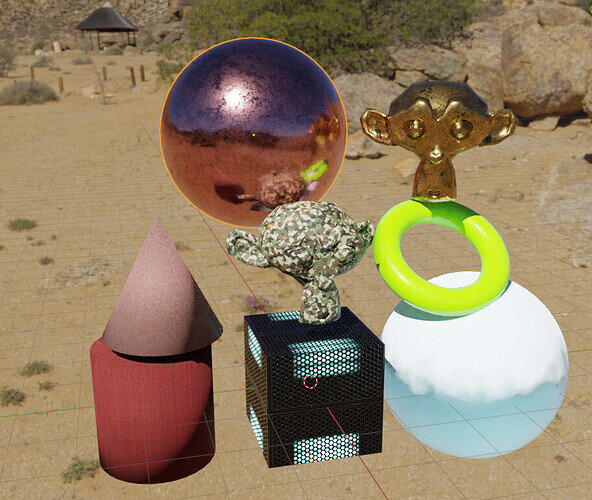
 discord
discord 