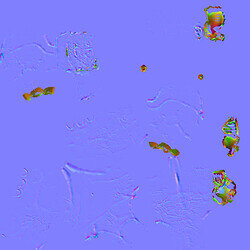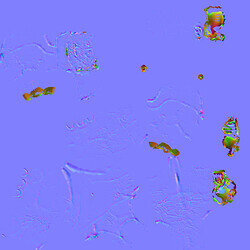Grant says many times, first select high poly then low poly… when you select low poly last, its the active object.
is this true? in the video from Grant the active object is orange, the other is red.
but when i select it, its the opposite.
when i select the low poly last, then i dont see the image texture in the upper left side…
Perhaps th ecolours you are seeing are displaying differently?
HP first LP last is right. LP has to be the active one. That is the one whose image map is being created.
Which version of Blender are you using?
I’ve now the latest versions, and I must admit, I got the feeling this orange, yellow-orange behavior is changing somewhat. Can say what or how. I’ll need to investigate.
BUT! Don’t look at colors (yes it’s important), but instead, think about what you want to do!
The active (last one selected) is mostly the important one. The object who needs to used as a parent, to copy from ,to …
Yesterday i tried so hard… it was just not posible to select in the right order. first HP then LP just did not work. you get this ork norms field in the uv editor, but not if you select wrong!
today i found out something…
maybe try this out and let me know if this is same for you…
select first LP, then hold SHIFT and select HP.
is same as
select first HP, then hold STRL and select LP.
if im not wrong… the active object is orange, the other red…
with both i made a uv map and they look the same
Did you ‘smooth’ both orcs?
What do you mean by “STRL” ?
oh, my misstake, sorry its actually Strg on german keyboard tis is ctrl
did you found this sollution?
PART OF THE wiki
thank you for this link! it seems very interesting. right now i dont understand much what is commented there. i guess i have to take more time during day when im free (not at 3am after work)
Just click some links and see if they show the same sort of problem images.