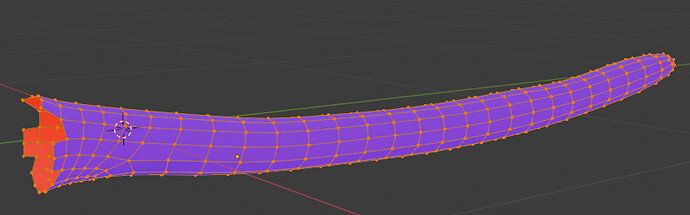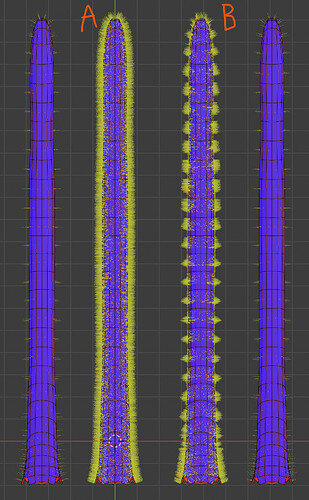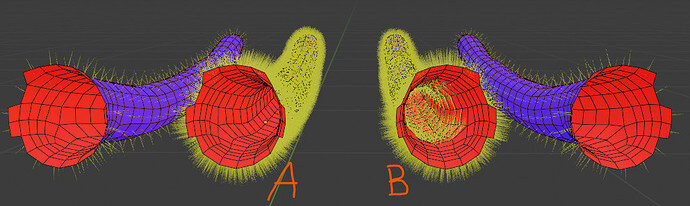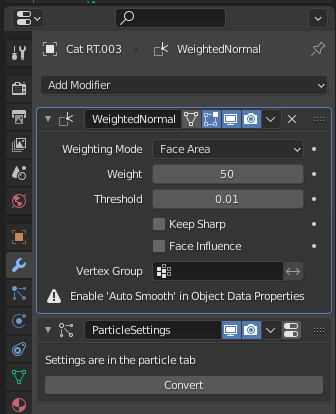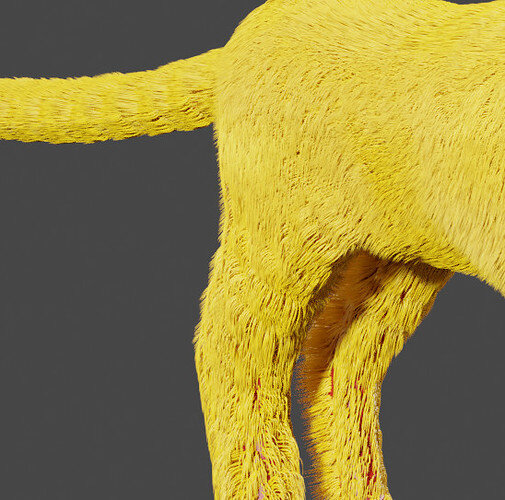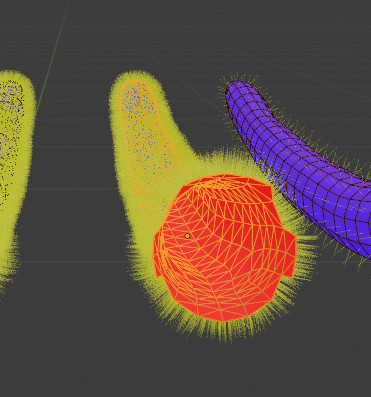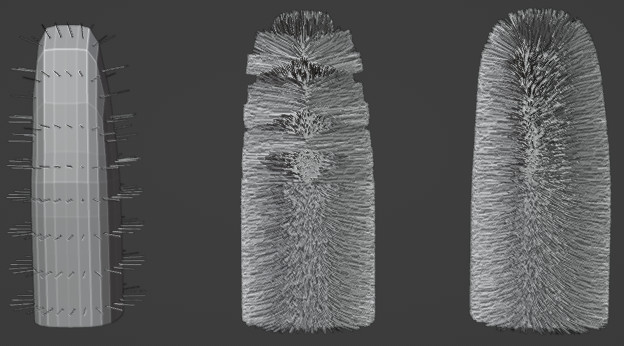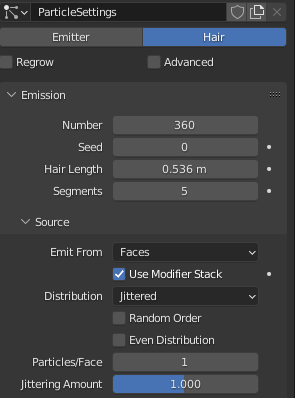TL;DR: If you find your interpolated child hairs are sticking into your quad-model, use a Triangulate modifier before your particle system, and switch on the “Use Modifier Stack” option in the Particle settings.
So, I don’t see a lot of people posting finished animals and I have a suspicion why - Blender’s child interpolation is broken on narrow cylindrical geometry, and therefore the “grooming” tools are pretty much useless there… no matter what you do your animal will always look as if it is suffering from some kind of skin disease… a large portion of your hairs will be inside your animal (especially on the legs and tails) and there is very little you can do about it except “add more hairs”.
The workarounds are tedious and not fun. I hope they fix this. 
Test geometry is just the tail of my cat model (face orientation view is on):
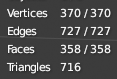
Top view with 4 examples with 2 pairs of identical hair particle systems (apart from 1 setting, more on that later):
Geometry A and B are identical, except that geometry A has a mirror modifier while geometry B had that modifier applied. The hair particle system is applied after the mirror modifier and the settings are the same:
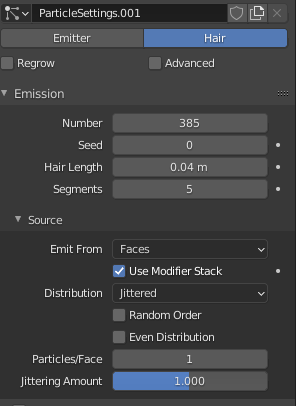
Using same amount of particles as there are faces. In the above image, the side-geometries show the particle systems without interpolation; they demonstrate that each face does indeed have a hair particle. Geometry B has “use modifier stack” setting turned off (the particle system is the only thing in the modifier stack for geometry B).
Another view:
The expectation of any reasonable person is that the interpolation on geometry B should be identical to geometry A… yet this image clearly demonstrates that applying a mirror modifier will completely break the interpolation and cause about 30% of your hair particles to just go inside your model.
The Blender developer forums are inundated with reports of this and similar bugs, so I was dissuaded from re-reporting this bug myself.
Only started on the journey of figuring out workarounds and the only one that guaranteed results right now is to just not use the interpolation feature: i.e. get a super-computer and simulate millions of hairs… mortal PCs will just have to groom at one frame every 2 minutes. 
Will be working on workarounds in the next couple of days… will report back if I find a method that’ll have a better chance of working on a potato.