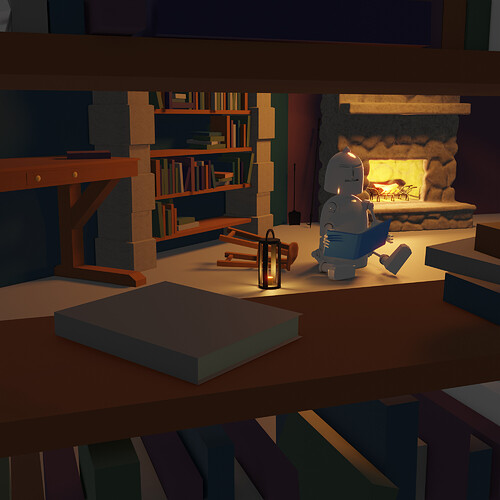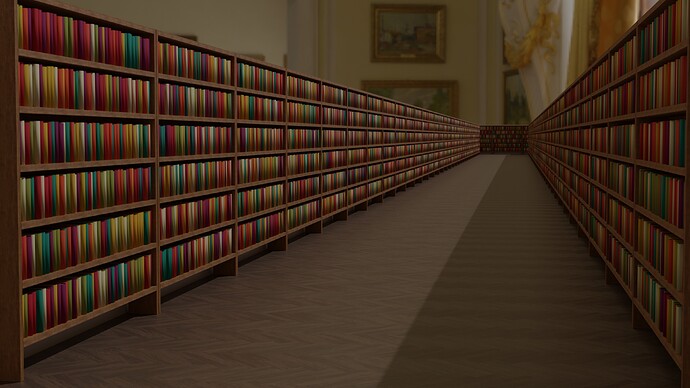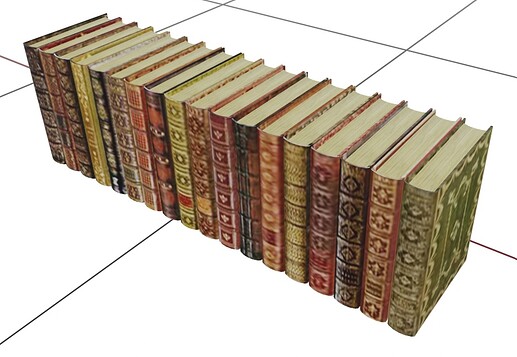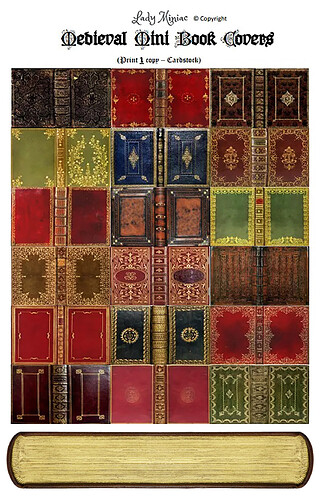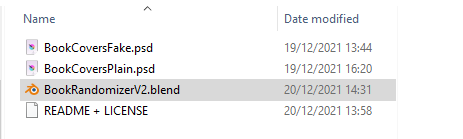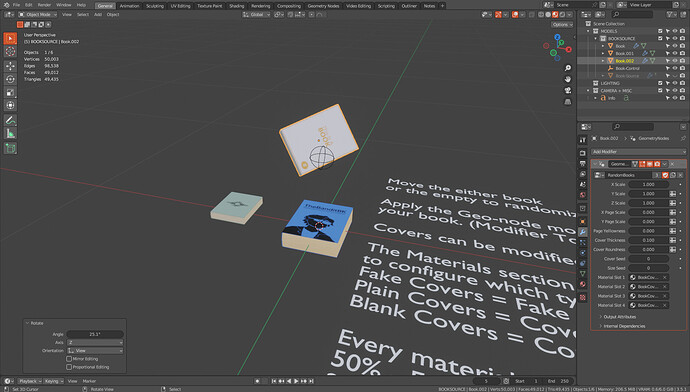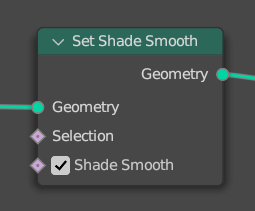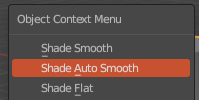This is the Blender Collaboration 2023, week 20 challenge. Don’t be afraid to join, a lot of us are beginners. This is all to practice, have fun, learn, and get together.
This week’s subject is “Library”.
- Library - From single books or scrolls, through a great library of Alexandria or medieval fantasy magic library up to modern bookstore or even digital library. So one can go very sci-fi/cyberpunk with this) or personal library?
- Subject selected by the previous Week 18 “Games” winners Medial and visionary5
The rules are simple. 1 subject, 1 entry, 1 week.
You create whatever object or scene or whatever you can think of that has something to do with the subject. It can be as simple or complicated as you want, all entries are welcome!
Post your picture here in this thread. And at the end of the week, we start to vote. And if you are the winner, you may choose the next subject and win a unique badge.
Deadline: 2023-05-20T21:55:00Z
- Last week’s collab: Blender Collab: Week 19“ 1950s ”
- Next week: 21 - Crime Scene.
- See all previous challenges in Hall of Fame 2023
- Halls of fame 2022, 2021, 2020
If you want to stay informed of the @ BlenderCollab ?
Subscribe or unsubscribe to this “BlenderCollab” group.




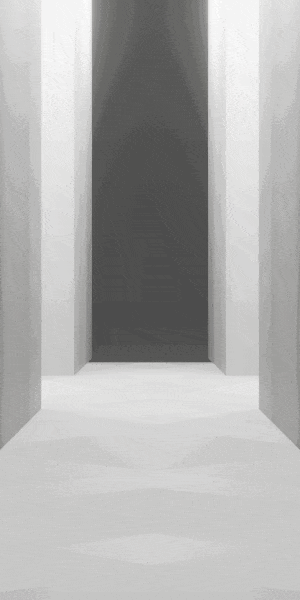
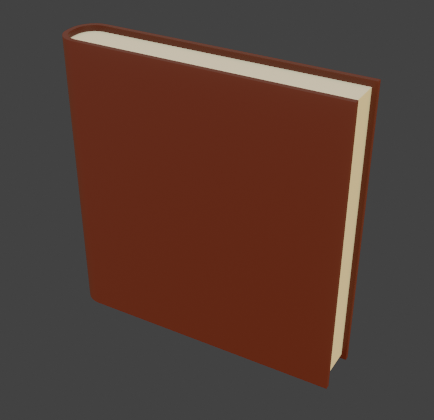
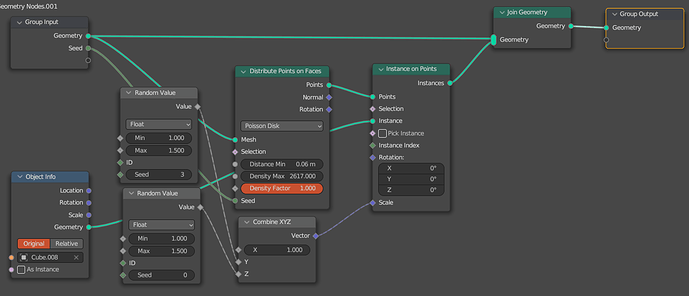
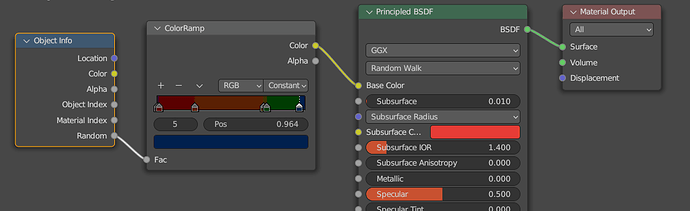
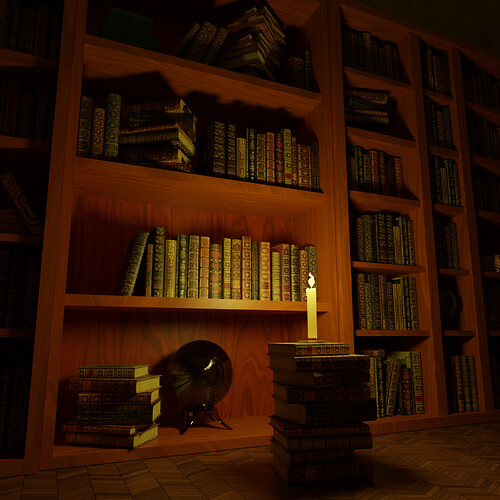
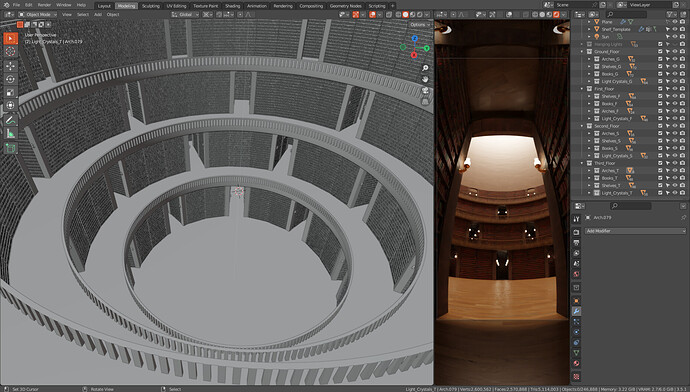
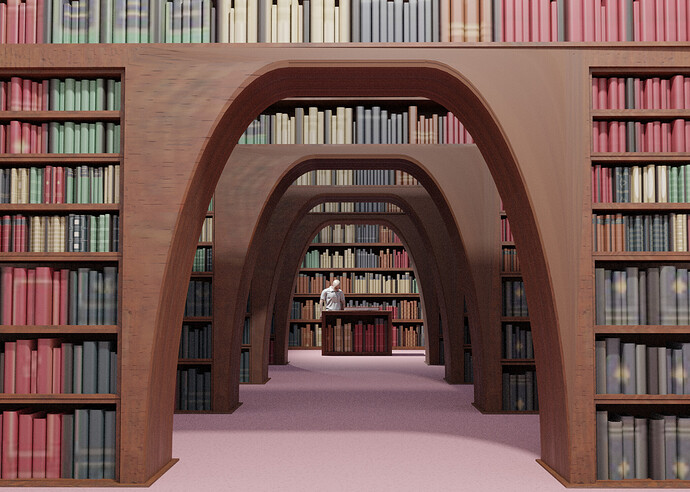
 … still tho for the limited time i spend on it , it coming along rather well
… still tho for the limited time i spend on it , it coming along rather well