I have spent the last two months or so creating this dungeon and animation. I really hope you like it. I had so much fun putting all this together!
Same as with the animated lamp section, I also want to share some stuff about this project.
Perhaps the most difficult but also most rewarding about this project was creating, rigging, and animating the skeletons.
I created my skeleton from cubes in the way shown in this video:
Here are some snapshots I took while I was modeling the skeleton. I used my own reference picture and used shade smooth with auto smooth turned on in the final version. The pelvis bone was a b*tch.
Once I finished the skeleton, I thought that if I put it in all this work, I might as well make it move, too. I watched many YouTube videos to help me with my Rig. But I gotta say, the most helpful videos of all were CGDives “Rig anything with Rigify” series. Rigify is amazing and you can customize a lot of things. I am definetly going back to finish this series in the future.
Now to make the skeleton move, I first made a walk cycle by following this tutorial.
Then I put my 3D cursor on the heal or toe of the skeleton on each step and half step, to key frame the root bone moving. Of course other parts of the body need to be key framed too… but you learn how to do it as you go a long. With a rigged skeleton, I could also put some skeletons in poses in the prison part of the dungeon.
Next, of course, we have a bunch of brilliant Grant Abbitt tutorials.
The animated treasure chest.
I had to run the physics a lot of times to get the coins and jewels to fly in the way I wanted them to. To get coins stacked in the chest, I just raised up the bottom of the chest and put a layer of coins and jewels on top. You can duplicate a bunch of coins with the array modifier and seperate them by selection, and then also some jewels or whatever. Then run the rigid body physics over the chest. I had a video that showed me how to do it but I don’t think I saved it.
Low poly sword tutorial.
I created the rest of the weapons and shield in a similar way.
I learned about weight painting from a bunch of different videos, partly for my skeleton. But but this video by grant about a weight painted flag inspired me to make my own animated torch and lava pool.
Torches:
I felt the torches were a bit too static but I didn’twant to make a complicated procedural manta ray fire or anthing. So I came up with this weight painted bone rig, animated in a pattern by using a control bone on top. I also parented point lights to each top bone so that I got some waving light effect.
Lava Pool:
The lava pool was also constructed in a similar way as the torch, but instead with a plane. Then I put a musgrave texture with some emission on it.
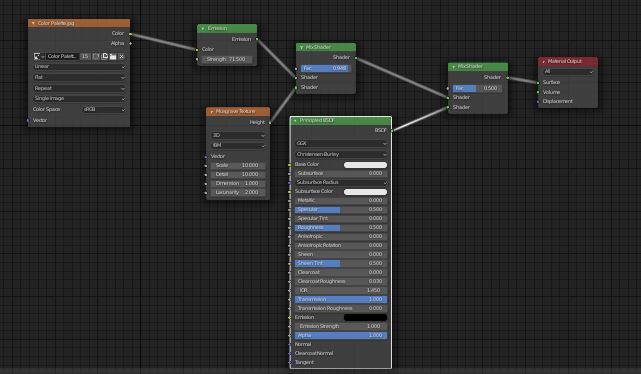
Next we have some chains, that you can move into whatever pose you want.
I followed this tutorial to create the rope, and then I made it procedural the same way as the chain.
For pickups in the animation, I used an empty that was parented to the camera.
Then I just used the ChildOf constraint pick up the key, coin, and jewels. Also some key framing different locations and rotations sometimes.
Here are some snapshots of my dungeon objects and modules.
I might have changed some things a long the way. But this is pretty much everything that my dungeon was created with.
Organizing the viewport helped a lot when building such a big dungeon!
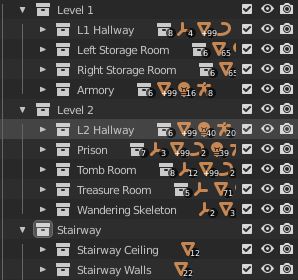
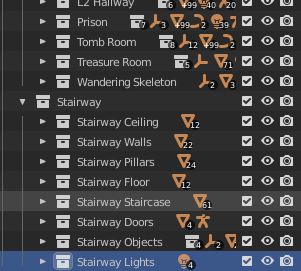
Finally, here are some overview shots of my dungeon.
L1
Stairway
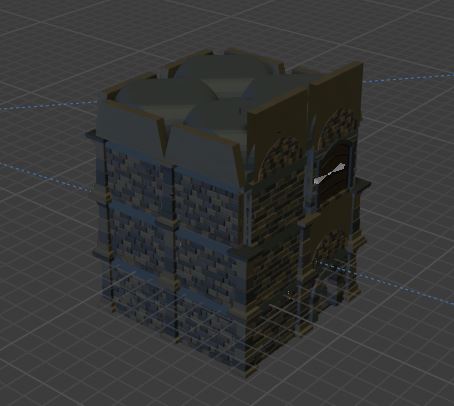
L2
You already know how it looks inside. 
Alright, I think that’s it folks. Got some chicken legs just getting ready in the oven and I’m starving. Hope you liked my dungeon. I know it’s not perfect and there are a lot of flaws, but I’m really proud over what I did these past 2 months.
Cheers!
Update! Some Eevee renders.




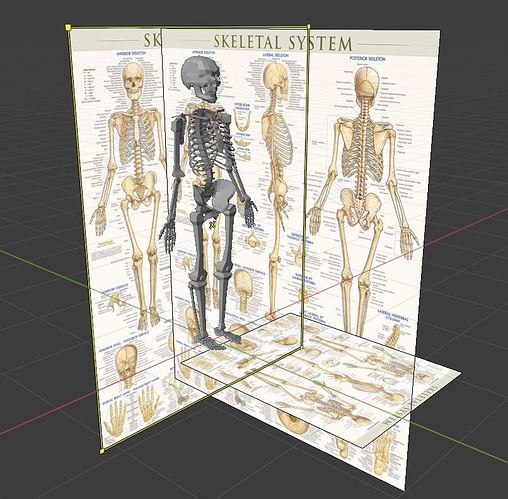
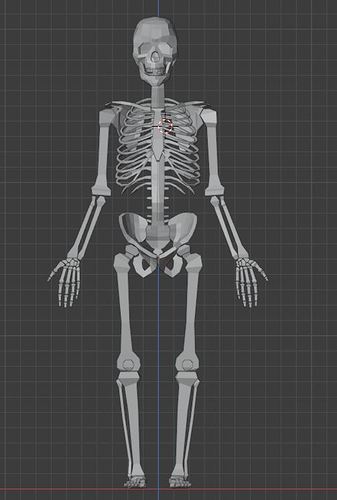


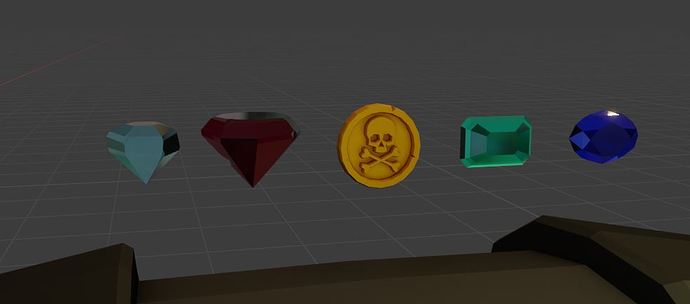
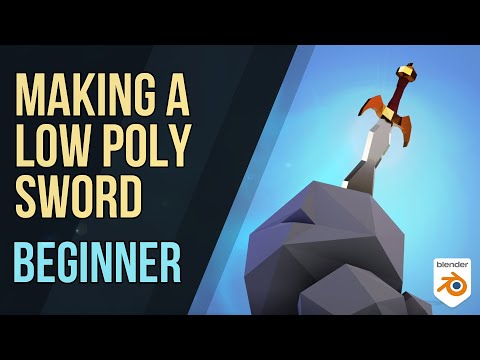


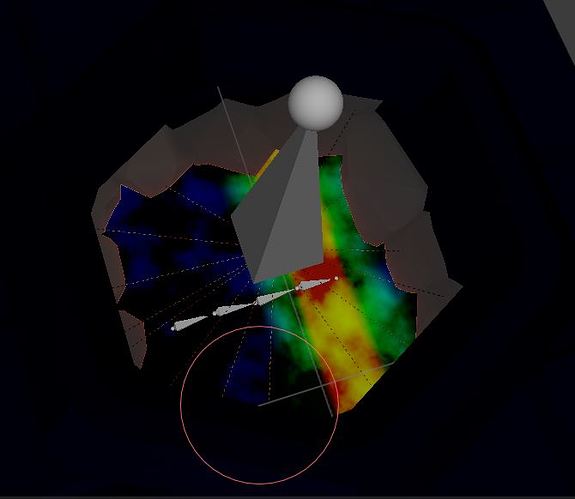

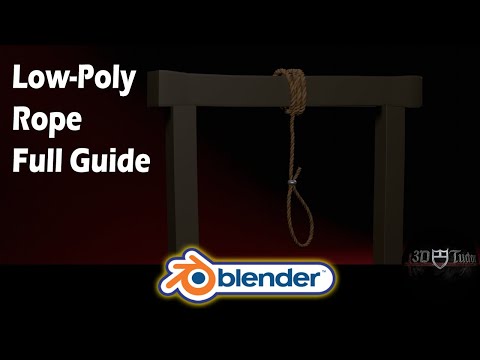
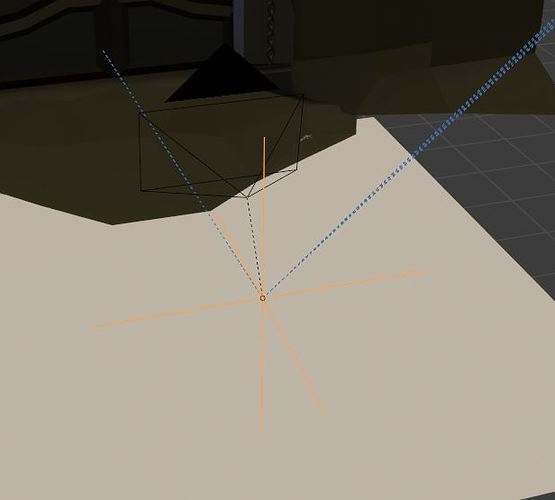
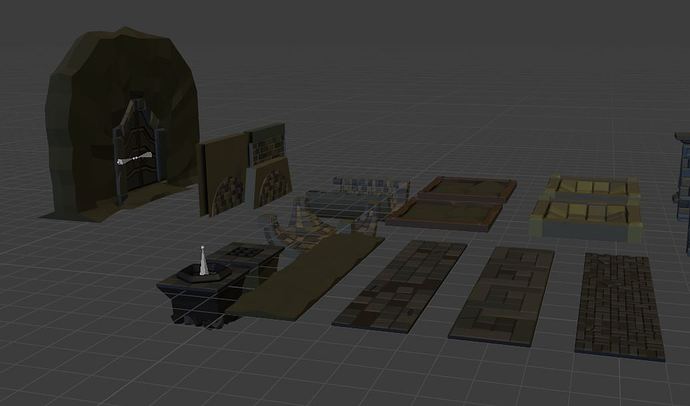
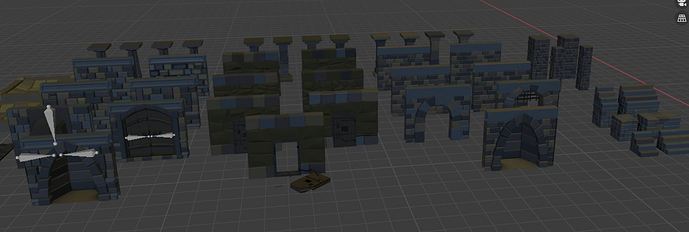
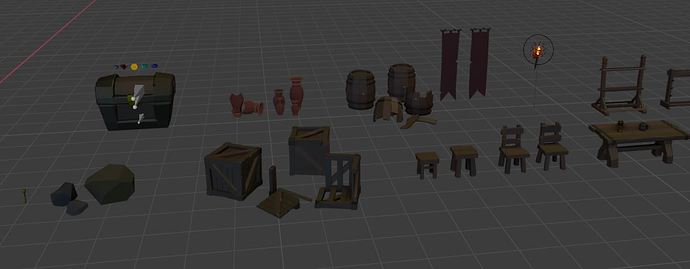
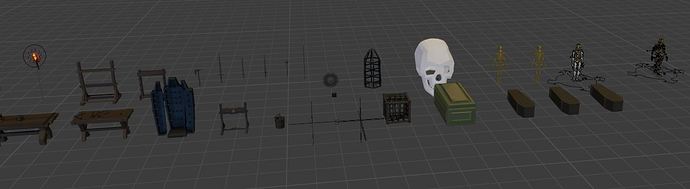
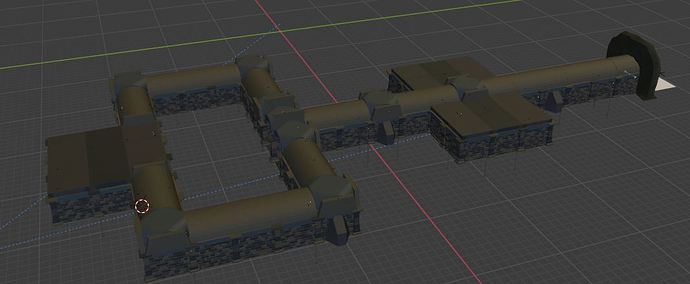
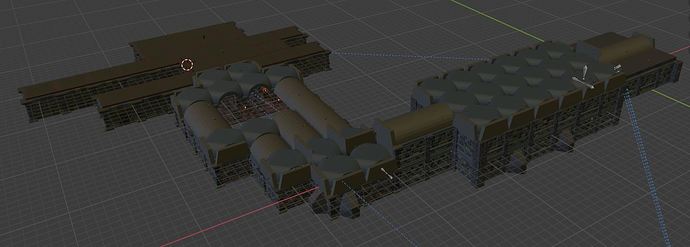
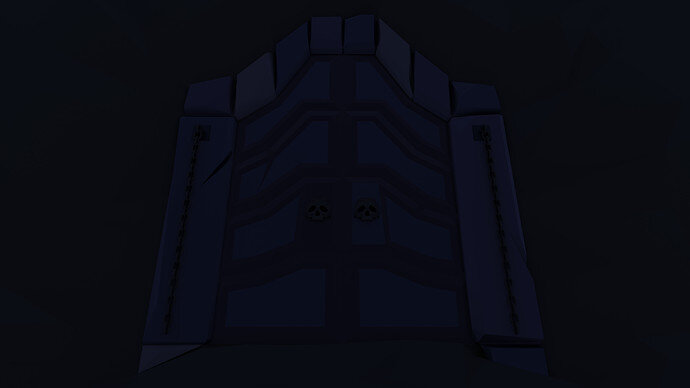
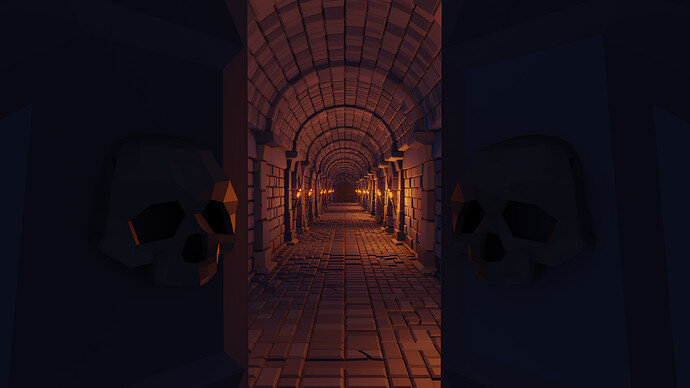
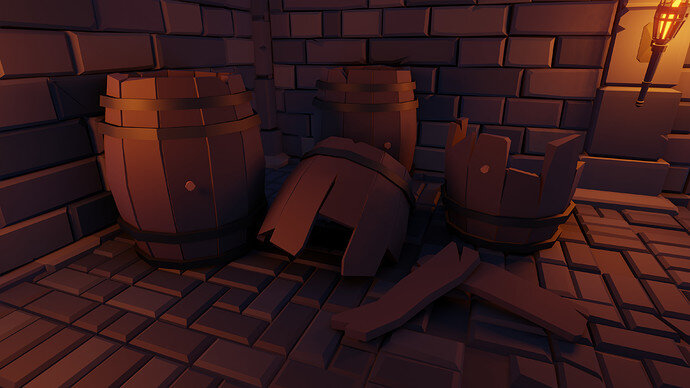


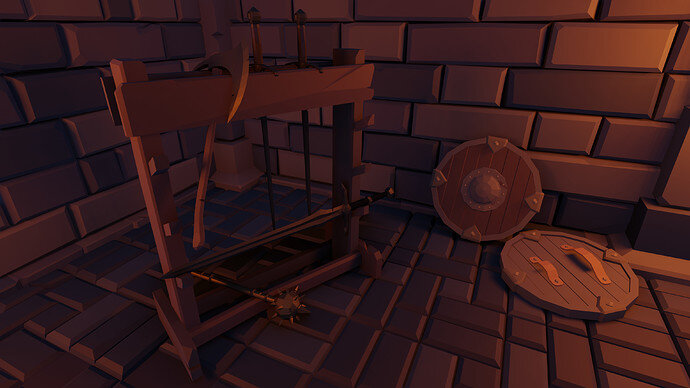

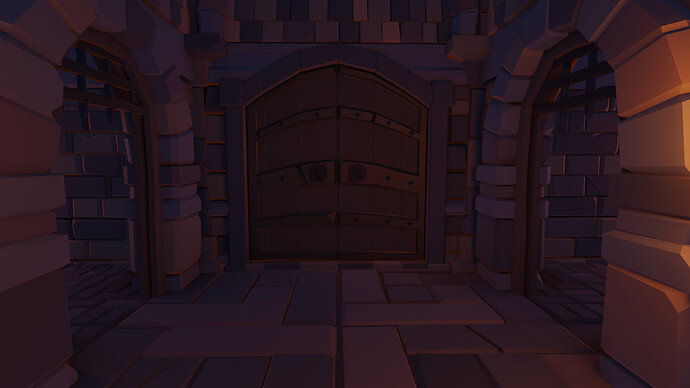

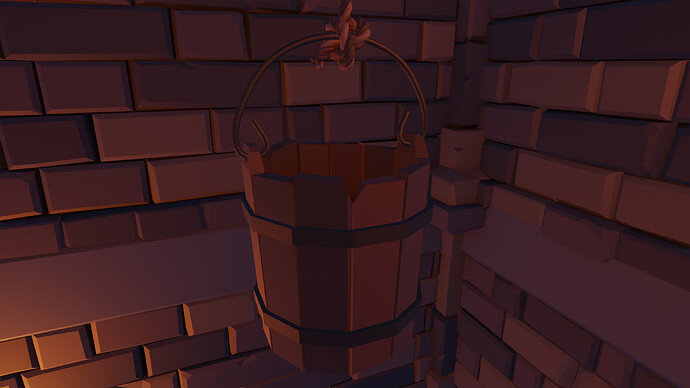
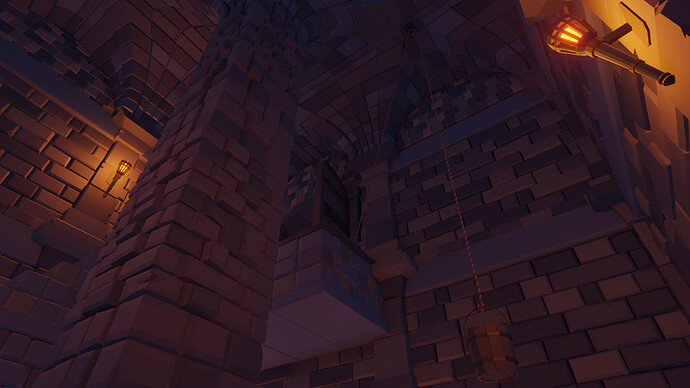
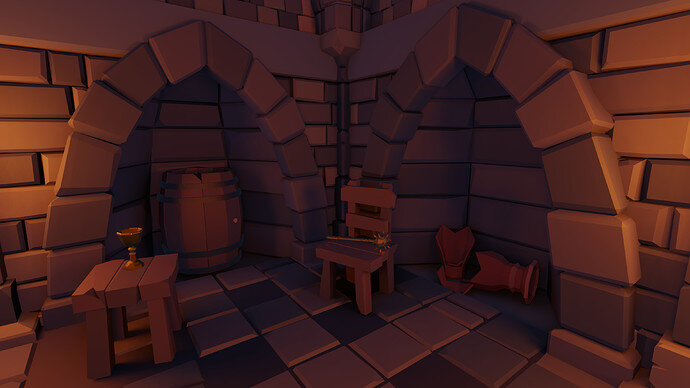

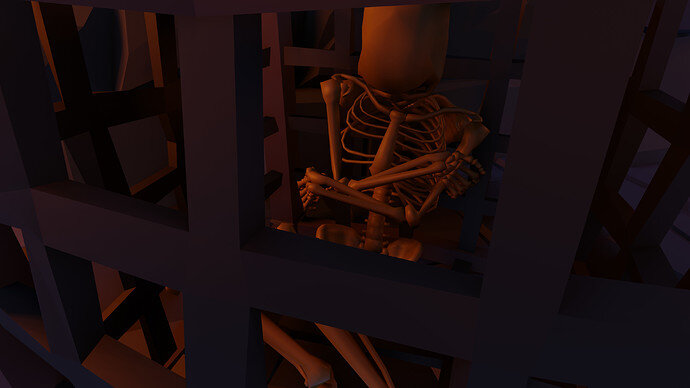


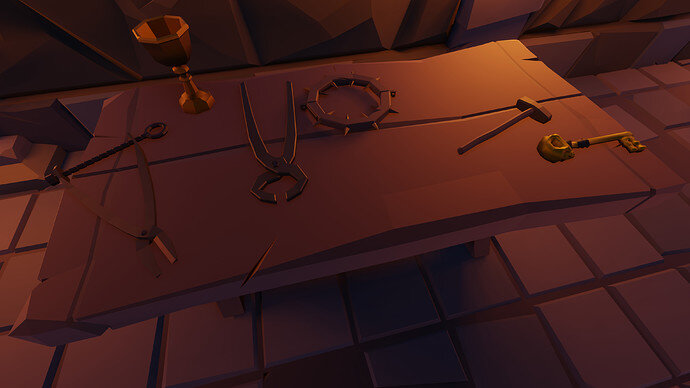

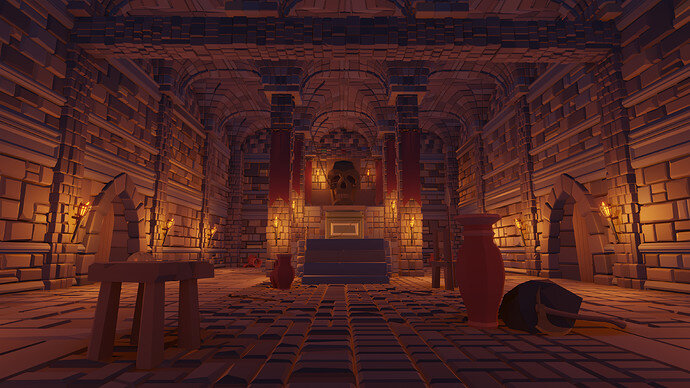
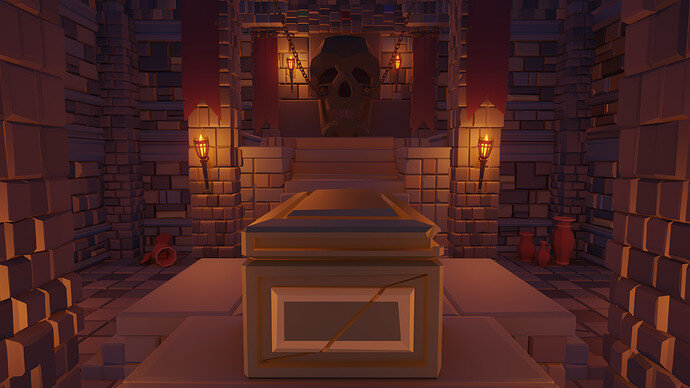

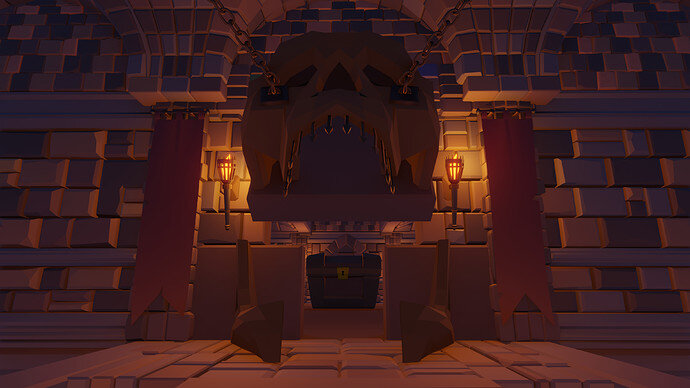

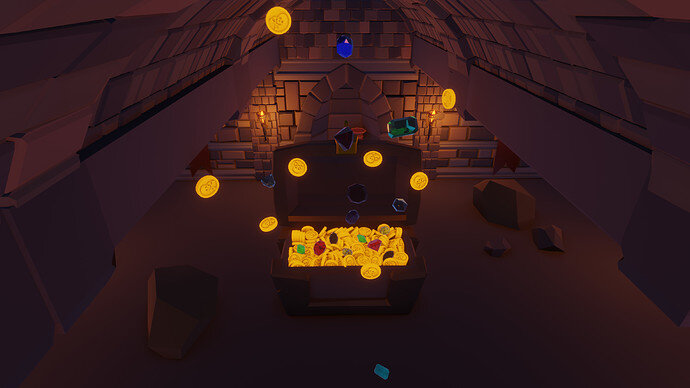



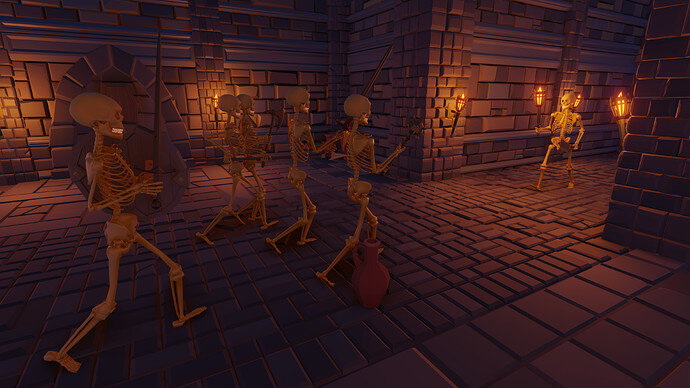



 . But I have to agree lighting was kind of dark and made it hard to see some things in the various scenes.
. But I have to agree lighting was kind of dark and made it hard to see some things in the various scenes.


 absolutely amazing and totally out of my knowledge but wow I will take a month to read all the informations you put in here !
absolutely amazing and totally out of my knowledge but wow I will take a month to read all the informations you put in here !