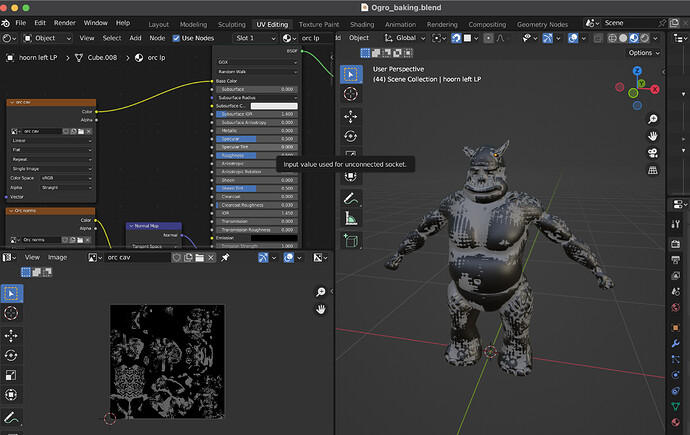Hi,
I am following the baking process but I have a lot of black areas and there is non on the instructor one… Is that a problem? How can I solve it. Please, remember that I am VERY new in Blender.
1 Like
Most students are also new in Blender 
It’s a common problem try to search the ask section.
- Image node must be selected , but don’t have any connection the BSDF.
- Apply scale
- Select High Poly and Low poly, be sure both are in render mode (camera icon )
- Activate smoothing on both models
- use CAGE and fiddle with the settings. You can not copy exactly Grants settings, because your scale of item can be different.
- Or use the WIKI
1 Like
As mentioned already look through the ask section this is a common issue and has been answered before. This will save you a lot of waiting for help!
Short answer, use the extrusion factor in the baking settings and even a little as Zero Ray distance, then it is a matter of fiddling about with those parameters until the black is gone.
1 Like