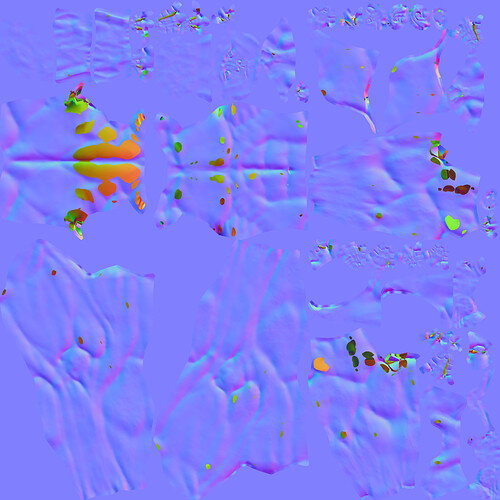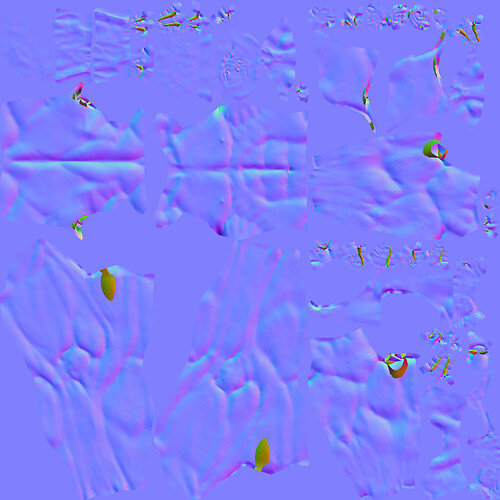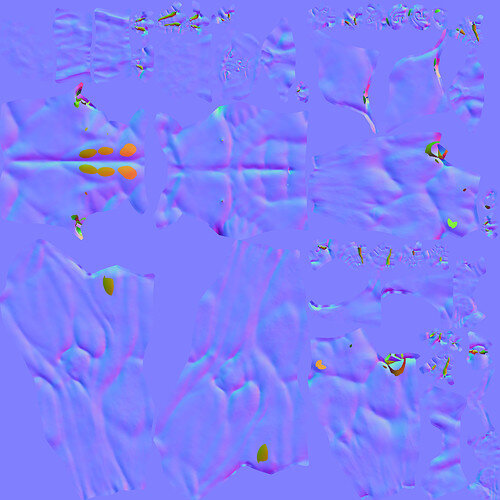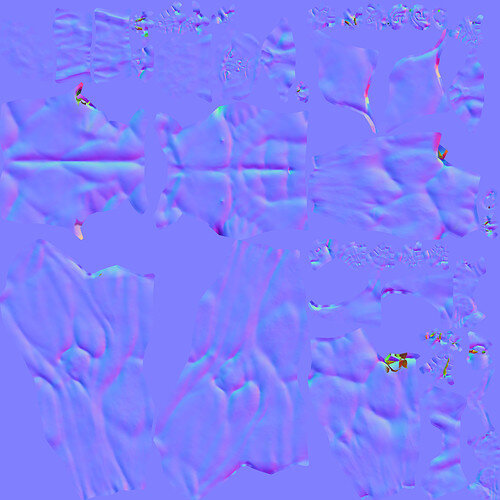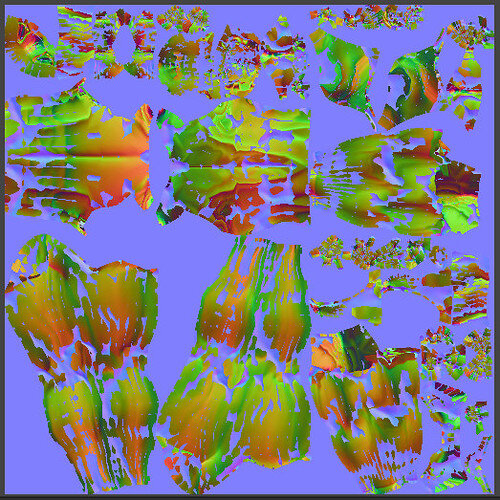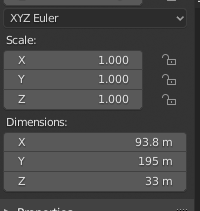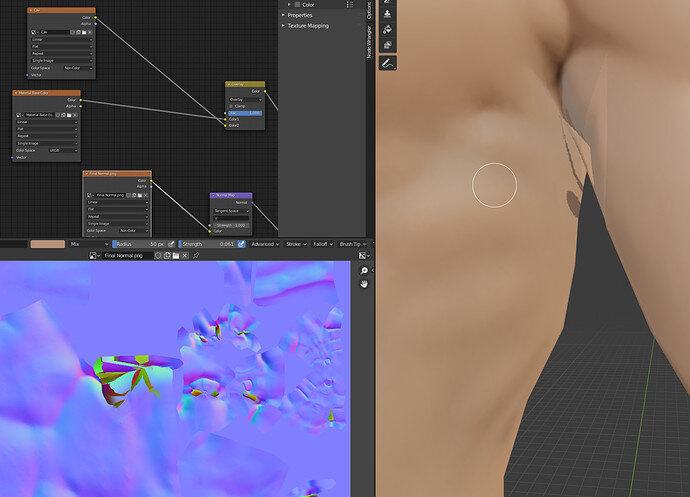In the course when he bakes the orc’s normals he sets the ray distance to 0.02, but when I do the entire thing goes green and yellow. I assumed it’s a scale issue, so I tried larger values. 0.5m and 2 meters seems to work the best but still having issues between fingers and thighs (areas that are close together) I thought I could use the best parts of each and combine them in Photoshop, but that doesn’t seem to work.
Any advice would be great thanks.
0.5 m
1.5m
1m
2m
0.02m