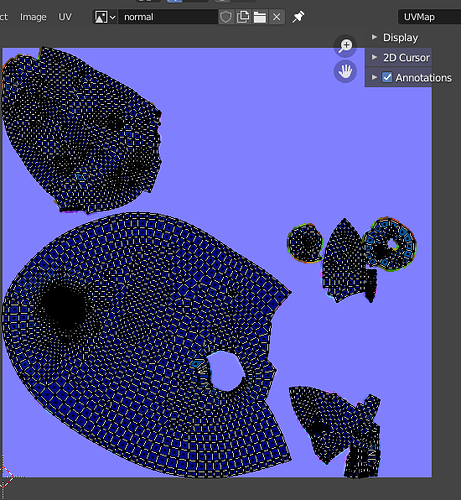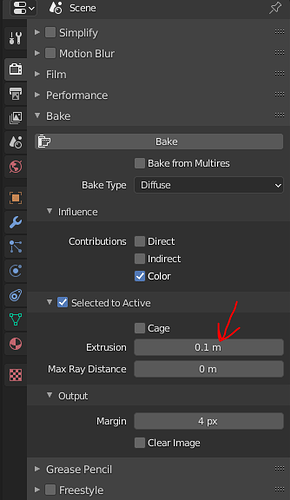Here is my guy after the first painting video. I clearly messed up somewhere during the uv unwrapping or the baking section, or maybe during the retopo, but at this point I’m just going to keep rolling with what I have. I will definitely be redoing this course!
Figured I’d share just in case there is an obvious reason why my textures look so weird.

The black artifacts showed up when I baked the normal. It definitely doesn’t look like the normal in the video: