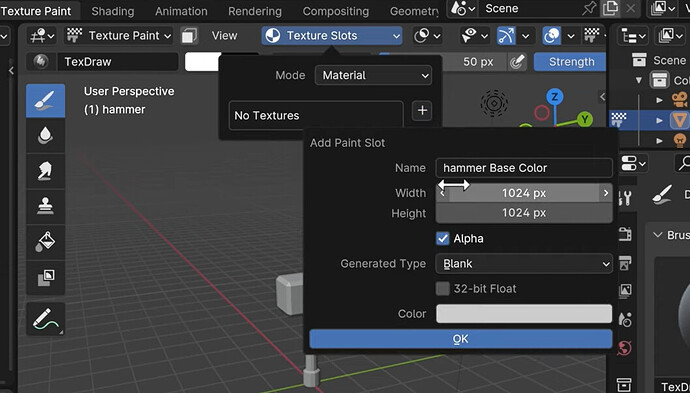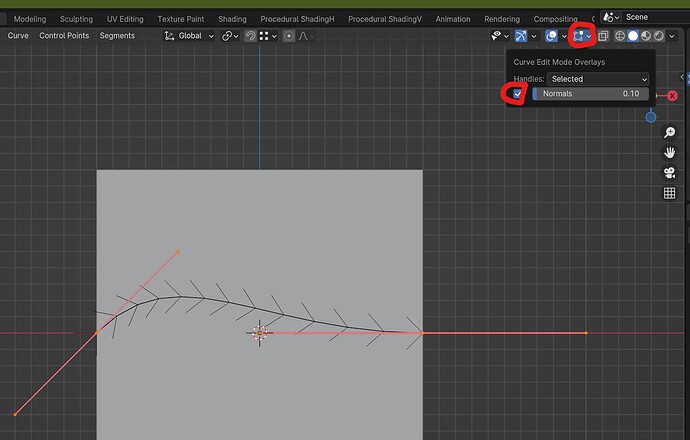Let’s have a thread noting changes in V4.
To make people aware of changes in V4.
Somewhere to go to look first when we can not find something or a shortcut.
One just seen elsewhere here.
Great idea.
Here is one more on key binds
rorsdors
Grant says to use ctrl click to select different bones in weight painting. I can’t get it to work in Blender 4, in the previous version no problem, in fact I tend to hold shift left click to move between the bones in 3.6. I can select the different bones in the vertex tab.
Have they changed the way to select different bones in weight painting in the newest incarnation of Blender?
Dwayne
UV Unwrapping:
I think I just noticed one. Before, if I am not misremembering, if you selected multiple objects and selected the default Unwrap (I used Conformal mapping), all the islands would be scaled according to relative size (assuming of course you applied the scale transforms!). In 4.0, it appears not to be the case.
@Todd_Vance I don’t know I’ve only Unwrapped 1 object at a time, but They did update the unwrap to be more efficient compared to previous versions.
More stuff mentioned.
Texture slots in texture painting moved in Blender 4.
Snapping has been improved.
Press B over the point of your selected object you want to snap to the other thing.
Texture slots now here.
Project individual elements from the Snapping menu moved here Grab move menu, if you ever want it.
Shift + s is remove to for switch nodes type. It says a native implementation will be added in the future
Regarding that “native implementation”: There’s an ongoing design discussion about this function, which is tentatively being called the “Swap Node” operator.
you-now-use-ctr-shift-left-click-to-select-bones-in-weight-paint
They updated it (ctrl left click isn’t working anymore), use ctrl shift left click for it now.
To enable the normals lines on Bezier curves. there is a new submenu in 4.0 specific to each mode. In Edit Mode, look to the right of Viewport Overlays - there is a new menu ‘Curve Edit Mode Overlays’
Shift+X for the eyedropped/sample colour (was ‘S’), didn’t see it mentioned!