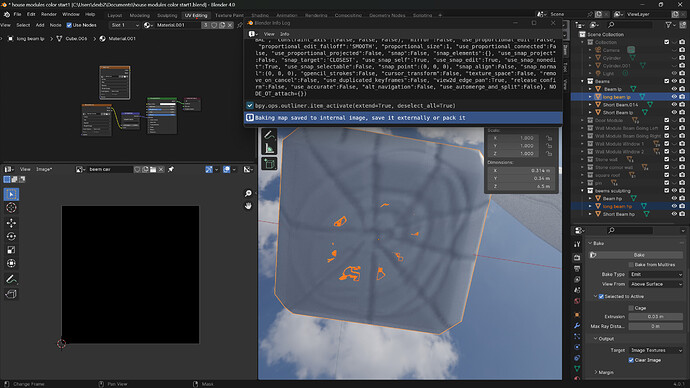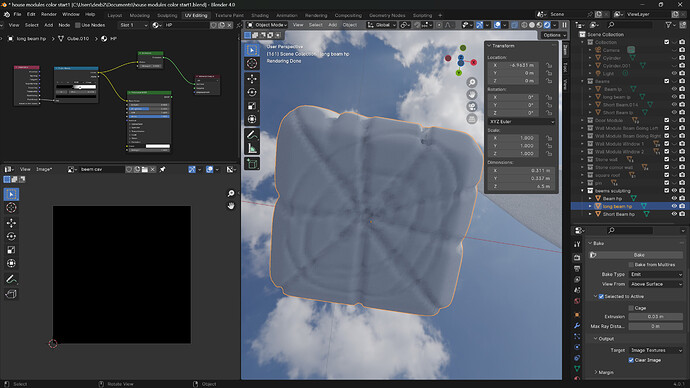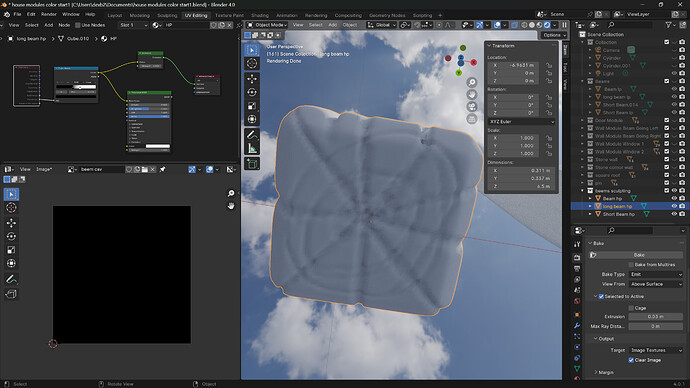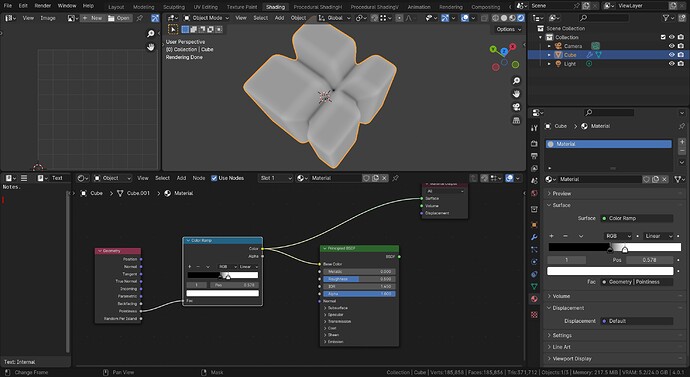Sorry back again I was trying to make the cavity texture and it just comes out black I didn’t change anything from baking the normals. I did read around and try to fix it one person was on an older blender and updated to 3.2 to fix it but I am on 4.0 so that would be a bit backwards and the other one I saw had the sameish issue as me of the viewer node not coming up so I pugged in an emission node to fix that but still black image
Though I also don’t think the pointiness thing is working right to start with above it is on and below it is off but I see no change myself