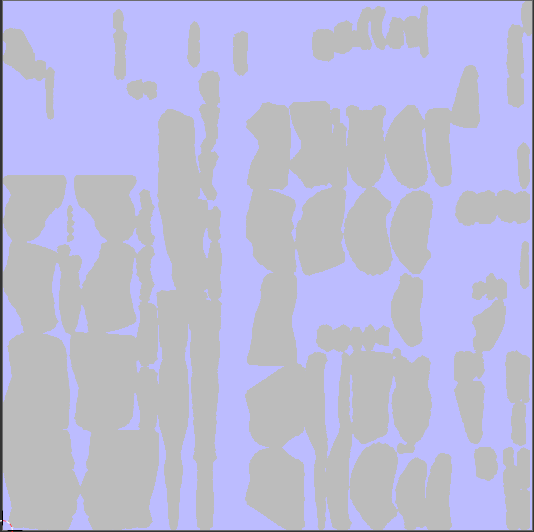My first attempt at baking doesn’t seem to work… I’ve followed the tutorial closely and made sure normals are facing the right way and everything is set up correctly. I then also looked up the cage bake video on YouTube but I get the same results. Any idea what I’m doing wrong?
Ray distance settings have no effect, either.
That is odd.
But we will need to see all the panels, not just the end result. in order to have a chance of noticing something not quite right.
General Q&A note
Help us all to help you.
Please give full screenshots with any questions. With the relevant panels open.
Also, include the lecture time and name/number that is relevant to the problem/issue.
The screenshot can be done by Blender itself, via the ‘Window’ menu bar top left hand side.
On that menu drop down is ‘save screenshot’.
Close ups additionally where they help.
One of the topics and solutions actually applied to my case - my HP model was disabled in render mode and I didn’t notice.
Thanks NP5 for your reply, too. I was about to make some more screenshots when I noticed. This only cost me 3 hours last night 
That is why we need to see screen dumps, checking for ‘forgotten’ options, like this one.
Happens to us all!
Have fun, and show your progress!
This topic was automatically closed 24 hours after the last reply. New replies are no longer allowed.