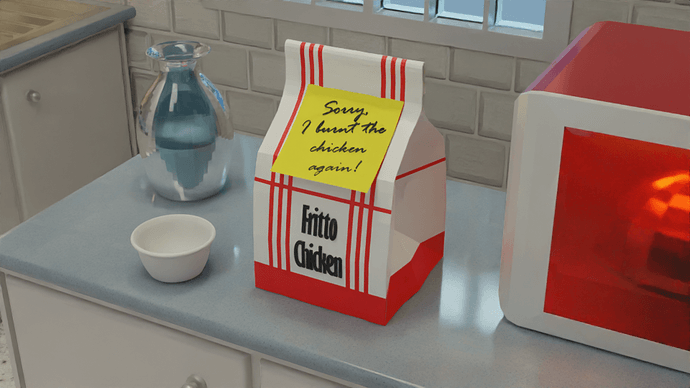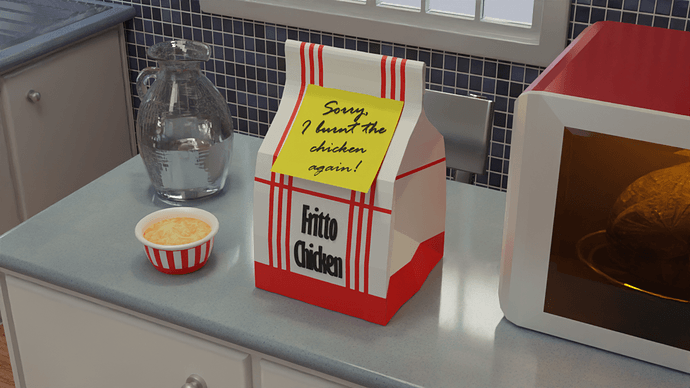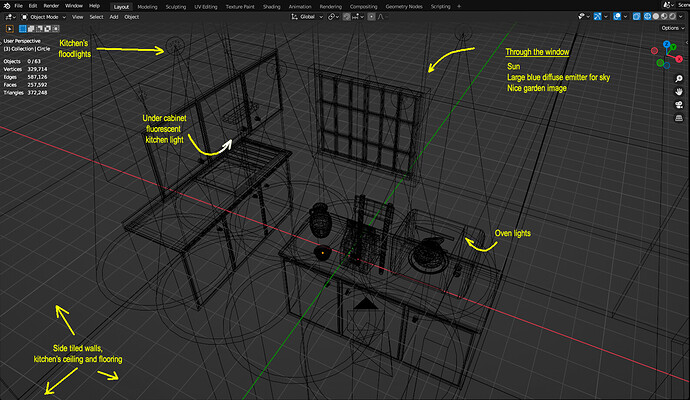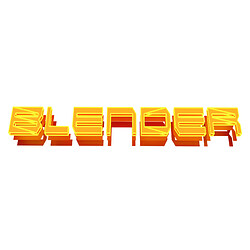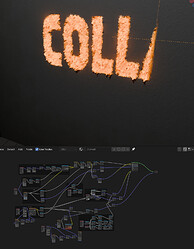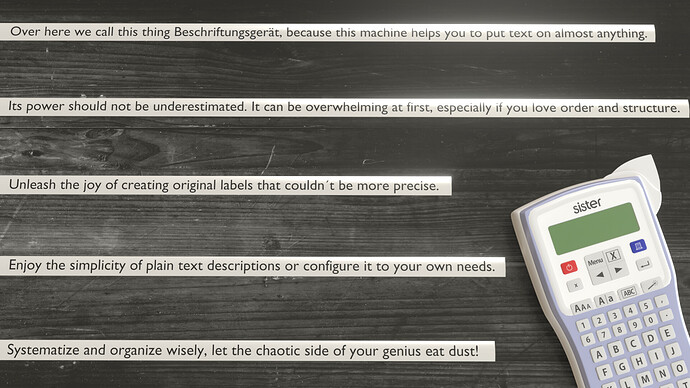This is the Blender Collaboration 2024, week 23 challenge. Don’t be afraid to join, a lot of us are beginners. This is all to practice, have fun, learn, and get together.
This week’s subject is “Text”.
- Text - Make a scene highlighting text in some way. Perhaps some “Happy Birthday” balloons or maybe a “Caution” sign with some unfortunate events unfolding in the background.
- Subject selected by the previous Week 20/21, 2024 “Stars" winner Turgul
The rules are simple. 1 subject, 1 entry, 1 week.
You create whatever object or scene or whatever you can think of that has something to do with the subject. It can be as simple or complicated as you want, all entries are welcome!
Post your picture here in this thread. At the end of the week, we start to vote. And if you are the winner, you may choose the next subject and win a unique badge.
Deadline: 2024-06-08T21:55:00Z
- Last week’s collab: Blender Collab: Week 22 “Phones”
- Next week: 24 - Found under the sea
- See all previous challenges in Hall of Fame 2024
- Halls of fame 2023, 2022, 2021, 2020
If you want to stay informed of the @ BlenderCollab?
Subscribe or unsubscribe to this “BlenderCollab” group.



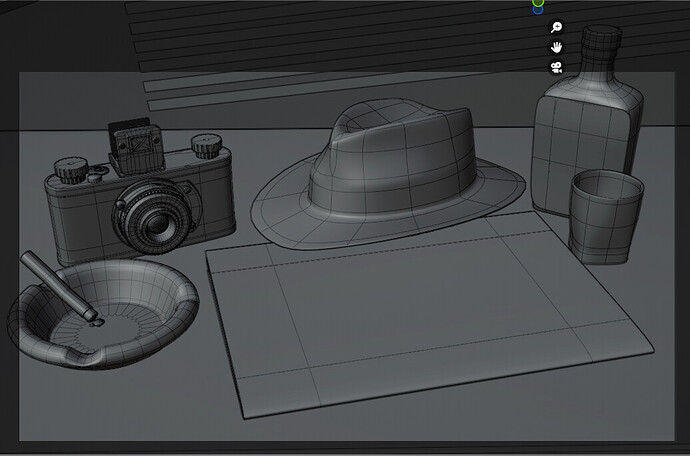
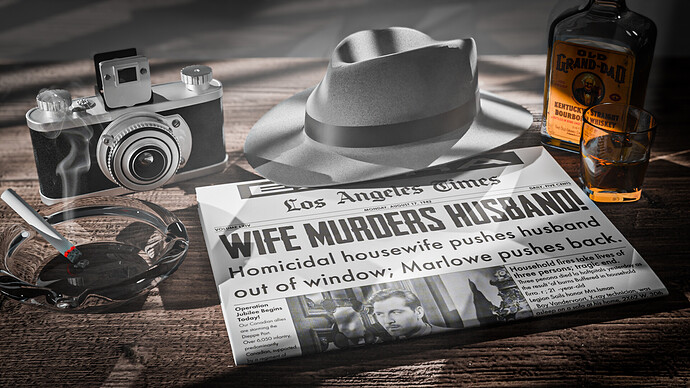
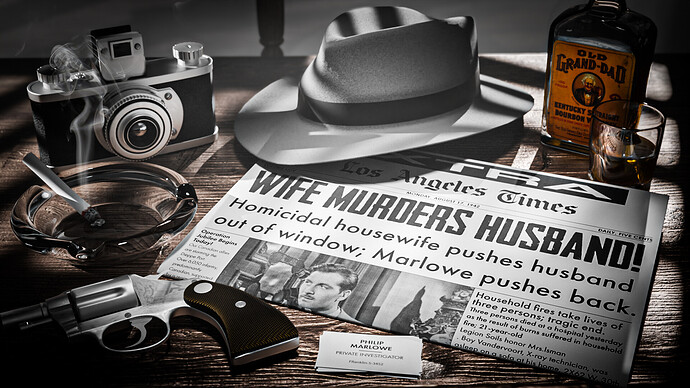


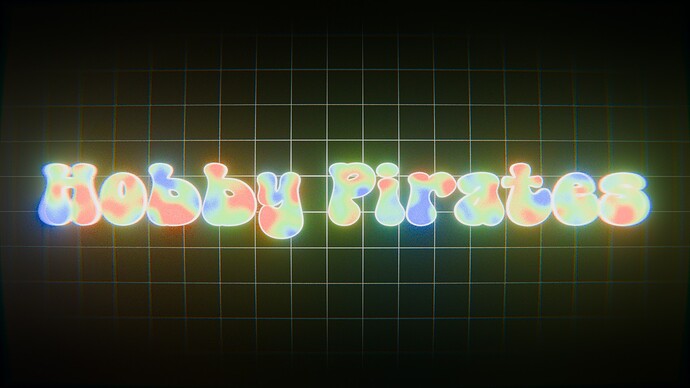

 . Oh well, I stand by my scene anyway.
. Oh well, I stand by my scene anyway.