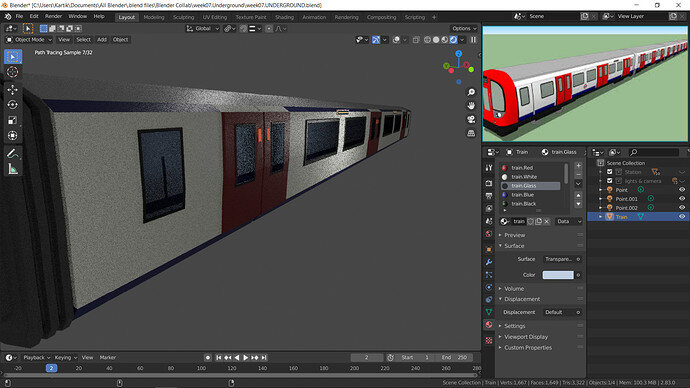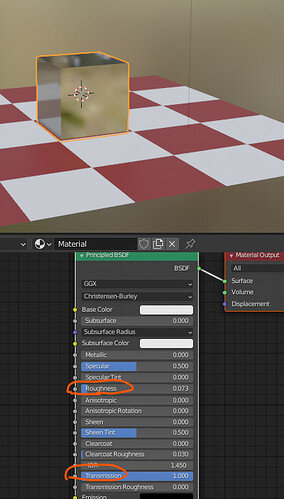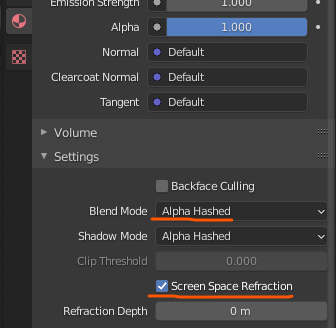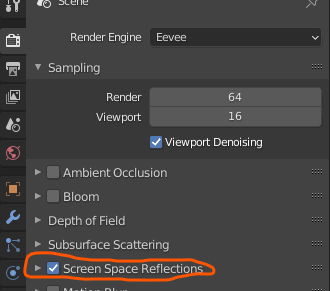This is the Blender collaboration 2021, week 7 challenge. Don’t be afraid to join, a lot of us are beginners. This is all to practice, to have fun, to learn, and get together.
This week’s subject is “Underground”.
- Underground, open to interpretation: beneath the surface of the earth!
- Subject selected by the previous week 05 winner JaneDoe - “Love”
The rules are simple. 1 subject, 1 entry, 1 week.
You create whatever object or scene or whatever you can think of that has something to do with the subject. It can be as simple or complicated as you want, all entries are welcome!
Post your picture here in this thread. And at the end of the week, we start to vote. And if you are the winner, you may choose the next subject.
Deadline: 2021-02-20T22:59:00Z
- Last week’s collab: Blender Collab: Week 06 “Fast”
- See all previous challenges in Hall of fame 2021
- Hall of fame 2020



 Hopefully with more submissions I’ll get some inspirations…
Hopefully with more submissions I’ll get some inspirations…




 . It reminds me fallout 1/2 feel due to camera angle and size. Big door for a fallout vault though (most ones that I remember from games where smaller) - must be an important one!
. It reminds me fallout 1/2 feel due to camera angle and size. Big door for a fallout vault though (most ones that I remember from games where smaller) - must be an important one!