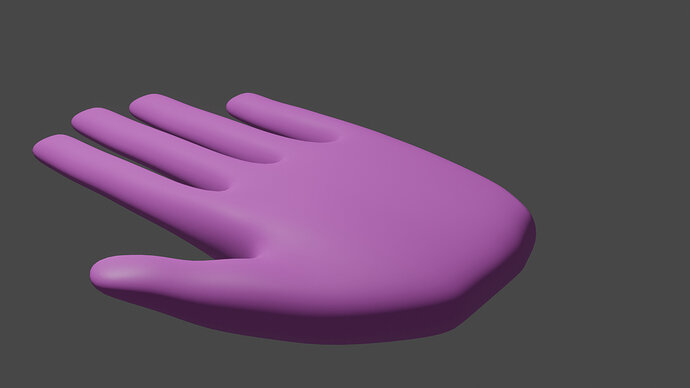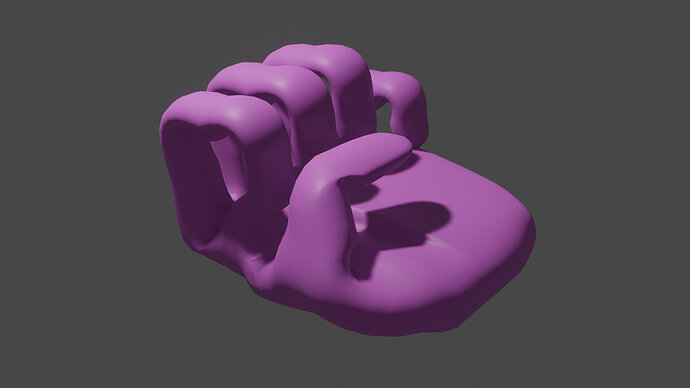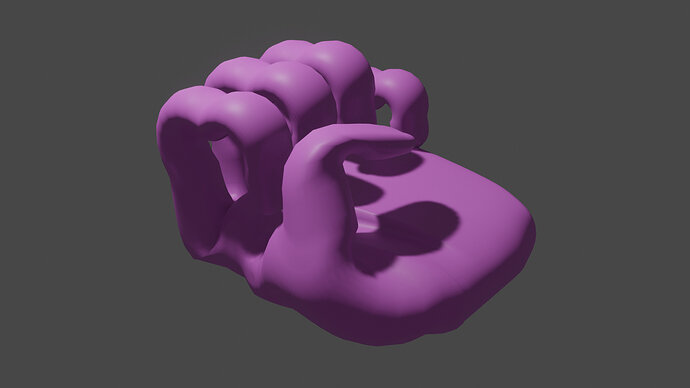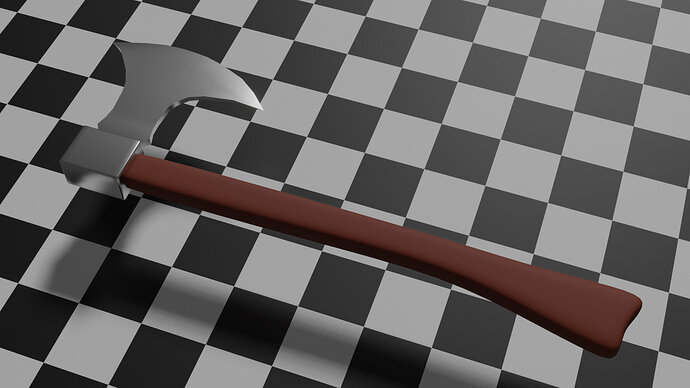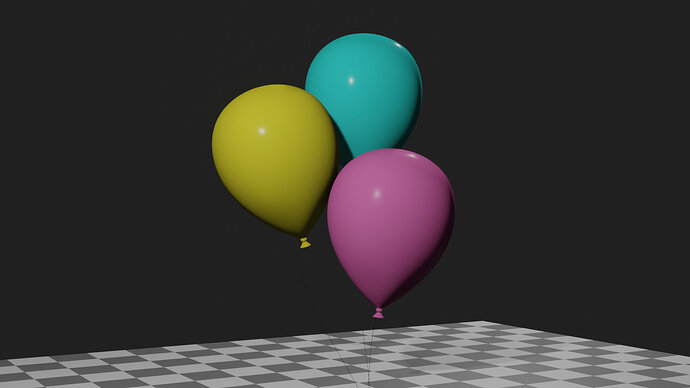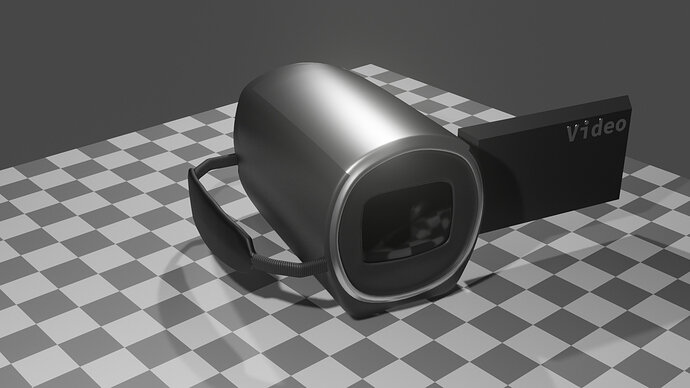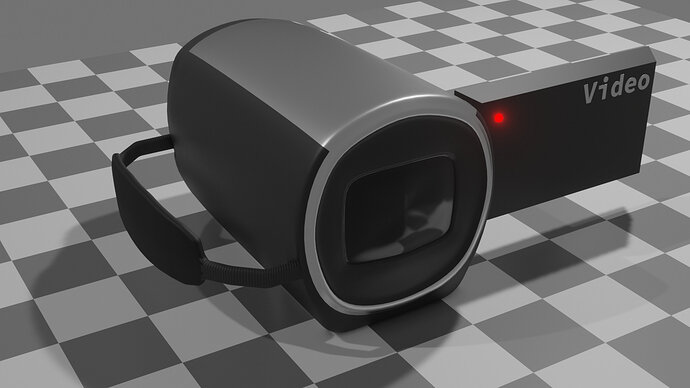Both nice and very different.
The complexity in large projects is huge.
It’s true. I think it’s good to do both. I think I really learned a lot on the relatively larger projects involved in the course. And it feels good to stick with something over a long period of time. But it’s also possible to get burned out working on one thing too long. I’m enjoying doing a little of both. Working on my human head project for the course, then working on something light and fun for a little while.
Or take part in a weekly challenge.
I haven’t done many of these. On the one hand, I want to have freedom to make whatever I want. On the other hand, it would probably be good for building skills to work within some guidelines/limitations. Have you done them before?
Or re-start The Blender Collab; Weekly Themed Gallery (Week 21)
I remember someone was talking about doing this around the end of last year. Maybe it’s a good idea.
Thanks for your feedback.
The Hand that Grabs
Just a simple hand. But I rigged it so I can pose it.
It gets pretty weird-looking when the fingers close. I think it’s probably due to the vertex/bone weights, but I don’t know. Anyway, I didn’t want to spend too much time on it. Kinda gives it a unique crappy quality.
Did you use the option, “keep volume”.
It helps a bit.
I see others, also use shape keys. to fix bending problems.
These shape keys, are dynamically connected to the bone bending.
Is more an advance technique.
It takes you out of your comfort zone. So learning from a different perspective.
Some of my old collabs:
Where do I find “Keep volume”? As for the other technique, if it’s more advanced, I probably won’t get into it now, as I’m not trying to do too much animation at the moment. Maybe some day.
I found the thread I mentioned about doing collabs. Here’s a link to that one. Maybe we can get it going again.
edit: Is it “Preserve Volume” in the armature modifier settings?
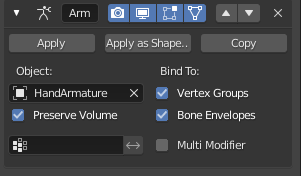
That helped a bit, but still kinda funky-looking.
Just for people who are interested.
VOLUME :: https://docs.blender.org/manual/en/latest/modeling/modifiers/deform/armature.html
And Shape keys
Yes, correct option. yes it’s not an miracle option. Shape keys and armature are the way to go.
A simple hand axe. Could use some more fine detailing as well as textures, but I think this is enough for now.
Cutting edge axe!
Um, Tyger’s toy factory. No sharp instruments? Health and safety for children’s toys you know! 
Kids these days are too soft. Back in my day we learned axes were sharp when we accidentally chopped our fingers off! That’s the way it was and we liked it! 
So true. Reminds me I was chopping kindling before secondary school certainly, with a similar sized axe. Along with laying and lighting the house fire, (playing with matches they call it now). The holding of a newspaper over the fireplace to speed up the airflow over the started fire, a particular H&S nightmare! 
Hey practice makes perfect! Keep it up!
Made a couple reusable assets during this week’s collab.
Just some simple balloons. Not too special but they were easy to make, so they were cost effective.
This one took a little longer for its quality level, which is also quite simple. Could use some better detailing (I should have added a glowing red record light!), but it’s good enough for now.
This one was my favorite though. I like how the materials turned out. I love shiny metallic things!
Love these assets.
These are good for your library.
Give good names and place them in collections.
Save screen shot for quick reference.
Thanks!
What do you mean by collections? Like make a master file with a bunch of assets in it?
Nice parts.
Can see where you used them! 
Something not yet ideal about the balloons. Is it that real ones are a bit translucent? Somehow needs more rubbery than plastic effect. No idea but something is off to me.