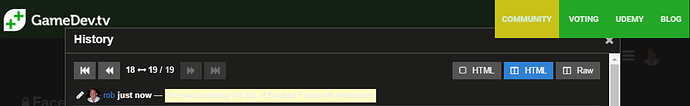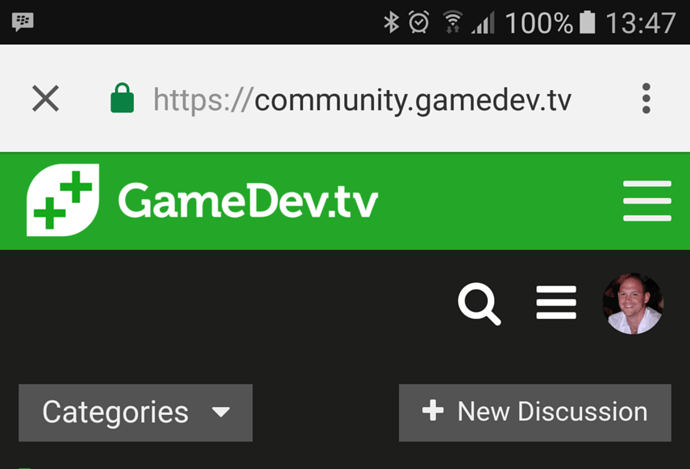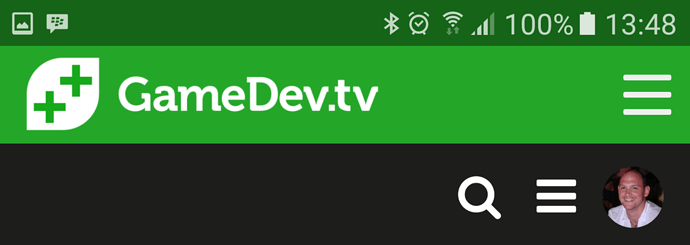Just as a heads up - the new links look good, nice to see their return, but I think it has broken the GameDev.tv link - it now only goes to # and no longer returns you to the main home page - this was the problem we were experiencing just before all of the read messages issue occurred (haven’t tested that yet)
Updated Thu Oct 27 2016 22:19
Holding down the g key and pressing the h key will return you to the forum’s main home page as an interim solution.
Updated Thu Nov 03 2016 20:12
The desktop version appears to be working again now, with regards to being able to click on, initially, the title of the topic in the green bar, followed by the GameDev.tv image - it now returns you to the main set of categories. Mobile functionality still not working as per the other topic.