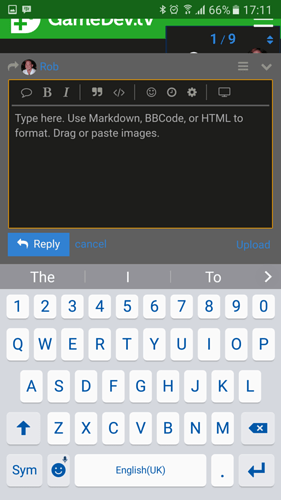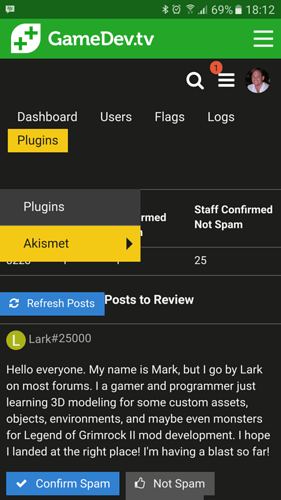The burger top right on which you’ve added the yellow background links for the other sites appears when pressed. You have to tap the same icon again in order to close it rather than anywhere on the screen, doesn’t feel intuitive.
When you select a link from that drop down it flashes white but doesn’t do anything. A second tap and it takes you to the appropriate site.
The same is true from the other sites, although I can’t tell by looking at my mobile whether the green bar is then actually part of those sties, or, you’ve loaded the other site under the bar on the first site (if you know what I mean) - in either case it seems to require two presses.
The GameDev.tv logo on the forum still does not return you to the main forum home page - and obviously you can’t use the “G+H” keyboard short cut on the mobile to work around it - the only thing I have found is clicking on the second burger icon (the one next to my profile image) and then clicking on the “Categories” link - it’s not really ideal but gets me back to the home page.
There are still div over laps occurring when I look at the history of changes on the wiki posts.
Your test hyperlink above now appears in blue, but still doesn’t actually take me to Google regardless of the number of times it is tap. Other links appear to work (the ones as part of the forum structure etc).
The size of the text area for adding comments/posts appears to be back to normal and usable.
Google Link Test
^^^^ interestingly, the above worked for me - I entered “http://www.google.com” for the URL, where-as in your post you had entered “www.google.com” - it would seem the browser adds the “http://” part - but none-the-less it still didn’t work when clicked or tapped!? This was probably already the case and not a result of any of the changes etc.
If you click on the second burger icon (near the profile image) and scroll down using the background content (not the div admin menu) - the menu now becomes detached, it remains in the centre of the screen whilst you scroll up/down with the background content and is detached from the green bar. Note - you have to scroll down initially so that the new burger icon is off of the screen and the profile icons are put back into the bar to achieve this.
Things also go a little bit odd when you do this;
- Scroll down to the last post in a topic
- Reply to the last post in a topic (possibly any post) - dont submit yet
- Click the green bar burger (it is current the one for the admin menu as I am scrolled down the page)
- The comment box is pushed have way down the screen as the admin menu appears
- Scroll to the top of the page with the background content
- Click the new burger icon (the one that launches the yellow site options)
- The keyboard disappears and the comments box is at the bottom of the screen
- The post count n / n is now under the burger icon (the new one I think)
- Screenshot:
Sorry for the length of the post - trying to be as thorough as possible.