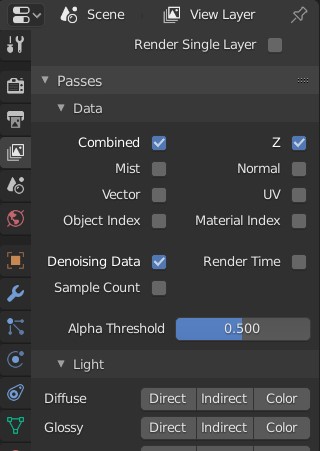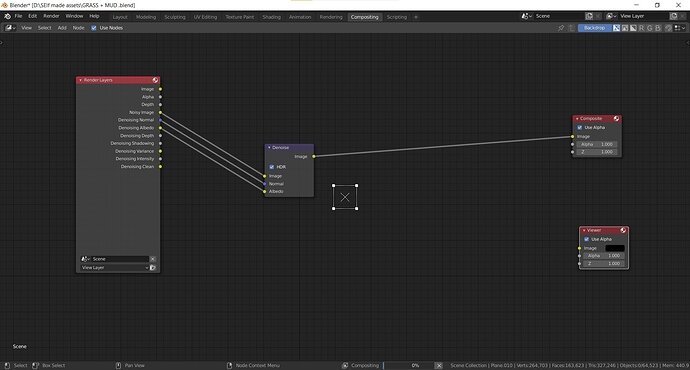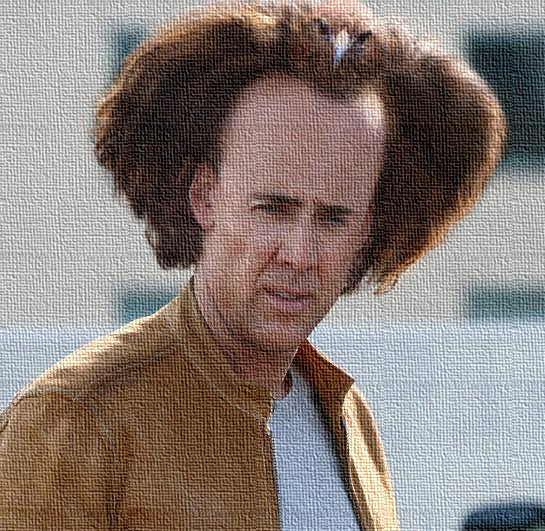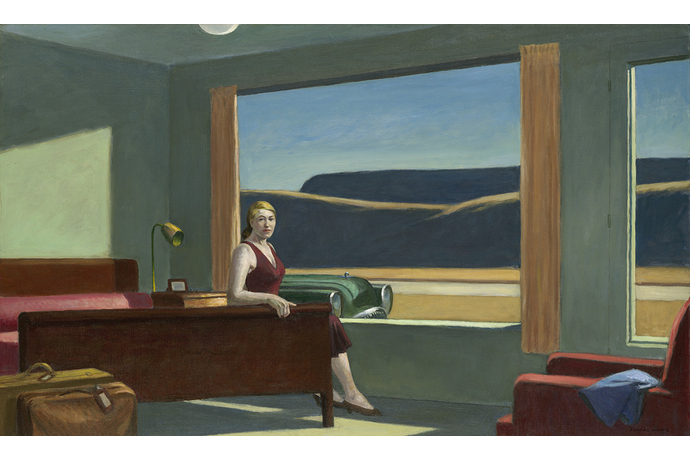Yes as @FedPete mentioned some colours could do with matching. the bed wood in the painting is quite a dark mahogany? The reds deeper, darker. The last run the walls lost the green tinge that was closer but too ‘lime’. landscape too bright rocks.
I was tempted to fiddle with the woman when I saw last night, but was late and now you leveled her feet anyway.You moved her arm forward, wheras from shoulder to elbow in painting it goes a bit backwards. It is getting to the situation I suspect where we just can’t match the painting, sitting on that bed and be twisted enough round without knees inside the bed footboard!
Happy for @Tyger2 to do more or @albesca but I feel we have learnt a lot about the difficulties of this which may be better to move on from, to a better selected thing to work on next time. With more small items more people can contribute to. Further, I think the lead should make the ‘room’ first, even block out very very basically the other items in scales and positions as a reference point for each separate later specific model. Even setting a camera position up so each modeler can view what they have made form the final camera position. Oh possibly with the image plane with the intended thing we are copying all lined up with that camera position?
Still not entirely at home with the github stuff.



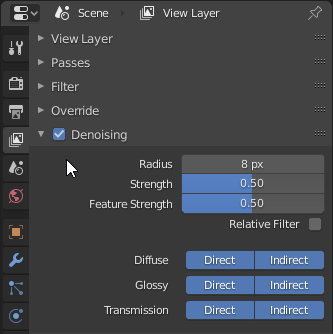
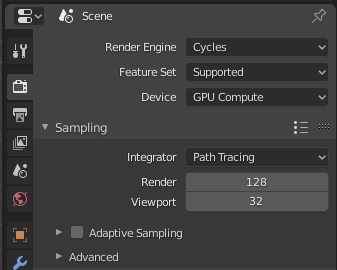
 ). Shouldn’t have to go too much higher than that.
). Shouldn’t have to go too much higher than that.