I added the woman (I used the woman.blend file one) and the nightstand in the scene, here’s what we have so far:
Everything is quite out of proportions right now, and as FedPete wrote, painters aren’t forced to follow perspective rules, unlike us.
I think I’ll switch to a shorter lens, move things around a bit and probably resize the room, but I don’t think we can come too close to the painted setup.
That teaches me a lesson, from now on only renaissance painters.
Ok, so we’re ready for phase two, the refined models.
Besides resizing the room and adjusting camera we have these models to refine (with current assignment):
- woman (NP5)
- the bed frame is ok for now, but pillow is missing (bunnyUFO)
- car (Tyger2)
- couch (albesca)
- the jacket/cloth thing on the couch (albesca)
- mountains (albesca)
- bedside table and photo frame (Sahil_Nain)
@skypekitten9, since the suitcases are already quite detailed, do you want to work on the couch and cloth thing?
Anyway, next deadline is 2020-07-13T20:00:00Z.
We’re aiming for low poly, so don’t go crazy on the details, I think we’ll bring the finer ones with textures


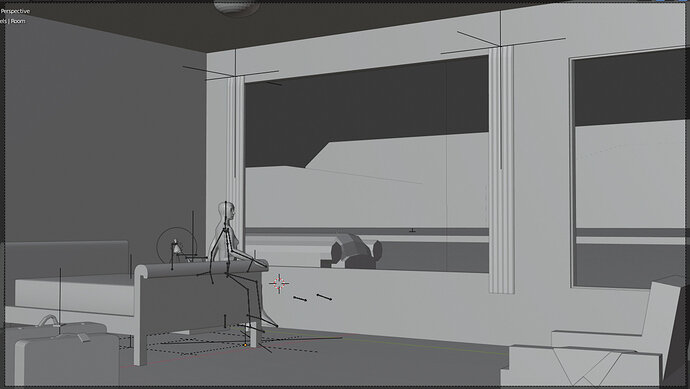

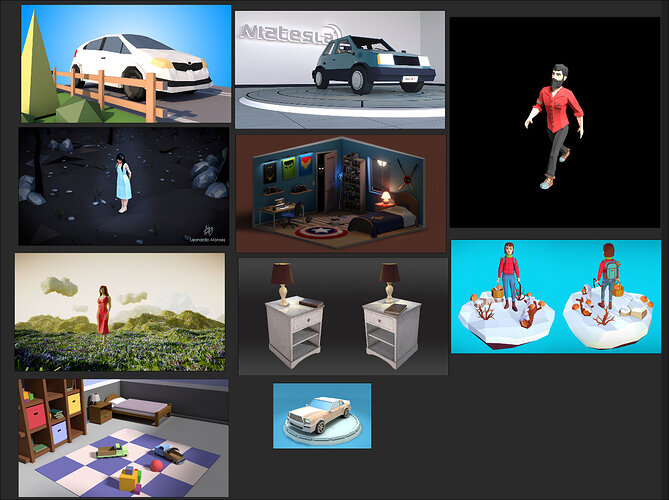
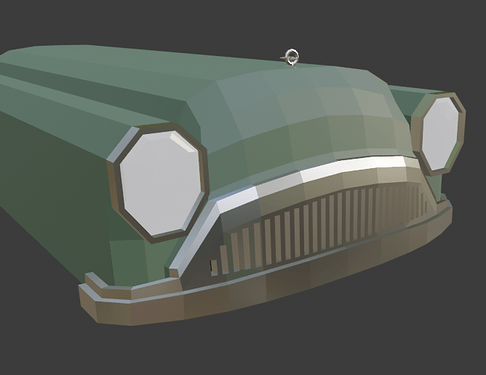

 ), which made it smaller than it was supposed to. I fixed it, but now it will probably be way too big in the scene.
), which made it smaller than it was supposed to. I fixed it, but now it will probably be way too big in the scene.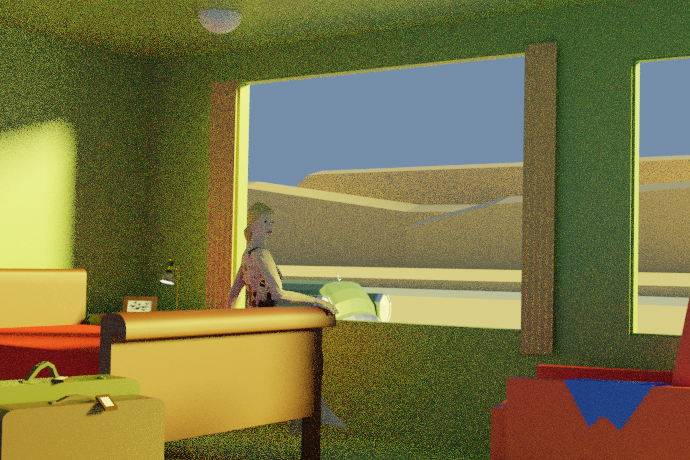

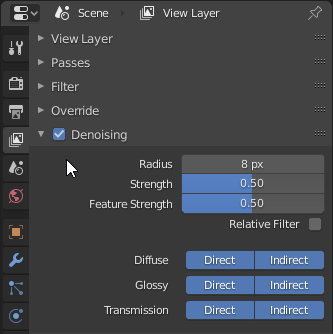
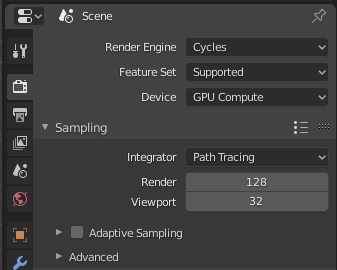
 ). Shouldn’t have to go too much higher than that.
). Shouldn’t have to go too much higher than that.