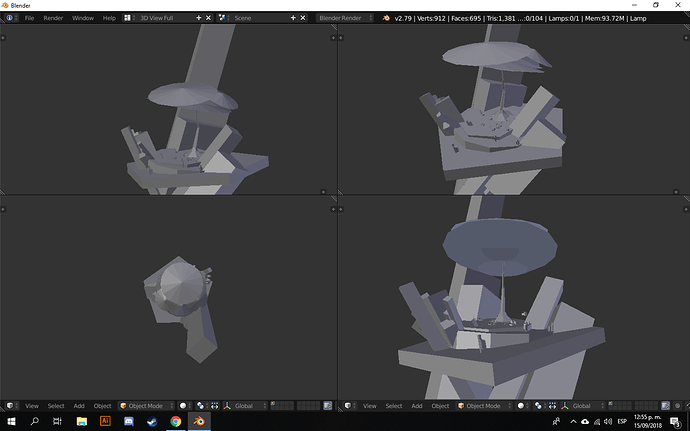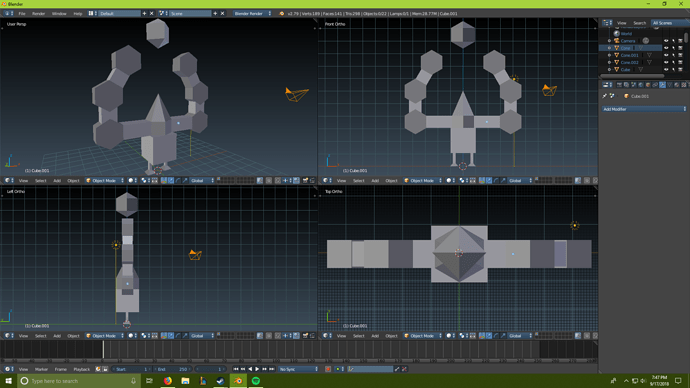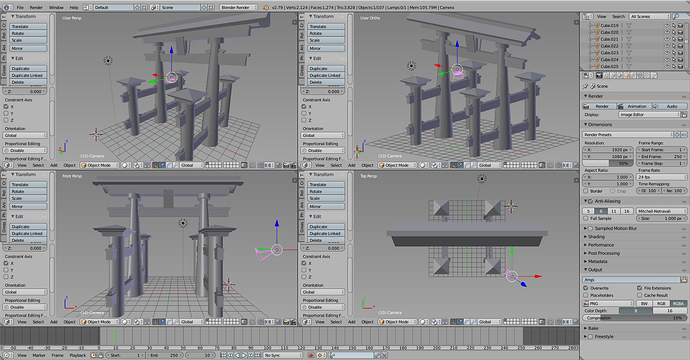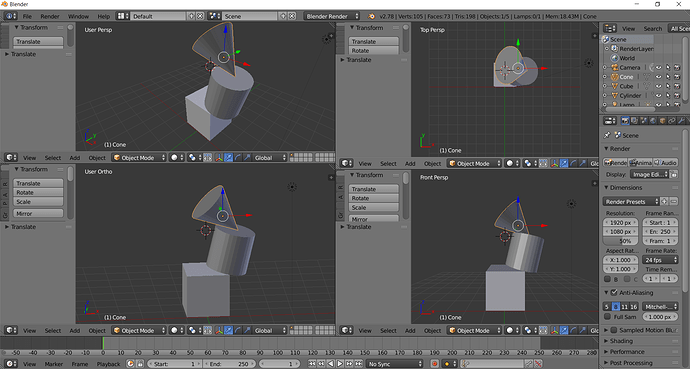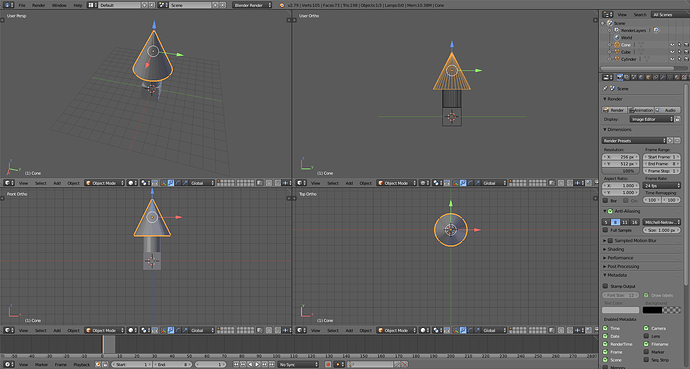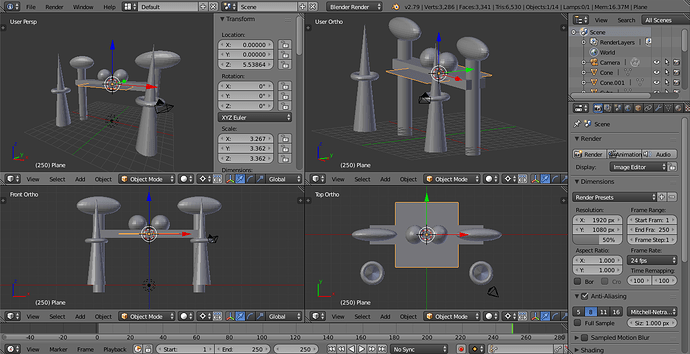Thanks for the kind words! I got this response this morning and it’s really motivating 
Gosh everyone has created some really amazing things! Mine is so simple haha. Still trying to get the hang of it all! Here’s mine.
So I tried making the house from ‘UP!’, or at least something vaguely resembling it. Definitely harder than expected. Originally struggled with resizing the cube into a cuboid but eventually after paying closer attention to the video I realised my mistake. Have to be in scale on the selected object! The cylinder on the side is where the windows should be and I made the fence using panels instead of resizing a cube so the vertical ones are not 3D, does anyone know how to add a 3D effect to panels? 
Question: Does anyone know how to build a roof without having all four sides slanted? I’ve originally tried to reduce the number of sides on the cone into four and resizing it to fit, but I’d like to have two slanted sides and two straight sides instead, so for the moment I’ve rested two panels against each other, but obviously that leaves gaps on either side of the model where the walls should be.
Question: Every so often when I try to move an object I end up stretching out a side, or corner, turning it into a completely new shape, which is really useful! However, so far, every time I’ve done that it’s been accidental and I’m not actually sure how to do it on command. Can someone help? 
I’m sure we’ll learn all this as we go along, but I thought it would be nice to adjust the model now rather than later, although I’ll probably tweak it eventually anyway.
This is what I mean in regards to the flat side of the roof/wall (And I just realised the cylinder is not actually a cylinder… Opps. I was doing it from memory  ) :
) :
You’re all making really amazing models by the way!!
Any time! 
So many very creative doodles and creations here! I’m almost ashamed of my minimalist modern art piece. I can do better!
Challenge result! MAN people are creative, this was my attempt at a forest of sorts with some mountains 
Interesting!
I was going to make the bare minimum, but i had seen some creations on here and decided to get creative!!
Hey everyone, first time posting here! I know the assignment asked for something simple but once I started piling on shape after shape, I just couldn’t stop till I got this done. So here it is!!
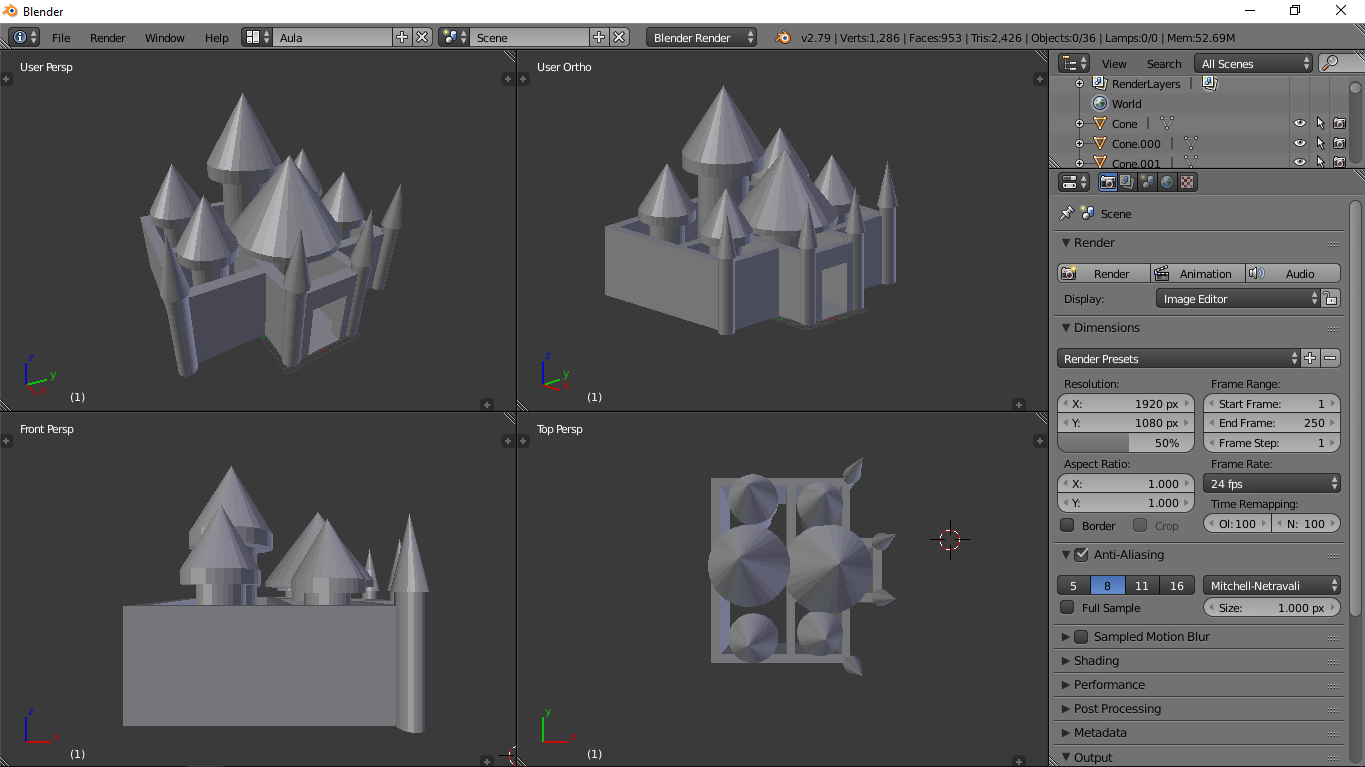
The only thing that i used in different was a little extrude on the edges of the Cones.
Reigniting my love for the might torus and it futuristic look. I think I started by going for a castle but ended with something…odd. The word ‘facility’ kept popping up in my head so I guess that’s what it is now.
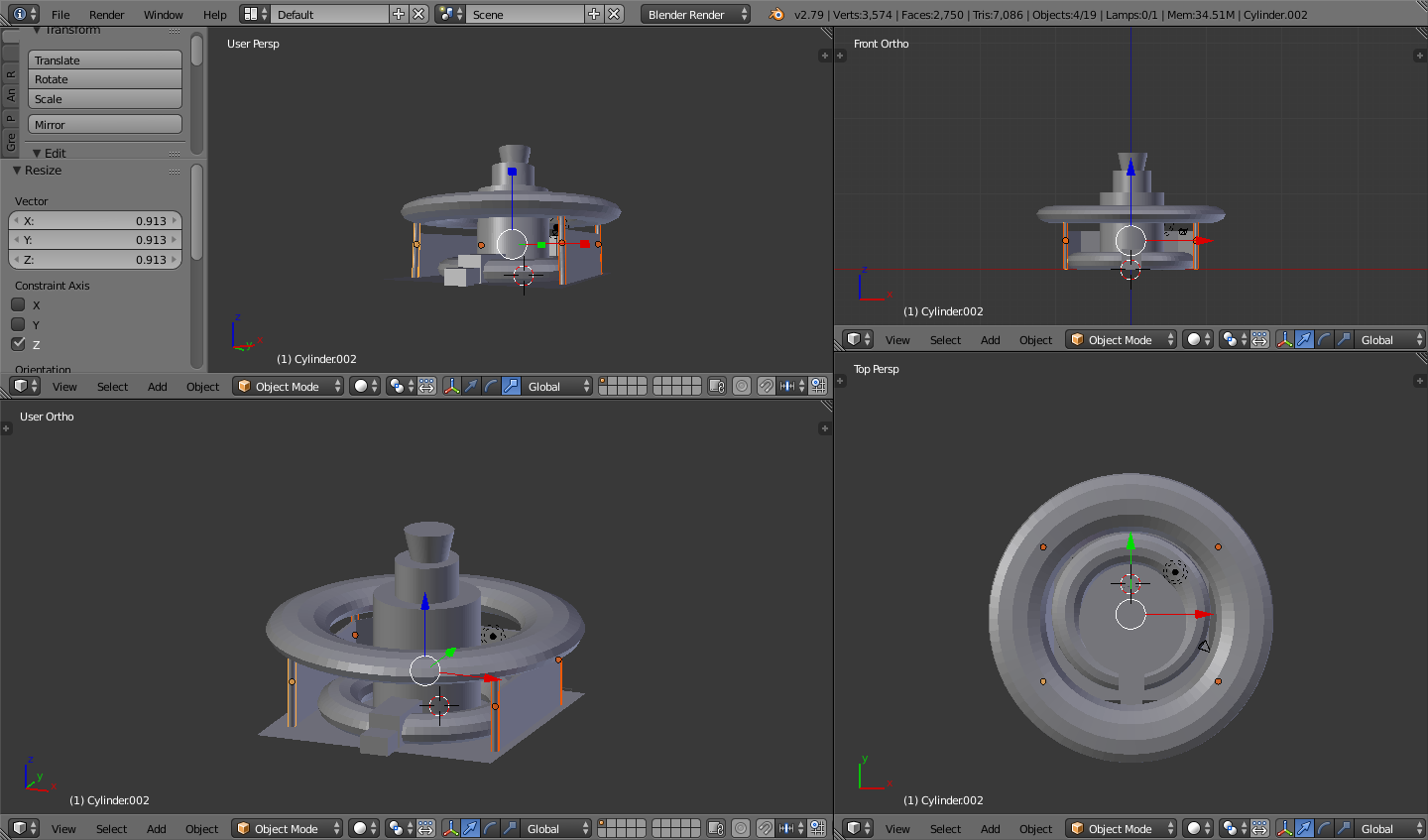
Well… I guess I stick a lot to directions LOL! Instead of going off the beaten trail and making a kind of scene I just tried to make the restraints of the challenge as “intriguing” as possible. So here’s a stack that’s starting to fall over.
Nice touch with the 3 alternative views being sidelined 
Now I’ve definitely gone for the conversative approach. Being too eager to proceed with the section to get held up too long with this challenge :))

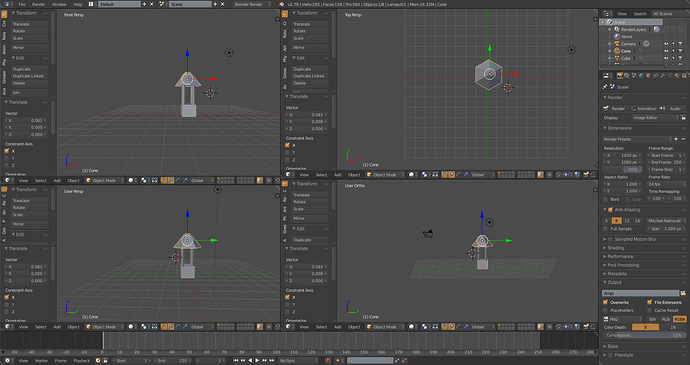
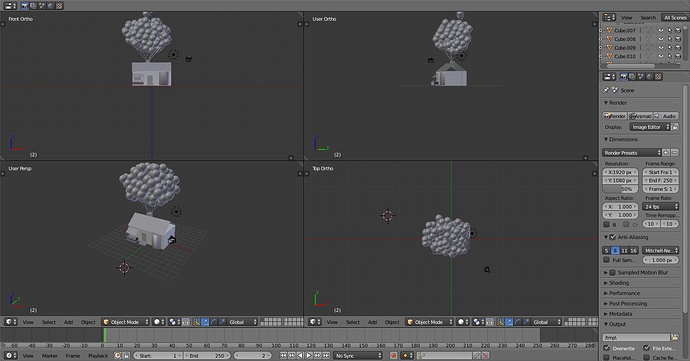
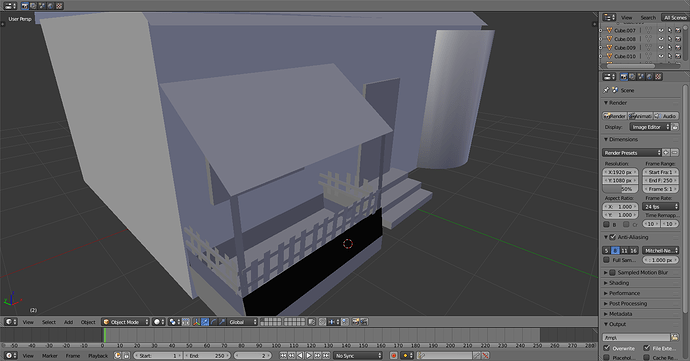

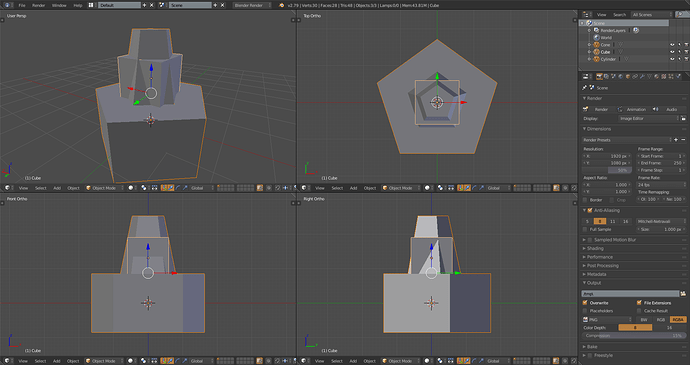
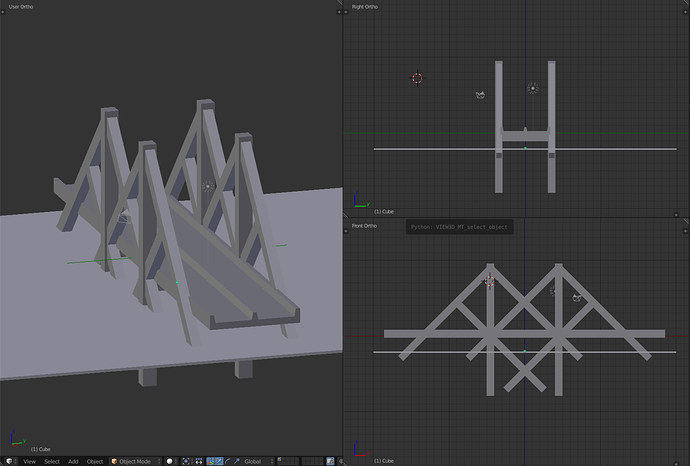

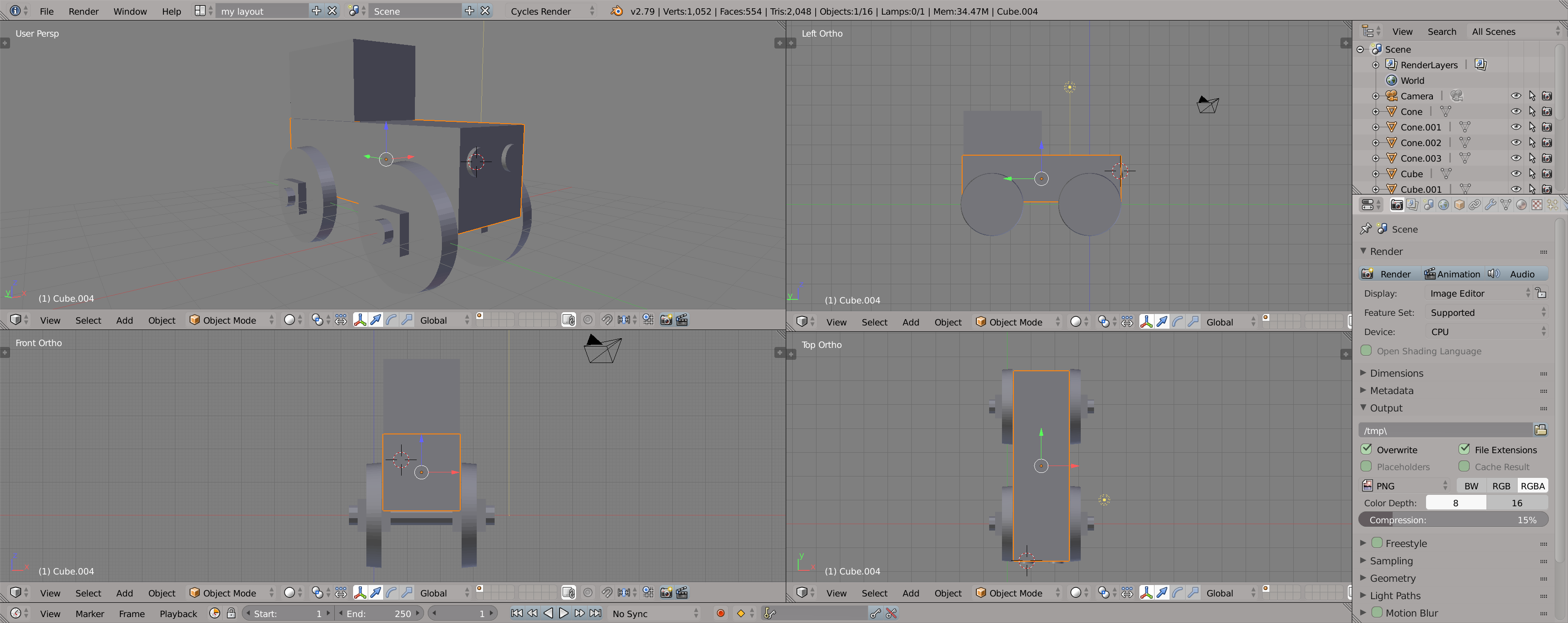
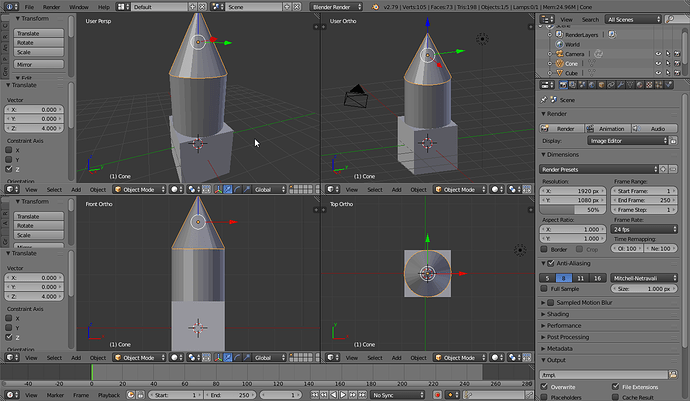
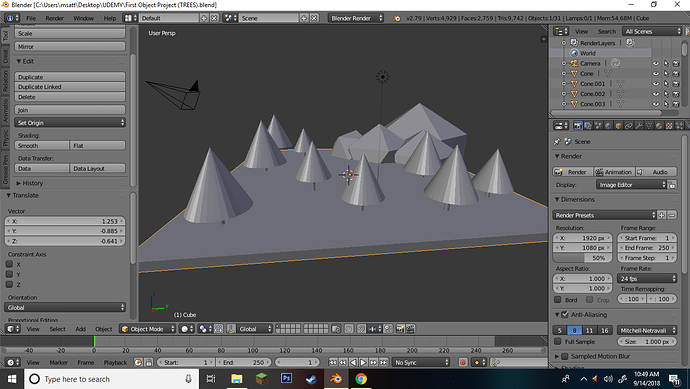
 I’ll make my best to keep improving.
I’ll make my best to keep improving.