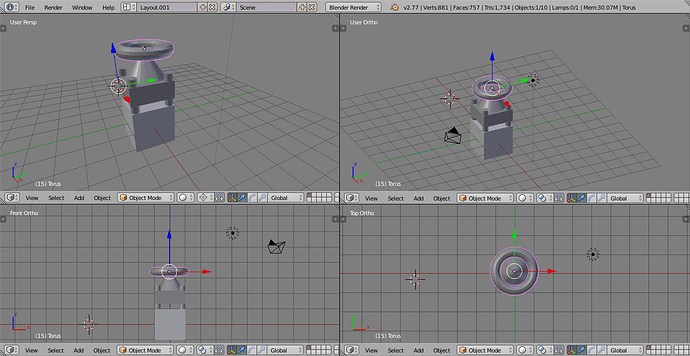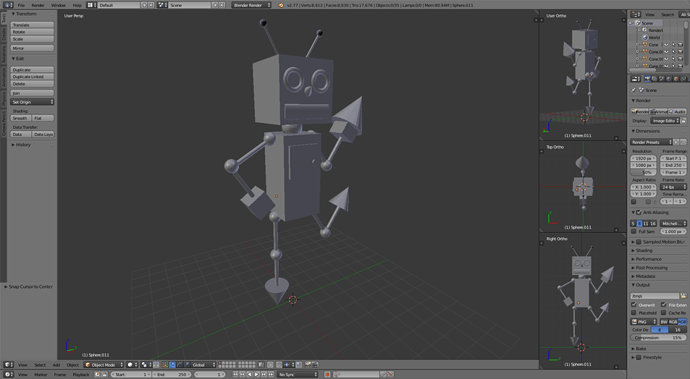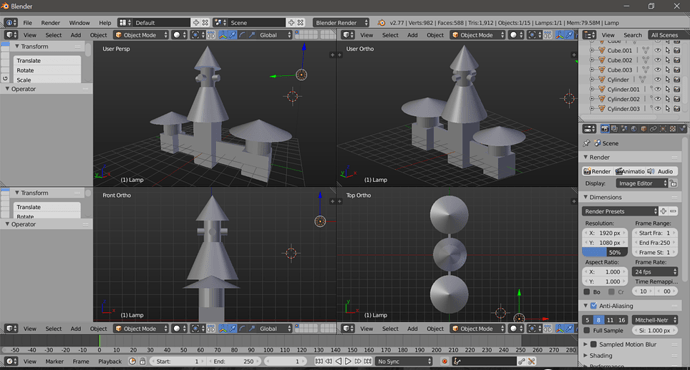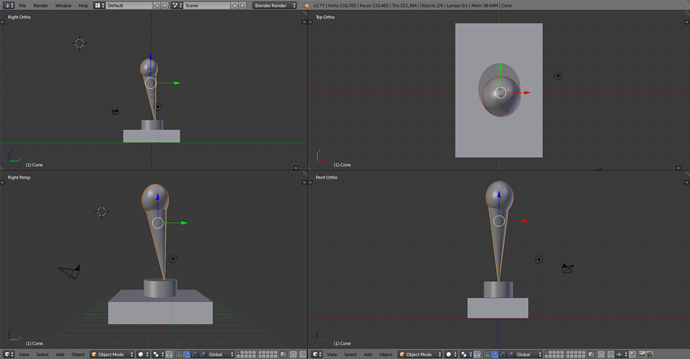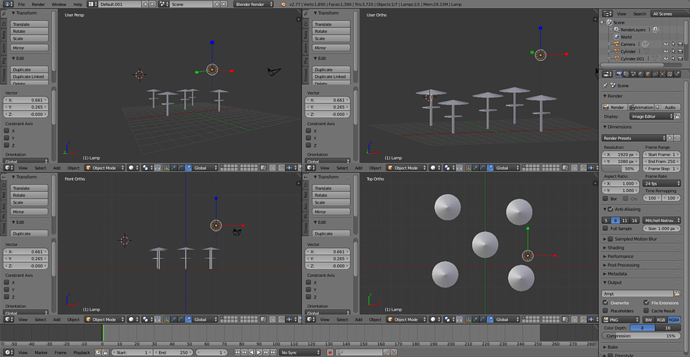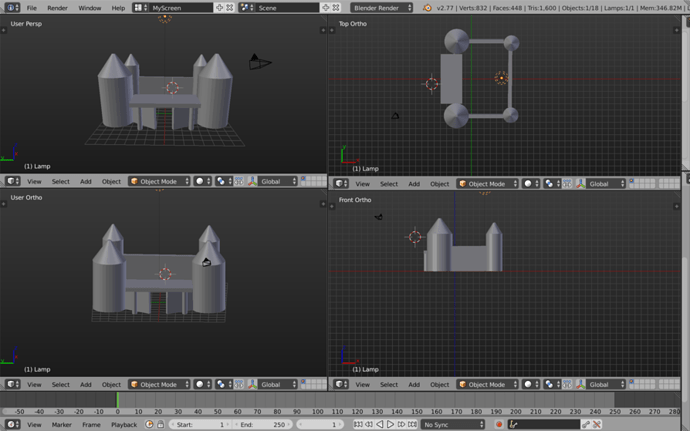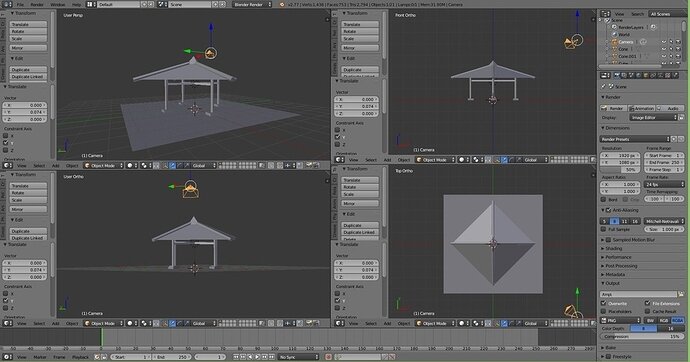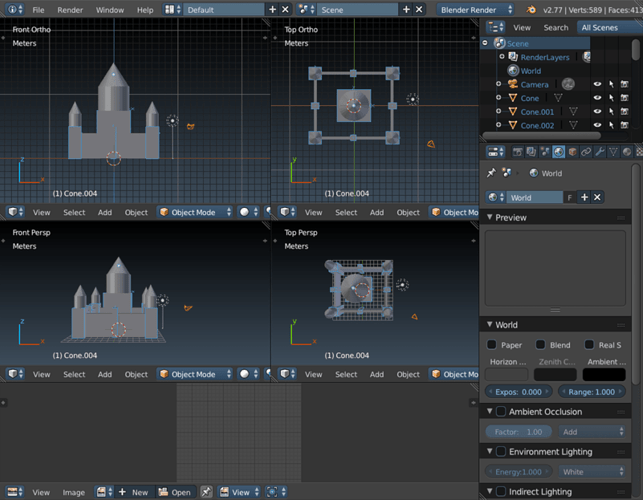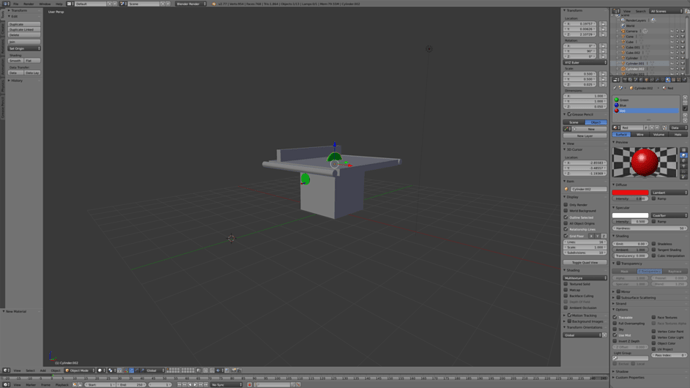I’m not sure if I’m supposed to post this here, or in someone else’s thread, but I thought I’d make a thread just for this assignment. Please feel free to add your screenshots to this post!
End of Section Challenge:
-
Create a Cube, Cylinder, and Cone.
-
Place these on top of one another.
-
Create 4 3D Editor Windows.
-
Persp, Ortho, Front, and Top.
-
Take a screenshot and share in Discussions!