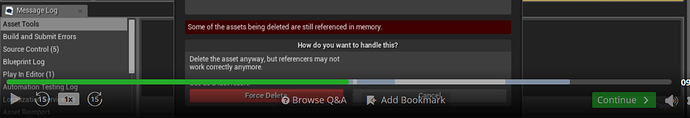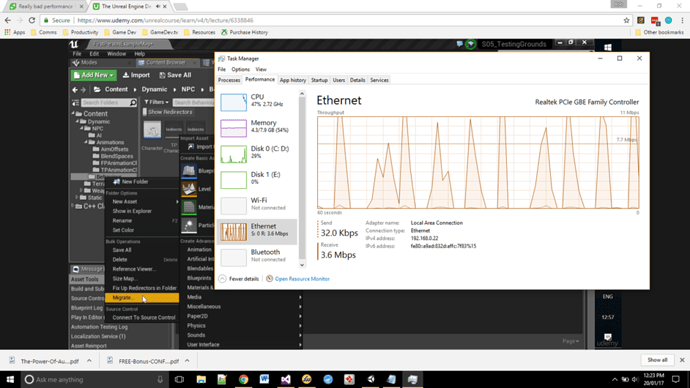I will be flicking back and forth between unreal and the blender/blender pipeline courses over the next few weeks so if any problems were going to occur it would be then, but i am on wwhen the UK is quietest so i may have to do some testing later in the evening and at weekends.
I’ll let you guys know if i find anything but to be honest i dont expect to have an issue 
That would be handy, thanks Marc 
When I have been on its typically in the evening, but not with GameDev.tv courses, I am also in the UK, but haven’t really had any problems (not for a long time). This is why I wonder about checking other courses that are not GameDev.tv’s also, if you flick between one of theirs which is behaving terribly and then to something a little abstract that would have very little people using it (“Understanding the Impact of Trauma in Early Childhood” for example - although that isn’t actually free, but you see my point), if that one suddenly works without fault then it might suggest a different issue.
If it is also choppy, then it at least rules out (mostly) perhaps the course itself. This obviously doesn’t take into account any cleverness Udemy may have for hosting very popular courses on separate servers/farms etc… although I doubt its that advanced.
From what I can see, as an Instructor on Udemy, you don’t get to see real time activity, unless @Ben can advise otherwise, I don’t think there is anyway to see how many students are accessing your course(s) at a given time, this may have been a useful indicator.
Timestamp 12:07 UK time.
In Unreal course lecture 263 repeating glitch in the buffering where a section of the video pauses and buffers but yet it seems its buffing out of sequence.
The lighter grey areas are the unbuffered areas just for clarity as memory meh

If you see just where i have the video paused there is a light grey area and then a segmented buffer. This glitch was consistently here if i went back and forth past the glitch point. If i passed the point and then went back to before it the glitch still reoccurs.
Edit :- Cleared cache, Reloaded page and glitch is gone.
I have no idea how this works but i am guessing this is getting worse at peak times and some with slower connections just crash out.
Update 15:44
I did the same lecture again (Second project) and had no issues with buffering the entire video.
No Browser Restarts
No Cache Clearing
No Refreshes.
Timestamp 12:15 - trying to see if I can get the same results as yourself, I clicked onto the Course from the Udemy My Courses and have a black screen with a spinning (wobbly) spinner… and nothing else… don’t appear to be able to access the course at all!
CPU now maxed at 100%, ethernet receiving 8Kbps / 16Kbps periodically…
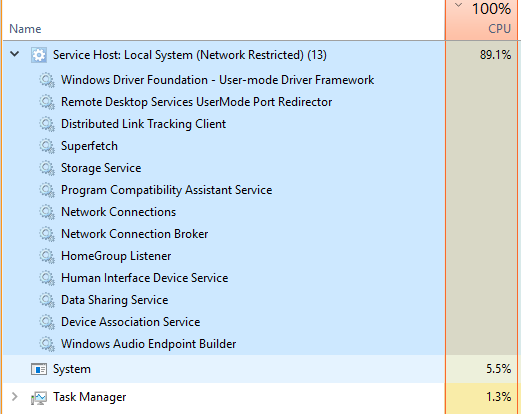
Wonder what time Udemy kick off their backups?
Updated Fri Jan 20 2017 12:19
Closed tab, browsed to Udemy again, it was very slow. Got to the course content this time, but scrolling down on the list of lectures became unresponsive.
Managed to get to lecture 263 and played it from 08:42 through to 10:02 and it didn’t appear choppy… unlike the received network data…
Updated Fri Jan 20 2017 12:25
Tried another course on Udemy, course description / content loaded much faster, videos played immediately. Much smaller course however.
Updated Fri Jan 20 2017 12:27
Watching task manager whilst playing other video. Spikes on ethernet correspond exactly with the buffering incrementing on the video player. CPU has calmed right down, video quality on this one is 720…
Could you give me a little more info in regards to the conflicting players? I’m using Chrome and I already know that clearing the cache doesn’t solve my particular problem. Just a pointer in the right direction so I know where to start with some google searches. Cheers.
Sure, The problem appears to actually have been fixed with the dual flash players with the latest version of chrome (I reverted back to firefox before this) but if you havent updated chrome since september 2016 then you may need to.
The issue was that chrome comes with its own adobe flash player and when chrome installed a seperate one you would get the confliction.
The way to get arround this was go into the add ons in chrome and remove the one that is not adobe.
As said if this is your issue simply updating to the newest version of chrome will solve it.
That said however if the videos do run on flash player and not html5 they should not be playing at all in chrome.
I am wondering if @Rob is correct of internet load being the issue in that it depends on the course.
I have been in a smaller course for 2 days and not experienced any issues today.
I know its not much help and possibly another dead end but rest assured we will keep trying to figure this out and work with Udemy (Well the staff will and i send reports when i get an issue).
Good luck!
Had a bad experience on chrome while watching “C++ with Unreal” recently and was told to share it here. This was the post I made talking about my problem in more detail.
Basically, in chrome I wasn’t able to watch the Playtesting video in my Unreal C++ course at all. I tried to watch the video and it wouldn’t even load the page, making me wait or kill the page. The only way I could watch part of the video was going in the previous video and hitting continue, but that would only load up half of the video. I was able to use Microsoft Edge to watch the rest of the video, but will continue using chrome (as it is my main browser) and going to edge in a “time of need”.
I am facing all the stated problems now! Video playback hanging, constant refresh needed! Such a horrible experience!!!
My Udemy experience is absolute garbage at the moment. I can press play on a video and wait up to 10 minutes before it’ll play anything. Meanwhile, I can hit play in Netflix and load instantly. Once a video plays, if I pause it I’m up for a wait of several minutes again before it plays.
I have had some luck using a VPN which locates me to the nearest capital city besides my own and that seems to have worked which makes me think it might be an issue with the CDN. It’s incredibly frustrating and Udemy support takes a lot of time in asking (the probably necessary for the most part) simple questions when I’ve tried all of that already.
The video playback issues are massive inhibitors to learning and getting inspired to do the challenges because of the constant interruptions.
My solution was the avast security.The web watcher has clogged down the
performance!
It’s happening to me as well. It was fine this morning. Now it’s not. Any other streaming service works just fine on different devices.
For a paid service, where you pay by the course, Udemy is really handling this bad with their list of suggestions to clear cache, restart browser, and restart device advise. Such things are desperate attempts. There is obviously something wrong at their end, as this issue keeps coming every now and then. And it basically means, I can’t resume the tutorial. Yes there is download option. But that’s not nearly as convenient.
Sorry that’s just a rant, and letting others know I’m with you suffering as well.
Ironically, I never thought I’d say that in my life, but what eventually worked is… wait for it… little more…
Microsoft Edge!
Since everything else seems to work fine, I still see that as an issue with Udemy, and not the OS/browser. But try it. See if it helps
Udemy performance is a dog for me. It’s literally unwatchable, with buffering every 3-5 seconds for up to 1 minute. I’ve tried different browsers and operating systems to no avail. I can do speed tests at the same time as Udemy is buffering and I get 30MBPS, it’s mental. I’m beginning to wonder if it’s CDN related, given I live in Tasmania.
I’m less than impressed with their support too, having to repeat the same thing over and over again as my case gets flipped between support staff in what has been around a year of shocking performance.
I had this same issue, Win 7 and having a poor internet connection (youtube or Netflix, not both at the same time). I thought the problem was with the internet speed but it turns out it was with the display driver. I’m doing the Blender course in Udemy and they suggest installing CUDA driver for your video card and turns out that made it slower. After re-installing the video card driver the streaming went back to normal.
Have the same problem, i tried to clear the caches but that did not help, i will try to disable adblock to see if that will help me.
Ok the solution of disable the adblock, fixed my problem. The video shows now without lags.
Adblock: can’t live without it, but sometimes it blocks too much (On my own blog, it blocks the “share this to Facebook, etc.” icons. Disable it on “good” pages—and Udemy is pretty good about not covering text with huge flashing ads for strange medical procedures 
I’ve turned off ad-block, but it’s still bad. Here in South Korea, morning time is evening time in the US and the site is barely usable. I can watch like 2 seconds of video then it needs to buffer for 5-10 seconds. I wish they would make the videos downloadable, because at least then I could make sure that i could watch them smoothly. I’m also running into an issue in firefox where the player freezes the browser for 5-10 seconds when it loads a new video. That doesn’t happen in Chrome and Edge that I can see, but the slowness persists there. Here it is saturday morning and I’ve got free time trying to knock off a few lessons and I can’t because I can’t get the video to load at a usable speed. This has been quite frustrating as I’ve finally gotten some motivation to progress quite heavily on this course and this is really sapping it. I’ve done all the other troubleshooting stuff, clearing the cache, checking plugins, etc. etc. I like udemy’s model, I really like these courses and some others i’ve picked up, but this is very frustrating. I’m on a 500Mb connection right now, so it definitely isn’t a bandwidth issue on my end.
Edit; After about an hour of wasting time, I was able to track the issue. Cloudflare has content mirrors here in Korea, despite having a 2 ms ping to those servers, they’re throttling it terribly. If I use a VPN to the US, my speed instantly increases as I’m given local, to the US, content servers. I’ve informed udemy support about this and hopefully they’ll address this with cloudflare. I’ve had experiences in the past with cloudflare servers that give poor service to or simply outright block users from Korea.
After another frustrating day with udemy here, I really have to appeal to Ben and hope he would allow the videos to be downloaded on PC. I know they’re downloadable on android, but honestly that’s useless to me. My phone screen is simply not large enough to be useful here. Oddly enough it seems to be be buffering fine on my phone right now (it wasn’t yesterday), but my desktop has once again crawled to a halt.
Earlier today I was watching via the VPN method without issue, completed several lessons. Got back, and now now nothing is working, including the VPN method I described earlier. I’ve been struggling with a lesson for nearly an hour as I’ve been waiting for the buffering to catch up. I’ve tried all 3 browsers (firefox/chrome/edge) with and without VPN (one firefox and chrome). I’ve deleted cache, restarted browsers, restarted my machine, restarted the modem and router, tried an incognito window in chrome, etc. etc. etc. it’s just futile. It’s clearly a bandwidth issue on the part of udemy. I suspect they are also giving priority to their app, hence why it seems fine now, but there is just no way I’m going to attempt this course via my phone screen. I’d really like to make great progress on this course, but this constant fighting with buffering is really sapping the motivation and energy I’ve managed to muster.
The biggest issue right now is that it won’t even buffer the whole video… if I let it sit there, it’ll buffer a few mm past the end of the line then just stop buffering until I hit play. if it would continue to buffer the video I could let the whole thing go and then just watch it as I want.
Edit: I’ve been able to find a way to directly download the videos and this exposes the problem. Udemy is only serving up 720p videos at 150-160Kbps which seems insufficient to watch the video. The 8:30 video I just downloaded took over 10 minutes to download. That is from a locally mirrored cloudflare CDN on my 500Mb connection…
Further Edit: This is definitely a cloudflare issue as cloudflare has servers all over the world. The US cloudflare seems to get bottlenecked as well, so I randomly chose Canada West in my VPN when a US based server wasn’t working well and once again got great speed on videos. if anyone is having issues watching udemy videos with frequent buffering I might recommend trying a VPN service until they can fix it. If you can get one that has multiple end points and try picking some less popular countries, the speed might be much better there.
Further Further Edit: After a little more digging and a conversation with Cloudflare, it turns out that cloudflare provides the main website hosting, but content delivery, the udemy-assets-on-demand.udemy.com domain is actually handled by another hoster. Level 3 communications based out of Dallas, Texas. This makes my VPN solution somewhat interesting. If I’m getting faster speeds using a VPN from a location like Canada than I am directly from Korea, it would seem to indicate that that hoster is intentionally giving slower speeds to users outside North America or in Asia. This would not really surprise, since moving to Korea 10 years ago I’ve certainly seen quite a few domains and sites that that throw up strange regional things. For example, I can’t even browse Home Depot’s website from Korea as it refuses to display anything but an “access denied” message.
Using a VPN and giving myself a Canadian location would make the content provider think I was in North America and give me regular speed. If people are having slow speeds and buffering with the site, could you please indicate if you are inside or outside Canada/USA?
I had terrible video streaming from Udemy - but changing my DNS to cloudflare 1.1.1.1 improved it instantly. Got the hint from a post here https://www.reddit.com/r/Udemy/comments/8uytb5/is_video_streaming_slow_for_you_on_udemy/