I head back from support, they are working hard on the player continuously. They have also asked that you email support@udemy.com directly with details of how to reproduce the issue when you have them.
Same issues. It’s often unusable. Ironic considering they started as a dev learning centre. Have tried all fixes. Ive used windows, linux and mac. Safari, chrome, edge, firefox, incognito mode, cleared cache, no adblocker. It’s a joke. Have taken to downloading the courses using this python script. I would think they should have no issues with this considering the lack of service they are providing currently. - I would never have even gone looking for this option if it wasn’t for the terrible streaming issues.
https://github.com/nishad/udemy-dl
Videos are so Slow that makes it impossible to follow. 5 seconds of video every 20 seconds.
Location: Australia.
Band: tried both, mobile 4g and wifi
platforms: android and Windows.
Performance: same in all cases and combinations.
Poor server response
Etremelly slow donload
im also facing the same problem …
this really make me difficult to study or progress my work
Im using Laptop, window 7, with wifi.
I try watched youtube video are not any problem like that …
My internet average download speed around 30mbs
Location: Malaysia
very sorry for my broken english …Apologies.
Please all remember that the Udemy app allows you to download content for offline viewing, on a video-by-video or section-by-sectionbasis. This is on iOS and Android.
Also, please report all your issues to support@udemy.com, here’s a bug reporting template…
Minimum Steps To Reproduce
What Was Expected
What Happened
Incidentally, I’m currently re-watching some Udemy Unreal Course videos and they are playing just fine (took a while to start up initially, but once there, no problem). Of course, I’m sure lots of this depends on time of day and which video you watch (what server it happens to be on, maybe). Current time of day is 12:04pm EST on a Tuesday. Makes sense—if people aren’t watching the videos while at work when the boss is looking the other way, not much traffic now. In my case, I’m my boss and I always look the other way at what I do.
LOL! Love that 
I’m here because misery loves company. I’m getting really frustrated with videos cutting off and producing this message.
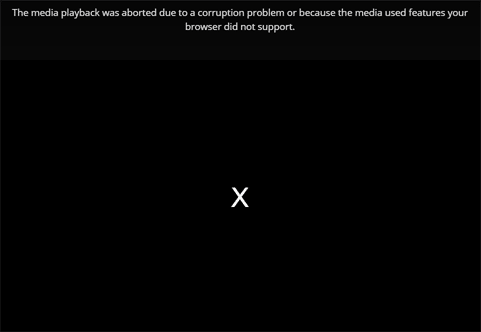
Refreshing the page does allow me to watch the video but it doesn’t remember at what point I was up to like it does if you find yourself having to cut your viewing short of your own volition. And there seems to be no guarantee that it’s not going to happen again in either the same place or a short time afterwards if you do refresh.
It really is hampering my learning. I find myself being more and more pulled out of ‘the zone’ every time it happens during my sessions, and sometimes I even find myself getting bored because I may have to rewatch the same parts of videos over and over again if the error happens frequently in a short period of time.
It’s particularly frustrating because I hadn’t had playback issues at all for a long time and this has only started happening in the past week.
I wish they’d come up with some way to allow us to essentially download the videos for offline viewing on desktop machines. It’s nice that I can use a phone or tablet to view videos offline but the screens are just too small.
We’re hearing this, and each time we hear this it bumps the idea of us co-hosting courses up our priority list. Thanks for sharing.
It might be related to Stephen’s comment, or might be different, but I’ve recently noticed something new in the behaviour.
Sometimes, while in the middle of watching a video, it suddenly resets to the beginning of the video with no marker or indication of where I originally was, so I have to binary-search to find it.
But there’s more. In addition, it is very blurry and text, for example, is impossible to read. That is even with it set to 1080p. The only workaround I’ve found is to reload the URL first, then do the binary search to find the place where I left off.
It might be related to Stephen’s issue, if this happens when there is a bandwidth issue during streaming. A better way of handling it might be for the video to pause while the buffering catches up, with a screen message to that effect. That would also solve the “stuttering at beginning of video” (which is annoying, but less so than this issue) which is worked around by hitting “back 15 seconds” a few times to restart video now that it is partially buffered. Allowing time for sufficient buffering could fix both these problems.
Well, that buffering caused the new issue was busted—I had the video paused, plenty long enough to continue buffering to the end, then as soon as I unpaused, it did the “restart video at low resolution and lose my place” again.
So, nothing to do with buffering, but some kind of bug.
…and it just happened…again, a few seconds later than where it did the last time.
Video is https://www.udemy.com/unrealcourse/learn/v4/t/lecture/5502976?start=15
and it happened right when Ben said, “…set this guy back to 100,000,000”. If I click “Add Bookmark” right at that spot, it gives the number “140”, whatever that means, but the time is 05:49 out of 14:20. Though I suspect the place in the video has nothing to do with it, since I can restart video, return to location and it plays fine.
Copy-pasta follows: Firefox’s Troubleshooting Information (quick scan done to ensure no private data there), which may or may not be useful for Udemy. End of post proper. (unrelated—any way to make the following “collapsed” and expand by clicking, so it doesn’t add pages to the forum display? Kind of like the “lj-cut” tag LiveJournal (remember that one?) had?)
Firefox's Troubleshooting Information (click to expand)
Application Basics
Name: Firefox
Version: 50.1.0
Build ID: 20161208153507
Update Channel: release
User Agent: Mozilla/5.0 (Windows NT 10.0; WOW64; rv:50.0) Gecko/20100101 Firefox/50.0
OS: Windows_NT 10.0
Multiprocess Windows: 0/2 (Disabled by add-ons)
Safe Mode: false
Crash Reports for the Last 3 Days
All Crash Reports
Extensions
Name: Adblock Plus
Version: 2.8.2
Enabled: true
ID: {d10d0bf8-f5b5-c8b4-a8b2-2b9879e08c5d}
Name: Adblock Plus Pop-up Addon
Version: 0.9.2.1-signed.1-signed
Enabled: true
ID: adblockpopups@jessehakanen.net
Name: Application Update Service Helper
Version: 1.0
Enabled: true
ID: aushelper@mozilla.org
Name: ColorZilla
Version: 2.8.2
Enabled: true
ID: {6AC85730-7D0F-4de0-B3FA-21142DD85326}
Name: It’s All Text!
Version: 1.9.3
Enabled: true
ID: itsalltext@docwhat.gerf.org
Name: LastPass
Version: 3.3.2
Enabled: true
ID: support@lastpass.com
Name: Markdown Viewer
Version: 1.12
Enabled: true
ID: markdownviewer@thiht.fr
Name: Multi-process staged rollout
Version: 1.5
Enabled: true
ID: e10srollout@mozilla.org
Name: Pocket
Version: 1.0.5
Enabled: true
ID: firefox@getpocket.com
Name: Scrum for Trello
Version: 1.98.2
Enabled: true
ID: jid0-5H6AniOsKhO4eJ4UyLgZRRf0PIU@jetpack
Name: StumbleUpon
Version: 4.21
Enabled: true
ID: {AE93811A-5C9A-4d34-8462-F7B864FC4696}
Name: Web Compat
Version: 1.0
Enabled: true
ID: webcompat@mozilla.org
Name: Flashblock
Version: 1.5.20
Enabled: false
ID: {3d7eb24f-2740-49df-8937-200b1cc08f8a}
Graphics
Features
Compositing: Direct3D 11
Asynchronous Pan/Zoom: none
WebGL Renderer: Google Inc. – ANGLE (NVIDIA GeForce GTX 980 Direct3D11 vs_5_0 ps_5_0)
WebGL2 Renderer: (no info)
Hardware H264 Decoding: No; Hardware video decoding disabled or blacklisted
Audio Backend: wasapi
Direct2D: true
DirectWrite: true (10.0.14393.351)
GPU #1
Active: Yes
Description: NVIDIA GeForce GTX 980
Vendor ID: 0x10de
Device ID: 0x13c0
Driver Version: 21.21.13.7570
Driver Date: 10-25-2016
Drivers: C:\WINDOWS\System32\DriverStore\FileRepository\nv_dispi.inf_amd64_848dea456d3c865e\nvd3dumx,C:\WINDOWS\System32\DriverStore\FileRepository\nv_dispi.inf_amd64_848dea456d3c865e\nvwgf2umx,C:\WINDOWS\System32\DriverStore\FileRepository\nv_dispi.inf_amd64_848dea456d3c865e\nvwgf2umx,C:\WINDOWS\System32\DriverStore\FileRepository\nv_dispi.inf_amd64_848dea456d3c865e\nvwgf2umx C:\WINDOWS\System32\DriverStore\FileRepository\nv_dispi.inf_amd64_848dea456d3c865e\nvd3dum,C:\WINDOWS\System32\DriverStore\FileRepository\nv_dispi.inf_amd64_848dea456d3c865e\nvwgf2um,C:\WINDOWS\System32\DriverStore\FileRepository\nv_dispi.inf_amd64_848dea456d3c865e\nvwgf2um,C:\WINDOWS\System32\DriverStore\FileRepository\nv_dispi.inf_amd64_848dea456d3c865e\nvwgf2um
Subsys ID: 29803842
RAM: 4096
Diagnostics
AzureCanvasAccelerated: 0
AzureCanvasBackend: direct2d 1.1
AzureContentBackend: direct2d 1.1
AzureFallbackCanvasBackend: cairo
Decision Log
D3D9_COMPOSITING:
disabled by default: Disabled by default
Important Modified Preferences
accessibility.browsewithcaret_shortcut.enabled: false
accessibility.typeaheadfind.flashBar: 0
browser.cache.disk.capacity: 358400
browser.cache.disk.filesystem_reported: 1
browser.cache.disk.hashstats_reported: 1
browser.cache.disk.smart_size.first_run: false
browser.cache.frecency_experiment: 1
browser.download.importedFromSqlite: true
browser.download.manager.alertOnEXEOpen: false
browser.places.smartBookmarksVersion: 8
browser.search.suggest.enabled: false
browser.sessionstore.upgradeBackup.latestBuildID: 20161208153507
browser.startup.homepage: https://mail.google.com/mail/u/0/#inbox
browser.startup.homepage_override.buildID: 20161208153507
browser.startup.homepage_override.mstone: 50.1.0
browser.tabs.remote.autostart.2: true
browser.tabs.warnOnClose: false
browser.urlbar.maxRichResults: 12
browser.urlbar.suggest.bookmark: false
browser.urlbar.userMadeSearchSuggestionsChoice: true
dom.apps.lastUpdate.buildID: 20161019084923
dom.apps.lastUpdate.mstone: 49.0.2
dom.apps.reset-permissions: true
dom.mozApps.used: true
dom.push.userAgentID: 9429319460d840c3a54f68ad4b079214
extensions.lastAppVersion: 50.1.0
font.internaluseonly.changed: true
gfx.crash-guard.d3d11layers.appVersion: 50.1.0
gfx.crash-guard.d3d11layers.deviceID: 0x13c0
gfx.crash-guard.d3d11layers.driverVersion: 21.21.13.7570
gfx.crash-guard.d3d11layers.feature-d2d: true
gfx.crash-guard.d3d11layers.feature-d3d11: true
gfx.crash-guard.glcontext.gfx.driver-init.direct3d11-angle: true
gfx.crash-guard.glcontext.gfx.driver-init.webgl-angle: true
gfx.crash-guard.glcontext.gfx.driver-init.webgl-angle-force-d3d11: false
gfx.crash-guard.glcontext.gfx.driver-init.webgl-angle-force-warp: false
gfx.crash-guard.glcontext.gfx.driver-init.webgl-angle-try-d3d11: true
gfx.crash-guard.status.: 2
gfx.crash-guard.status.d3d11layers: 2
gfx.crash-guard.status.d3d11video: 2
gfx.crash-guard.status.d3d9video: 2
gfx.crash-guard.status.glcontext: 2
gfx.direct3d.last_used_feature_level_idx: 0
media.benchmark.vp9.fps: 209
media.benchmark.vp9.versioncheck: 1
media.gmp-eme-adobe.abi: x86-msvc-x64
media.gmp-eme-adobe.lastUpdate: 1462311074
media.gmp-eme-adobe.version: 17
media.gmp-gmpopenh264.abi: x86-msvc-x64
media.gmp-gmpopenh264.lastUpdate: 1471463365
media.gmp-gmpopenh264.version: 1.6
media.gmp-manager.buildID: 20161208153507
media.gmp-manager.lastCheck: 1484802335
media.gmp-widevinecdm.abi: x86-msvc-x64
media.gmp-widevinecdm.lastUpdate: 1474551395
media.gmp-widevinecdm.version: 1.4.8.903
media.gmp.storage.version.observed: 1
media.hardware-video-decoding.failed: true
media.webrtc.debug.log_file: C:\Users\TODDVA~1\AppData\Local\Temp\WebRTC.log
network.cookie.prefsMigrated: true
network.predictor.cleaned-up: true
places.database.lastMaintenance: 1484381368
places.history.expiration.transient_current_max_pages: 122165
plugin.disable_full_page_plugin_for_types: application/pdf
plugin.importedState: true
print.printer_NPI3A5C04_(HP_Color_LaserJet_CP2025dn).print_bgcolor: false
print.printer_NPI3A5C04_(HP_Color_LaserJet_CP2025dn).print_bgimages: false
print.printer_NPI3A5C04_(HP_Color_LaserJet_CP2025dn).print_duplex: -437918235
print.printer_NPI3A5C04_(HP_Color_LaserJet_CP2025dn).print_edge_bottom: 0
print.printer_NPI3A5C04_(HP_Color_LaserJet_CP2025dn).print_edge_left: 0
print.printer_NPI3A5C04_(HP_Color_LaserJet_CP2025dn).print_edge_right: 0
print.printer_NPI3A5C04_(HP_Color_LaserJet_CP2025dn).print_edge_top: 0
print.printer_NPI3A5C04_(HP_Color_LaserJet_CP2025dn).print_evenpages: true
print.printer_NPI3A5C04_(HP_Color_LaserJet_CP2025dn).print_footercenter:
print.printer_NPI3A5C04_(HP_Color_LaserJet_CP2025dn).print_footerleft: &PT
print.printer_NPI3A5C04_(HP_Color_LaserJet_CP2025dn).print_footerright: &D
print.printer_NPI3A5C04_(HP_Color_LaserJet_CP2025dn).print_headercenter:
print.printer_NPI3A5C04_(HP_Color_LaserJet_CP2025dn).print_headerleft: &T
print.printer_NPI3A5C04_(HP_Color_LaserJet_CP2025dn).print_headerright: &U
print.printer_NPI3A5C04_(HP_Color_LaserJet_CP2025dn).print_in_color: true
print.printer_NPI3A5C04_(HP_Color_LaserJet_CP2025dn).print_margin_bottom: 0.5
print.printer_NPI3A5C04_(HP_Color_LaserJet_CP2025dn).print_margin_left: 0.5
print.printer_NPI3A5C04_(HP_Color_LaserJet_CP2025dn).print_margin_right: 0.5
print.printer_NPI3A5C04_(HP_Color_LaserJet_CP2025dn).print_margin_top: 0.5
print.printer_NPI3A5C04_(HP_Color_LaserJet_CP2025dn).print_oddpages: true
print.printer_NPI3A5C04_(HP_Color_LaserJet_CP2025dn).print_orientation: 0
print.printer_NPI3A5C04_(HP_Color_LaserJet_CP2025dn).print_page_delay: 50
print.printer_NPI3A5C04_(HP_Color_LaserJet_CP2025dn).print_paper_data: -1
print.printer_NPI3A5C04_(HP_Color_LaserJet_CP2025dn).print_paper_height: 279.00
print.printer_NPI3A5C04_(HP_Color_LaserJet_CP2025dn).print_paper_name:
print.printer_NPI3A5C04_(HP_Color_LaserJet_CP2025dn).print_paper_size_type: 0
print.printer_NPI3A5C04_(HP_Color_LaserJet_CP2025dn).print_paper_size_unit: 1
print.printer_NPI3A5C04_(HP_Color_LaserJet_CP2025dn).print_paper_width: 215.00
print.printer_NPI3A5C04_(HP_Color_LaserJet_CP2025dn).print_resolution: 600
print.printer_NPI3A5C04_(HP_Color_LaserJet_CP2025dn).print_reversed: false
print.printer_NPI3A5C04_(HP_Color_LaserJet_CP2025dn).print_scaling: 1.00
print.printer_NPI3A5C04_(HP_Color_LaserJet_CP2025dn).print_shrink_to_fit: true
print.printer_NPI3A5C04_(HP_Color_LaserJet_CP2025dn).print_to_file: false
print.printer_NPI3A5C04_(HP_Color_LaserJet_CP2025dn).print_unwriteable_margin_bottom: 0
print.printer_NPI3A5C04_(HP_Color_LaserJet_CP2025dn).print_unwriteable_margin_left: 0
print.printer_NPI3A5C04_(HP_Color_LaserJet_CP2025dn).print_unwriteable_margin_right: 0
print.printer_NPI3A5C04_(HP_Color_LaserJet_CP2025dn).print_unwriteable_margin_top: 0
privacy.donottrackheader.enabled: true
privacy.sanitize.migrateClearSavedPwdsOnExit: true
privacy.sanitize.migrateFx3Prefs: true
security.sandbox.content.tempDirSuffix: {48163de2-ebf1-41e3-b02d-b1983f640f83}
security.ssl.errorReporting.automatic: true
services.sync.declinedEngines:
services.sync.engine.adblockplus: true
services.sync.engine.prefs.modified: false
services.sync.engine.tabs: false
services.sync.lastPing: 1484802289
services.sync.lastSync: Thu Jan 19 2017 11:32:31 GMT-0500 (Eastern Standard Time)
services.sync.numClients: 1
storage.vacuum.last.index: 1
storage.vacuum.last.places.sqlite: 1484592126
ui.osk.debug.keyboardDisplayReason: IKPOS: Touch screen not found.
Important Locked Preferences
Places Database
JavaScript
Incremental GC: true
Accessibility
Activated: false
Prevent Accessibility: 0
Library Versions
NSPR
Expected minimum version: 4.12
Version in use: 4.12
NSS
Expected minimum version: 3.26.2
Version in use: 3.26.2
NSSSMIME
Expected minimum version: 3.26.2
Version in use: 3.26.2
NSSSSL
Expected minimum version: 3.26.2
Version in use: 3.26.2
NSSUTIL
Expected minimum version: 3.26.2
Version in use: 3.26.2
Experimental Features
Sandbox
Content Process Sandbox Level: 1
…and now, I can’t even restart the video…just spins. Must be a server and/or bandwidth issue. Almost surely not at my end as other pages work fine and I have a good internet connection.
Hi @Todd_Vance, yep, on the composer’s toolbar, click on the Options icon (cog), then click on the Hide Details option. The following is added to the post;
[details=Summary]This text will be hidden[/details]
Replace the inner text with your content.
Hope this is of use.
thanks–that’s what I needed.
No worries @Todd_Vance I took the liberty of updating you post, so if you click on Edit you can see it properly in use etc as an example 
I’ve been in the unreal course catching up from about 10am this morning (UK time) till when i stopped around 3pm and not had any issues with the site.
I havent had any issues since clearing my cache which i had done multiple times before now.
I leave my pc on for days/weeks at a time and it still doesnt have issues with the udemy player.
Does the Udemy site work on flashplayer as i have found chrome likes to install two and they conflict but can never remember which is the right one. I wonder if people are getting conflictions in the flash player and thats whats causing all these problems.
Something else I had wondered about, for the people experiencing problems, was whether it’s course related?
So, taking Todd as an example, if you switch to a different course (perhaps something really abstract that isn’t likely to have many concurrent users), does the player suddenly spring into life, and then, if you were to return to, in Todd’s case, the Unreal course, is it woefully problematic again.
Thought it might be interesting to see as a test, the next time anyone is having difficulties, it really needs to be the same person I think though because we are all based in different countries and may have different configurations locally, and as we do not know what the server architecture looks like for Udemy, it would be fairly hard to pinpoint anything significant without having the same test case.
Anyway… was only a passing thought…
Well, Firefox was using 344mb cache, limit set to 350mb. Doesn’t sound like much (where I used to work, terrabytes didn’t sound like much though…), but I hit the Clear button. I’ll probably resume the course tomorrow so I’ll see if issues persist.
I finished Tank Battle this evening (finally…it was my second attempt after getting bogged down the first time) and after clearing the cache, no more issues. I thought there was one once when 10 seconds of a video repeated, but I confirmed by backing up that nope—the 10 seconds (changing the Health to 350 to illustrate a health bar bug) was actually recorded twice! But it all worked.
Now the question is, why does a full cache even matter that much…surely it’s not a case of “do not buffer because older stuff in cache is full”, right? I’d think new would get priority over old.
