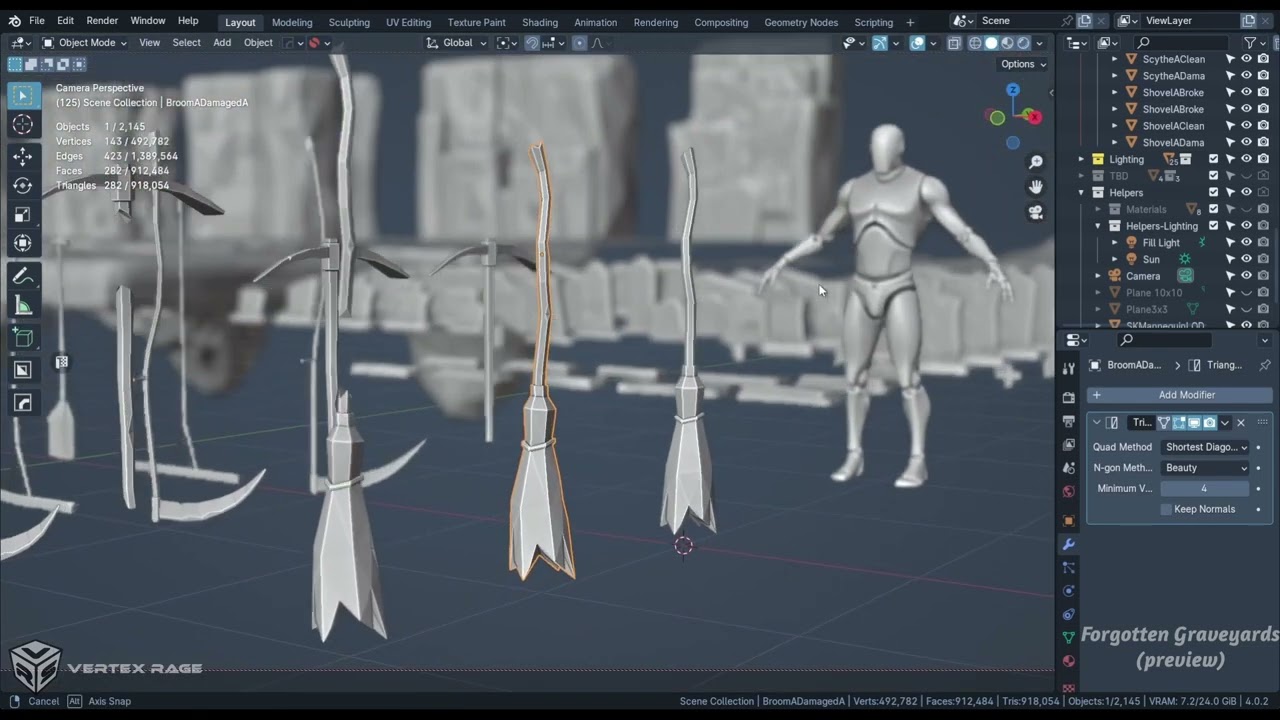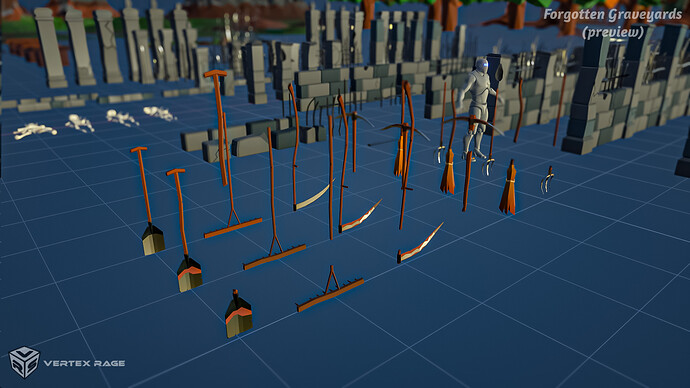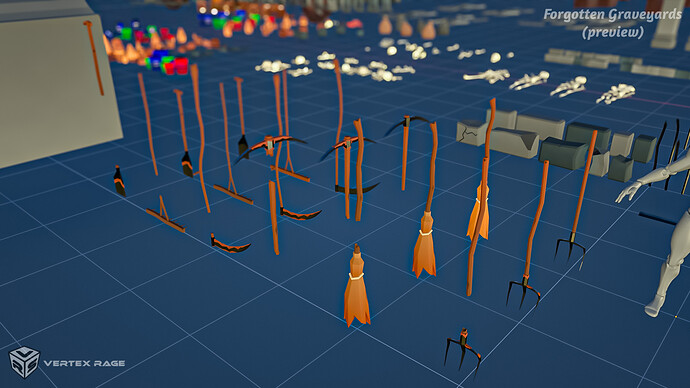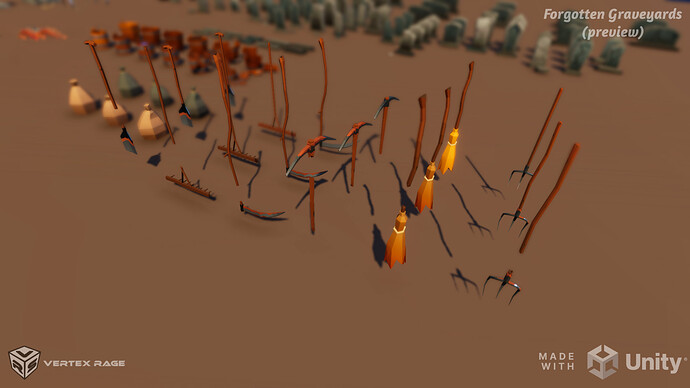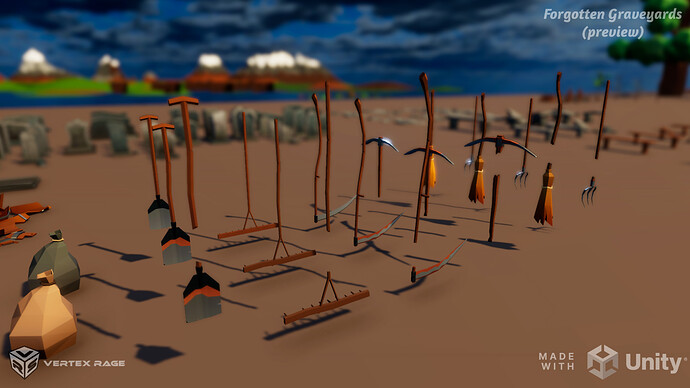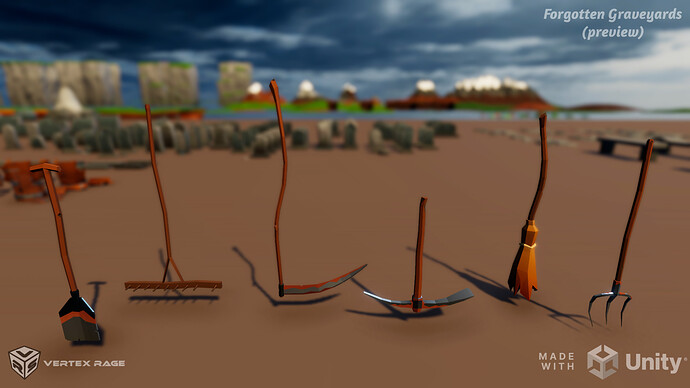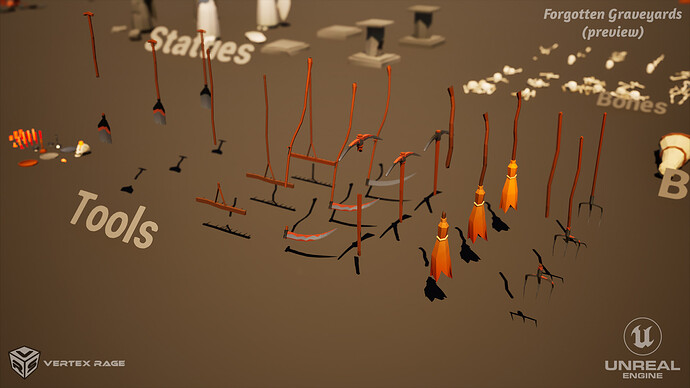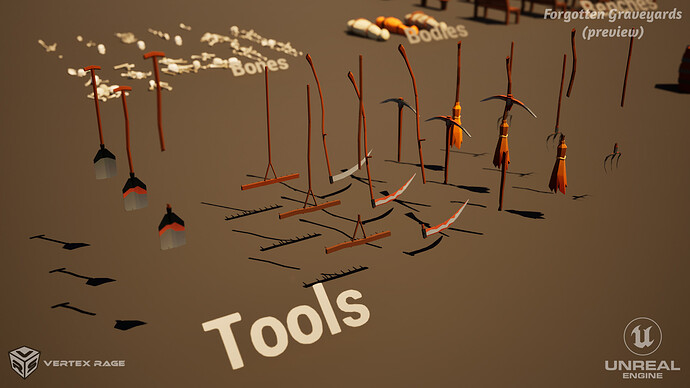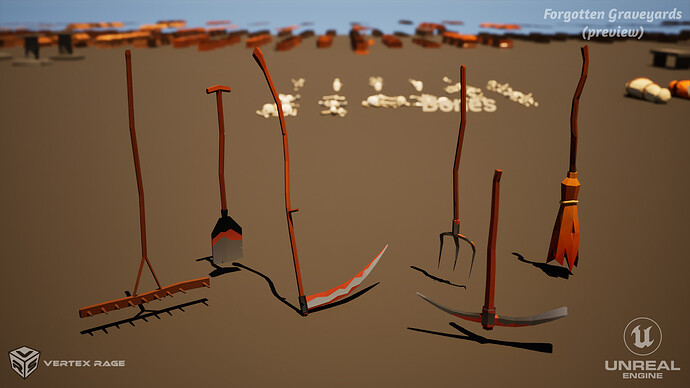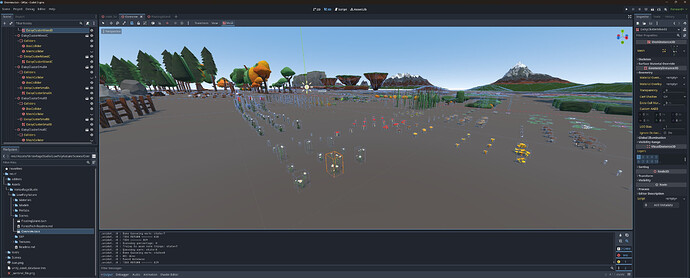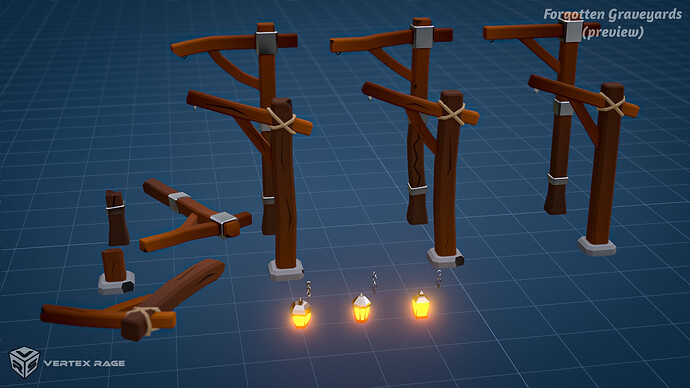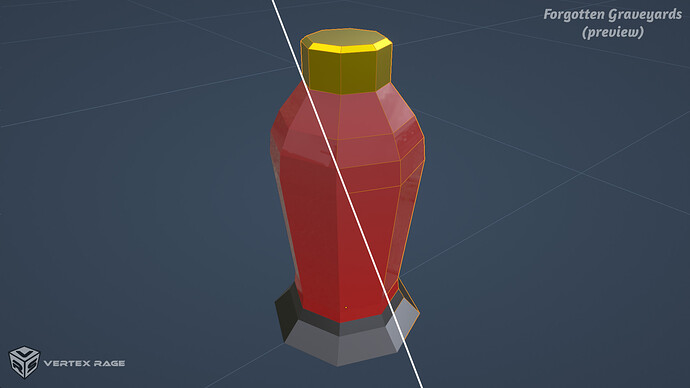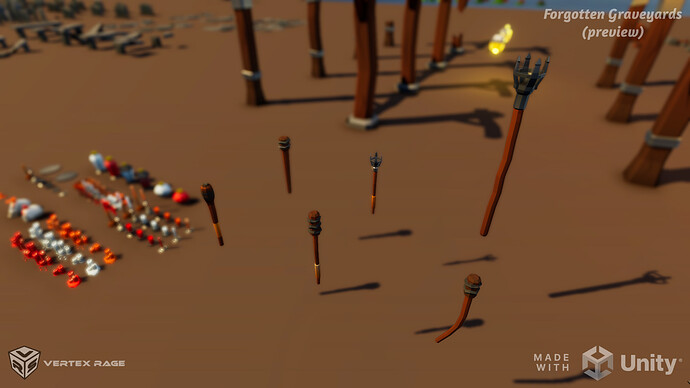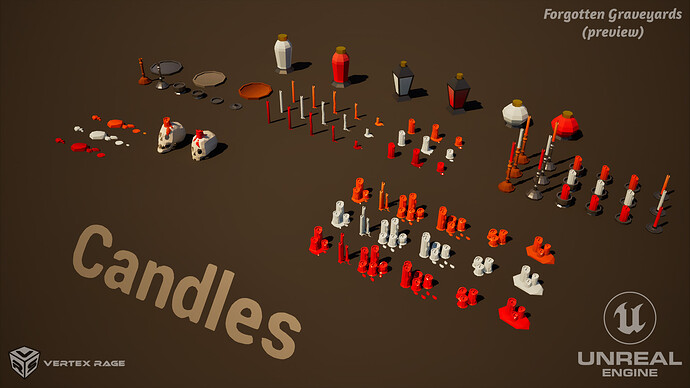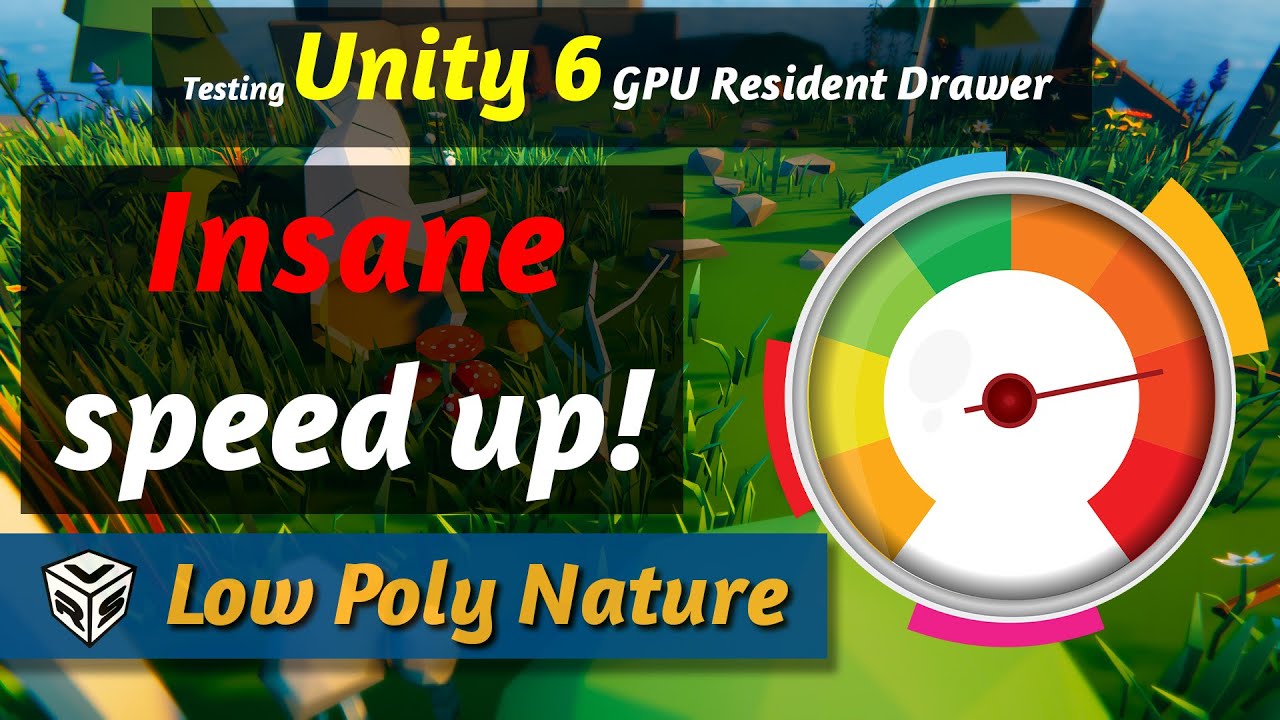I’ve seen quite a few times that people slap this label without actually making assets game ready  . It’s a topic for a course or a book, but in simplest form - it’s optimized for game engine and targeted types of game and hardware. Eg., it has proper UVs, correct topology, it’s rigged using given engine specification (for characters it’s eg. rigged for humanoid rig), it can run on target hardware in intended use case (e.g., for low poly style model that you advertise it will be usable on mobile and VR you don’t deliver a chair that has 10k triangles).
. It’s a topic for a course or a book, but in simplest form - it’s optimized for game engine and targeted types of game and hardware. Eg., it has proper UVs, correct topology, it’s rigged using given engine specification (for characters it’s eg. rigged for humanoid rig), it can run on target hardware in intended use case (e.g., for low poly style model that you advertise it will be usable on mobile and VR you don’t deliver a chair that has 10k triangles).
But it’s widely broad definition too. Take a simple polygon count: if you target AA/AAA-quality, it will be ok to have a character of 50k - 100k triangles… but for mobile you will try to make it at least 10x less.
Depends on the asset. Customization is a plus for customers on asset stores. As mentioned above - just one rig, that is a standard for a given engine (I’m not an expert here). UV maps - usually just one, but that depnds on how you want to use it. If you are thinking about UDIMs here (to have better texel density), than mostly no (unless you target AA/AAA games, but also don’t go crazy here, maybe 2-3 for character, 2 for vehicle, 1-2 for a gun, etc. - but don’t quote me on that). Though common opinion is that majority of Unity Asset Store users usually don’t target AAA quality graphics.
I don’t think there are any rules here beyond theoretical fundamentals. E.g., for colors, you can always fall back on color theory and use only colors that fit together to your pack and theme. For form, you stick to one style (e.g., not having on realistic character and 2nd one cartoonish with big head). I think  touches a bit on it in their courses, but let me point you to this course. At the very begining they show how they use pureref to nail down art direction.
touches a bit on it in their courses, but let me point you to this course. At the very begining they show how they use pureref to nail down art direction.
It’s one of the least ‘fun’ aspect of becoming publisher (the worst for me are legal and tax aspects - do think about those too before starting!). As a new publisher unless your asset is exceptionally good and fits exceptionally under-served niche - you will get some visibility for 1-2 weeks (if you decide to make ‘launch discount’ - which IMO you should do) and then your asset is buried in the rankings. So it’s up to you how will you attract potential customers.
To be completely honest - I don’t know how to do it. I don’t think anybody does (advice on the web is very basic, some advice I got from long-time publishers contradict each other, etc.). Some publishers/sellers just use the platform for visibility (here: Unity Asset Store), some have presence on primary 1-2social media platform, some use a lot of them. I so far decided on the last approach, you can check my socials here: vertexrage | Twitter, Instagram, Facebook, TikTok | Linktree. Edit: ah, I also create threads on Unity Forums for my assets and show progress of my work on various discord servers (including Unity official one) and reddits. It’s A LOT of work though.
I hope that helps!


 (I plan to do a few basic ones for the pack, but that’s for after finishing modeling)
(I plan to do a few basic ones for the pack, but that’s for after finishing modeling)