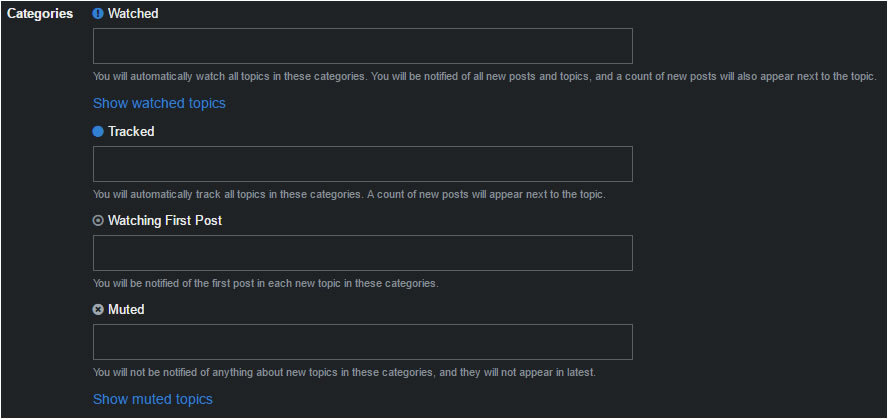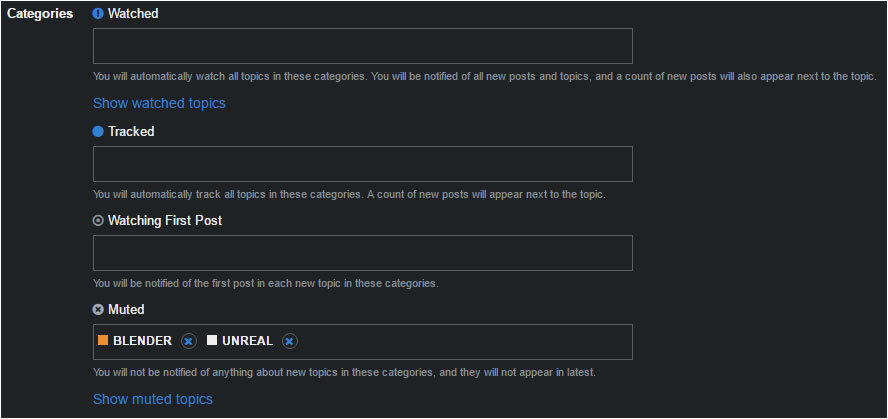If you only have an interest in a specific course or subject, and do not wish to receive notifications or see topics for all of the courses and subjects, you can update your Preferences and mute specific categories or sub-categories to reflect your individual requirements.
You can update your Preferences as often as you need to so that your experience within our community is suited to your individual needs.
Muting Categories;
-
Click on your profile picture, located at the top of the screen

-
The user menu will be displayed
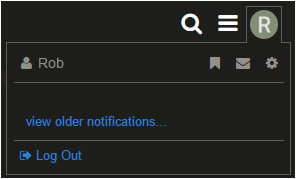
-
Click on the preferences icon
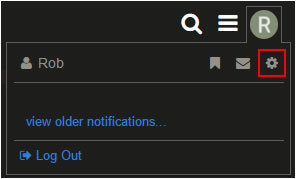
-
Scroll down to the Categories section of the Preferences page
-
In the Muted field, enter the name of the categories or sub-categories that you do not want to see
In the above example, topics for both Blender and Unreal will not be displayed on the Latest view
-
After entering your preferences, click the Save Changes button to confirm all of your changes
See also;