The GameDev.tv forum supports three options to customise your profile picture;
-
System Assigned Profile Picture
The forum will provide a random background colour and the first letter of your first name will be displayed in it. -
Gravatar
If you have a Gravatar account and use your registered email address on the forum also, your Gravatar image will be displayed. -
Custom Picture
You may upload an appropriate picture to be used as your profile picture.
Putting a face to a name really does help to build our community, so please, don’t be shy!
Changing your profile picture;
-
Click on your existing profile picture, located at the top of the screen

-
The user menu will be displayed
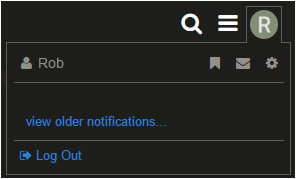
-
Click on the preferences icon
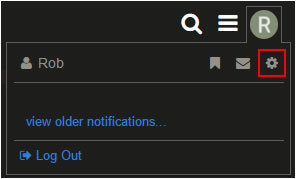
-
Click on the edit icon next to your existing profile picture
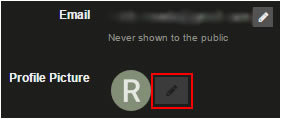
-
Select your desired option
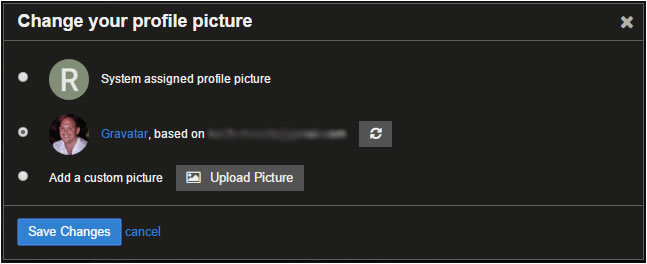
Note: In the case of Gravatar, you may need to amend your email address, changing it to your Gravatar registered email address
-
Click on the edit icon next to your email address
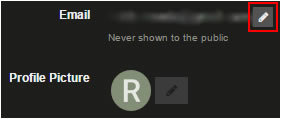
-
Amend your email address and click on the Change button
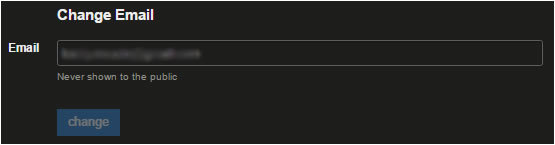
-
After you have made selection, uploading your picture if relevant, click the Save Changes button
-
After being returned to preferences, click the Save Changes button to confirm all of your changes
Note: Due to browser caching it may take a little time for your changes to be reflected on the forum.
See also;