The GameDev.tv forum supports Markdown, BBCode and HTML there are several ways of adding hyperlinks to other websites and online content within your posts, by default the forum will attempt to Onebox your link.
By far the easiest method is to just paste your link directly into your post. If however you wish to turn text into a link using the Hyperlink icon on the toolbar within the Composer Panel is the next best choice.
Using the Hyperlink icon;
-
Click on the Hyperlink icon on the toolbar within the Composer panel

-
Type or paste the full URL to the website or online content in to the first field
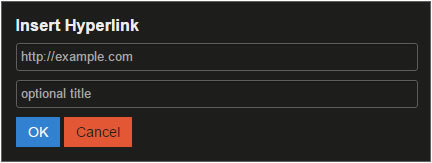
-
Optionally, provide text to be displayed instead of the full URL in the second field
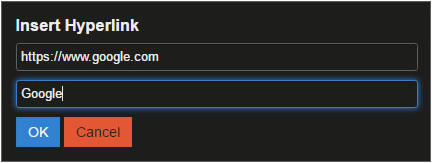
-
Click the Ok button
The forum, by default, uses Markdown. The actions above will generate this for you, placing it into your post.
Example of Markdown;
[Google](https://www.google.com) will display Google
[https://www.google.com](https://www.google.com) will display https://www.google.com
-
The optional display text is placed within opening and closing square brackets
[ ]. -
The full URL will be used by default if the optional text field is left empty.
-
The URL is placed within the opening and closing parenthesis
( ).
Other examples;
- BBCode
[url=https://www.google.co.uk]Google[/url] will display Google
[url]https://www.google.co.uk[/url] will display https://www.google.com
- HTML
<a href=“https://www.google.com”>Google</a> will display Google
<a href=“https://www.google.com”>https://www.google.com</a> will display https://www.google.com
See also;

