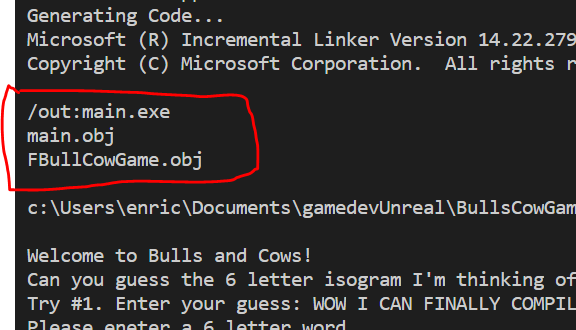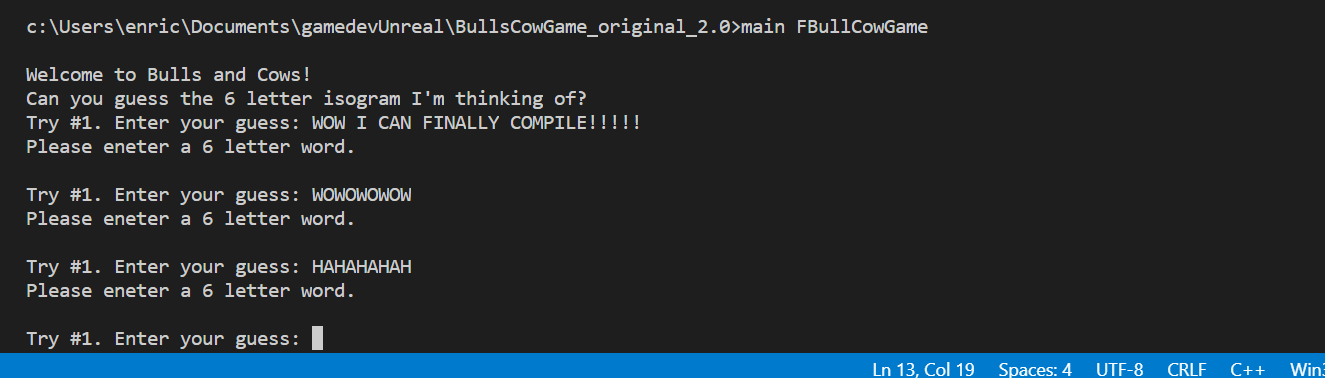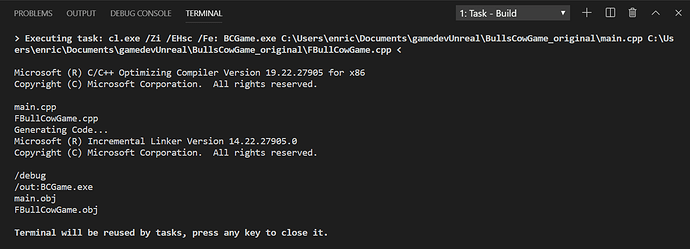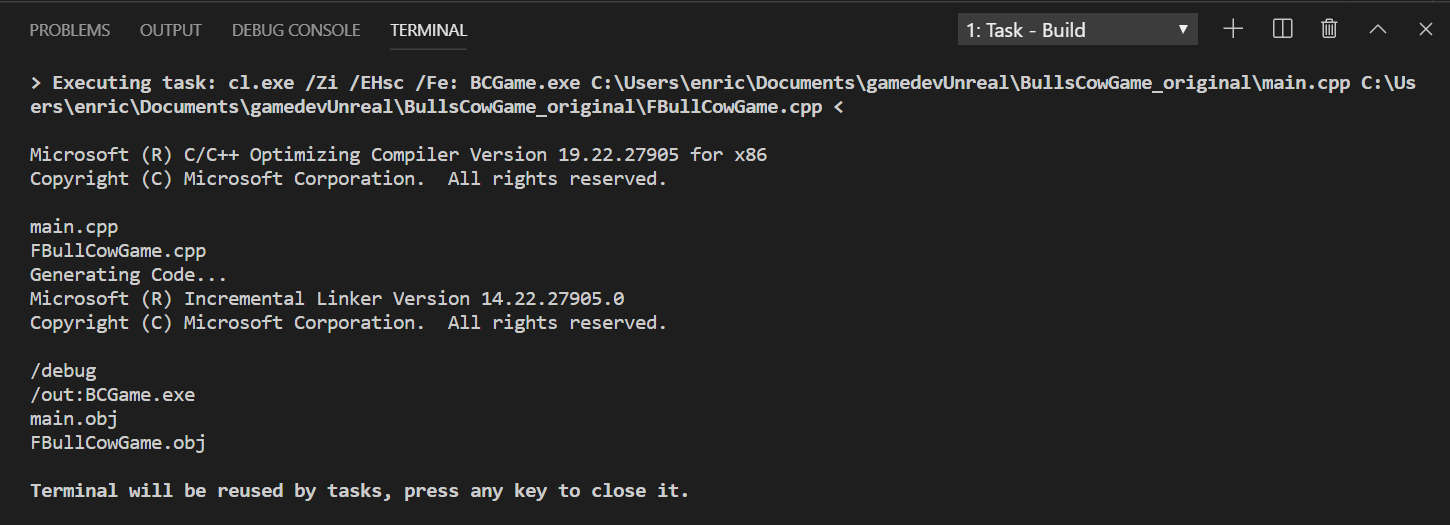Hi @DanM,
I don’t think the link is working becuase each time I press it I get directed to this, Post #11 (which is your post). Are you talking about the screenshot in Post #49? If not, please give the post number instead of a link.
Ok, so your saying that the terminal should say something like
/out:main.exe
instead of
/out:BCGame.exe
How can I fix this? I’m using your launch.json and task.json files by the way.
Thanks,
Enrico
P.S. Just so you don’t have to scroll up and down every time to see the .json files here they are:
launch.json
{
// Use IntelliSense to learn about possible attributes.
// Hover to view descriptions of existing attributes.
// For more information, visit: https://go.microsoft.com/fwlink/?linkid=830387
"version": "0.2.0",
"configurations": [
{
"name": "Debug",
"type": "cppvsdbg",
"request": "launch",
"program": "build/BCGame.exe",
"args": [],
"stopAtEntry": false,
"cwd": "${workspaceFolder}",
"environment": [],
"externalConsole": true,
"preLaunchTask": "Build"
}
]
}
tasks.json
{
"version": "2.0.0",
"tasks": [
{
"type": "shell",
"label": "Build",
"command": "cl.exe",
"args": [
"/Zi",
"/EHsc",
"/Fe:",
"BCGame.exe",
"${workspaceFolder}\\main.cpp",
"${workspaceFolder}\\FBullCowGame.cpp"
],
"options": {
"cwd": "${workspaceFolder}/build"
},
"group": {
"kind": "build",
"isDefault": true
},
"problemMatcher": [
"$gcc"
]
}
]
}