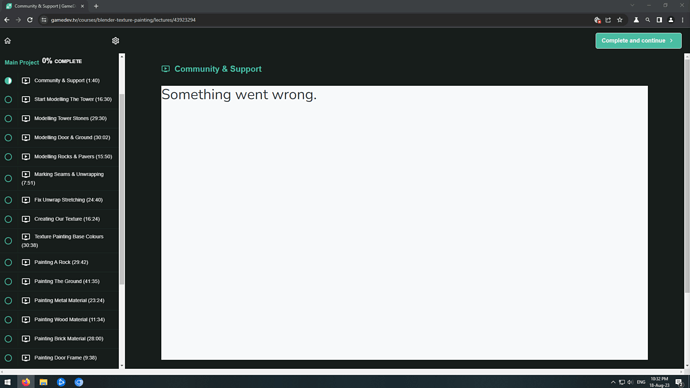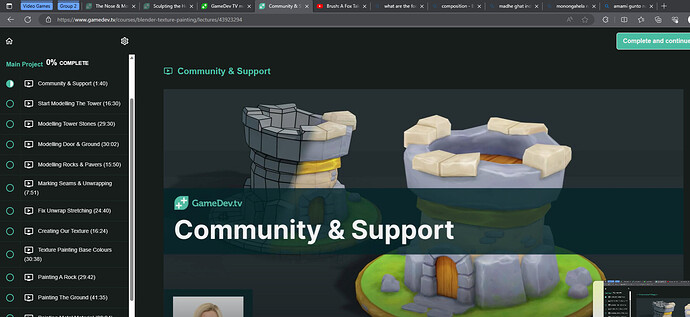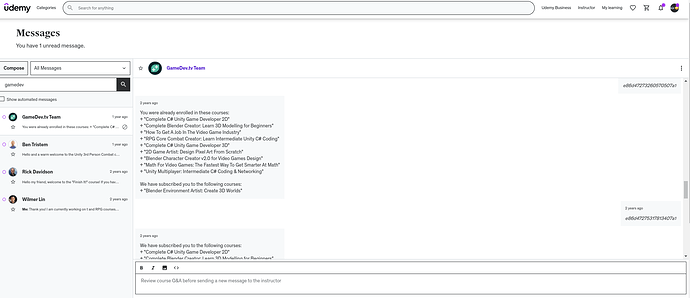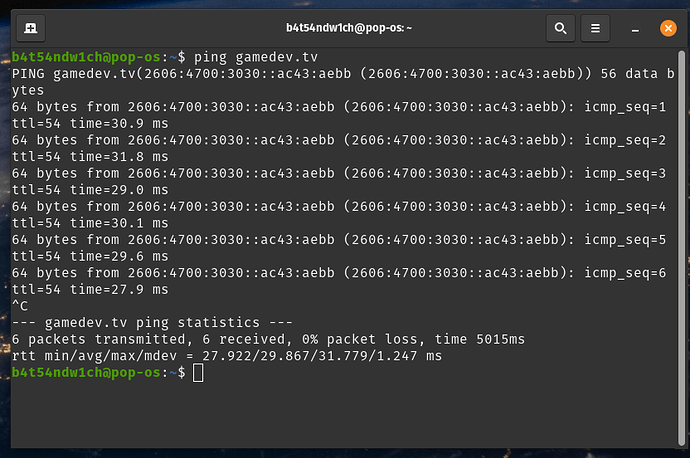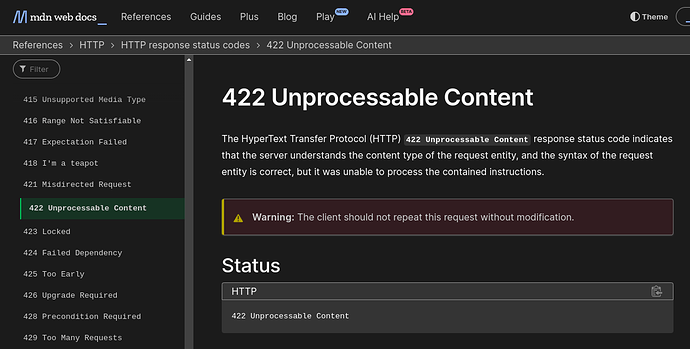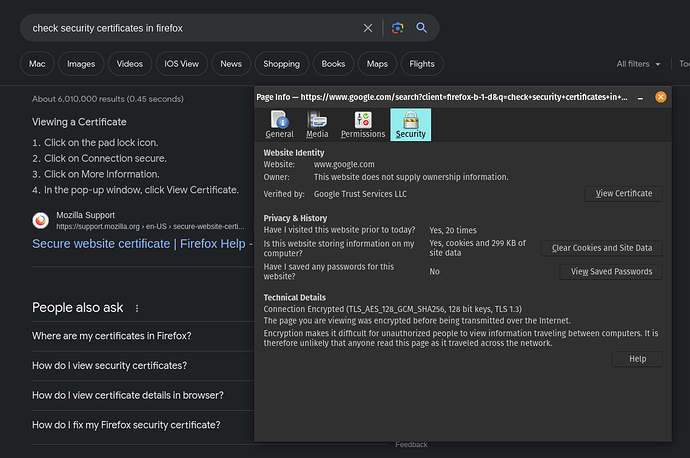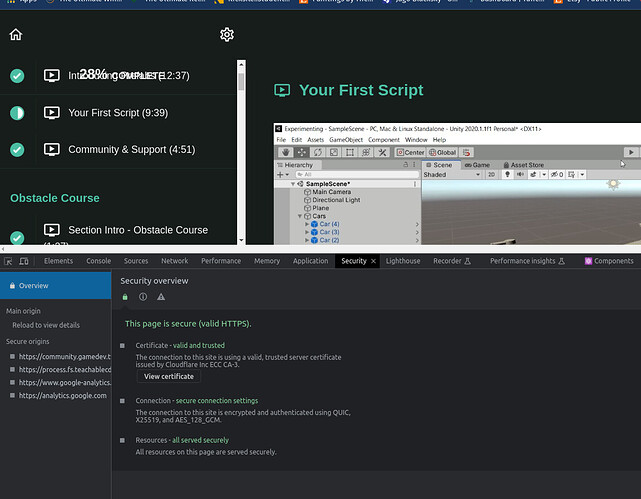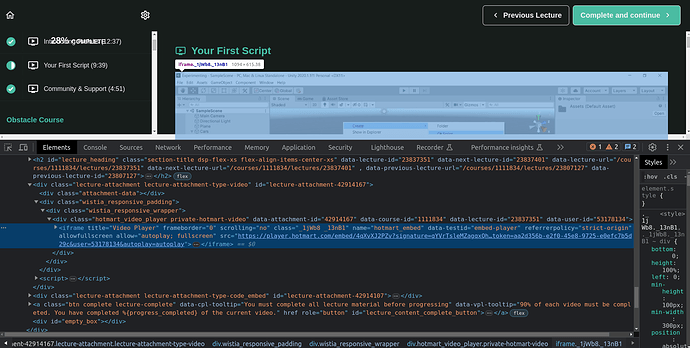Many thanks in advance Marc 
Did you check again later, maybe the course creator was updating the course?
For you my friend.
Everything is still the same - not working …
Wrote to support team, still no answer…
Please read what the problem is before answering.
I have problem with your gamedevTV site - why the hell would I transfer any course from Udemy to your broken site ?
I apologize, but I’m convinced it’s your system or browser still. There’s something wrong on your computer or internet service provider. The course you have open is working just fine for me and I’m sure most others. Perhaps try another device, turn off addblockers, or vpns, and test it again.
I use the GameDev site daily!
I’ve use videos from Udemy and GameDev.
And yes, sometimes I had trouble starting a video!
I think the problem lies in the process of authentication and authorization.
The fact is I never have to log in on the GameDev website because it remembers my login. For this login, I use the SSO from an other service (I believe Udemy, but forgot because I rarely need it) - as I am always logged in.
What I try to explain is that you have access to the site, but the video content -probably hosted elsewhere- you don’t have access to.
Try this:
Log out.
Remove cookies,
forget website Udemy, GameDev
and login again as normal using udemy or (using GameDev as second try also removing cookies etc.)
This might be related, worth a look at.
The migrator works both ways. You can use the link Marc provided to move your courses from GameDev.tv to Udemy.
@Marc_Carlyon may not know this if he has never needed to use that functionality before, but I’ve done it eleven times and I posted a pic below to show you.
- Go to the Udemy message center and open a message to GameDev
- Drop in this code: e86d47273260570507a1
- Wait just a few minutes for an update
I’ve personally done it eleven times to keep my Udemy and GameDev accounts reconciled.
Yes, eleven. I counted.
NOTE: Someone else mentioned also, the course needs to be available on Udemy for this to work. A few of the courses are not on the Udemy platform.
The instructions are here:
https://www.gamedev.tv/p/udemy-migrator
Also, I’ve had no issues playing the videos from GameDev.tv in either browser. I usually use Chrome, but I just checked Firefox and it’s working fine, too. There’s nothing wrong with the GameDev.tv site, as far as the website itself is concerned.
Keep in mind that different countries will access the same website using different servers, so even if I say ‘Mine works fine in the USA’, that doesn’t mean your experience will be the same if you live somewhere else, like Australia, or Romania, or Poland for example.
Just to be sure, try to ping the website and see if the site is up and running. The IPv6 address for the server I visit is right there in the pic: 2606:4700:3030::ac43:aebb
You can use either of these commands in cmd or Terminal to test for yourself:
ping gamedev.tv
ping 2606:4700:3030::ac43:aebb
Don’t be surprised if you ping gamedev.tv and see a different IPv6 address, or even an IPv4 address for that matter. It could be very likely that you’ll ping a different server.
Seeing as how you can log in and get to pages within the site, it’s not likely to be on the first six layers of the OSI Model (Physical Layer, Data Link Layer, Network Layer, Transport Layer, Session Layer, Presentation Layer).
Someone above suggested checking your browser privacy settings. While that COULD be the case, I’m not ready to fully believe that to be the issue. Here is why I think that way:
The dead giveaway is the 422 error you mentioned.
The 422 error is an HTTP error, and HTTP/HTTPS are Layer 7 protocols so the real question might be, is this the first time you’ve experienced this issue? Have you been able to watch the videos before?
It could also be some sort of regional thing, like China blocking certain content or something weird like that if you’re in that part of the world. It could be a bandwidth issue, or maybe a server side QoS issue (Quality of Service involves reserving resources for heavier loads, such as VoIP and video playback).
It’s likely server-side, but it’s not the fault of the site itself. It could be related to the infrastructure maintenance that someone mentioned above. The servers in your region might have been undergoing some sort of maintenance. The traffic should have been redirected to a fully functional server, if that was the case, but things do happen.
It could be that the RAID that was housing this content had a failed drive and was in the process of being replaced and rebuilt, once again, depending on the infrastructure.
I’m certain it’s an Application Layer issue (because of the 422 the HTTP error), but that could still point to a different type of hardware issue in a data center, such as not being able to find content because a RAID drive failed.
It wouldn’t hurt to double check some settings in your Firefox browser settings as others have suggested. You’ve done some due diligence when you loaded up Chromium.
You could also try testing with a different computer if you have one available. If you get the same issue on a different computer, then it’s going to point to the server side. If the videos play on the test computer, and not your regular computer then you might even try going as far as reloading your OS or doing a malware scan.
Side note: Hit me up if you want help reloading your OS. I can tell you how to get your product key if you’re using Windows, and make a bootable flash drive.
I wouldn’t rule out some form of DoS attack on your side, which could involve malware on your end that is preventing video playback. It might seem like a stretch, but it’s more common than you might think. An OS reload would most likely take care of that.
If a DoS attack was on the server side, it’s not likely that you’d get to the website at all.
Just above this post, someone posted about browser Privacy and Security settings. I would definintely check this first, as it could definitely cause something resembling a 422 HTTP error on Layer 7.
I hope this helps.
First of all - happy birthday man 
Thank you for this - I’m enterprise dev myself - when I find some free time (probably this week or next) I’ll try one by one, but what angers me the most is I have to spend time investigating things QA step should have eliminated before production.
Anyway what I think is the suspect here is CORS server policy and resources that are hosted on different server. If it’s auth issue (I login to gamedev with custom made teachable acc and not google SSO) that’s pretty sad that whoever made this site didn’t ran a test involving one of main auth methods to login with main 3rd party service.
I’ve rooted out most of the “problem is on the client cases” so almost certainly problem is on the server side.
Most of the other comments pretend they know what they’re saying mentioning smart ISP stuff (I don’t live in China so chill guys and if my ISP isn’t blocking Piratebay I refuse to believe it would block teachable or whatever server videos are hosted on) and while I appreciate they took the time to try to make me feel heard I doubt any of them have the dev role and can actually check server config or anything else to fix it so my issue will probably stay unresolved.
Thank you , I’ll try to do it when I find time
Hey, thank you for the birthday wishes! That’s very thoughtful and I really appreciate it! ![]()
And you’re welcome, for sure. There are times when I get frustrated, too. I don’t use Windows, so I run into a whole slew of issues that very few people here ever see. I really know the feeling. I sit down…try to get ready to start a new game lesson, and then BOOM! VS Code doesn’t want to open and I have to spend the next two hours troubleshooting Unity problems. For real…in fact, this was me last week:
…and this was me the week before:
The struggle is real, yo.
Anyway, it seems like you have a good understanding of what I wrote about, so let me ask…would it be safe to assume that you have the knowledge to step through the OSI Model and the TCP/IP model to rule out the website itself? ![]()
![]()
I don’t mean anything bad by that, I really don’t.
I really think we’re on the right track with a CORS issue. I’m sure you’re aware that there are many types of servers, and in this case let’s consider a web server that serves up web pages, and a file server that serves up video content. I’m sure you already see where I’m going with this. That file server, or related infrastructure, might be the issue. Even though it looks like a Layer 7 issue, it could really be hardware issue (and not a network issue at all) if the file server is down or if a RAID drive crashed. The 422 error would very likely appear the same to the network.
It could be temporary, or in the process of being fixed. It could be something of which the provider is unaware at the moment.
The fact that you can watch Udemy videos tells me it’s probably not your host browser. I had to take a break from my troubleshooting and go to Taekwondo, but I was thinking about it while I was out and I remember that detail now.
Also, GameDev.tv is run through Teachable, as you mentioned already, which I would consider to be more of a PaaS, but maybe some people think of it as SaaS. Either way, GameDev.tv is the customer at this point, renting someone else’s platform and infrastructure.
Moving forward, I would consider a few different approaches, depending on how much you like to get your hands dirty.
-
Migrate your courses to Udemy and take them through the Udemy platform, as you asked about at the beginning. That’s probably the easiest way.
-
I’d have to research and remember how to do this, but if you already know…you could probably change your DNS server settings and try to hit a different GameDev.tv server and see if that makes a difference. It’s not ideal, but it might work.
-
You might contact Teachable and share your details and ask if they have an expired security certificate, or something of that nature. I mean, it could be as simple as that, but who really knows at this point in time? It might be something they need to look into based on their servers and your location. To go this route, I would recommend that you ping the gamedev site and report that specific IP address to Teachable, along with the rest of the details, and then they would be better able to chase down the offending infrastructure using the IP address.
If this is the case, remember, it’s the PaaS, and not necessarily GameDev as a website. GameDev is the customer, too, and they would have every right to be angry with Teachable for having angry students.
At this point in time, I’m convinced it is Teachable’s problem, or whomever’s infrastructure that Teachable is renting. It’s very likely that Teachable does not own their own servers, either. Teachable might be renting server spaces around the world to host their platform…maybe AWS or Google, etc.
I did mention some other edge cases like China and DoS attacks. I don’t like to rule out any possibilities when I’m troubleshooting, but most edge cases could easily be eliminated, as I’m sure you’re aware. Let’s just move on from those.
The other people offering suggestions were trying to help out as best as they know how, and there’s nothing wrong with that. I’m not bragging, but I’m A+ and Network+ certified, and I’ve been studying the Cisco Network Technician material for weeks now and I’m prepping for my CCNA exam, so I’m thinking about this kind of stuff all day long. I’m not a good programmer…I’m just kind of a different breed. I’m here for fun, and to learn how to be a better programmer.
I would venture a guess that most of the people here are not network technicians or troubleshooters by nature, however, many of them are great programmers and wonderful artists! They really are doing their best to help out using what they know.
I will say this with all sincerity, this is a great community and it’s really the only online community that I like. That’s mostly because the people here are really great and super helpful, and there is a strong emphasis on being polite and respectful. There are a lot of kids in this forum, and it’s important to display good values to them, as well as being respectful to our peers.
This is honestly the only online forum that I really like. I mean, I use Twitter and LinkedIn as well, but I don’t know any people on either of those sites and I don’t engage directly with people on those sites anywhere near as much because people can just be rude to strangers on the internet for no reason and I just don’t think it’s cool. The people here have always treated me with dignity and respect, and I really appreciate it.
I really hope you grow to like this place better, too, and I hope to see you in the forum more often!
Lemme know if you ever have any other questions or concerns and I’ll see what I can do to help.
Welcome back!
I would use this as a troubleshooting step to see if the issue might be related to the regional servers.
If you get the same result on your phone, it MAY indicated that your computer is not likely to be the problem, however, you’d also want to take a few extra steps to verify they are hitting the same server, as the phone would be using LTE and your computer would be using copper or fiber (or whatever you’re using), and there is a chance that the phone and the computer could still be hitting different servers.
Still, it might give you more information if you dig deep enough.
It might be that you load a terminal emulator onto your phone and try to ping from both devices (phone and computer) and see if you get the same IP address as a result.
It’s not a bad idea, and I think it would be worth trying out.
Hi,
I should clarify my posts here just for clarity.
The post regarding moving from udemy to here was for another student asking a question who i addessed at the start of the post so the information was irrelavant to you.
The post that was relevant to you was the one prior to that as a general note that you can contact support and have them transfer your courses from our site to udemy which is what you would require.
Thanks to @b4t54ndw1ch for helping out with this as i was on holiday last week and came back with COVID >.< so I havent been able to reply properly until today.
I do hope everything is resolved and teachable is now working correctly for everyone.
Hey, can you check out your security certificates in Firefox and /or Chromium real quick?
You might already know how, but just in case, here are the instructions and the results. This will help us rule out an expired security certificate.
I’m not sure if Chromium is set up the same way as Chrome (I use Chrome, you mentioned Chromium) but you might also check the security tab in the Chrome inspector.
I’m interested in seeing what you’ve got over there.
Here’s another thing to snoop around with…
Check out this iframe that’s highlighted in the inspector. This is THE video source. Let’s break it apart:
This is the opening iframe tag and some of the attributes:
<iframe title="Video Player" frameborder="0" scrolling="no" class="_1jWb8 _13nB1" name="hotmart_embed" data-testid="embed-player" referrerpolicy="strict-origin" allowfullscreen="" allow="autoplay; fullscreen" src="
This is the actual video source within the opening iframe tag:
https://player.hotmart.com/embed/4qXvXJ2PZv?signature=qYVrTsleMZagqxQhZSUZe9Hq4VX-CoXI5wsqWrMYyNHMKlgqjfUfBqLixEvntp4wEjfgtIpdGh4LYh3UoaHNAVieyY6D7ro9RiL2irSjhdikf4IY6xDDAQFHWDAo9kuVJUAaPSvV_Lo82c6guWvwhi14C199W9qvxVvlsDcJvkLhTPzUyoGeBfQeQ7my9nLyGl_fIyIbmei2yooNw_BmQvirc4pVEGRrxO20QDSQ1iffZeBsfbmKO_FfHqEhghrKoSNH_slgPLHNtadMvQSEh2o8VFGtrZEuTTVsPrXbt511I4CC7OsqxYEyTvADXEoU4rMg_StiqdiRDWqlOlwT1w==&token=aa2d356b-e2f0-45e8-9725-e0efc7b5d29c&
This is my user information, autoplay settings, the remainder of the opening iframe tag, and the closing iframe tag:
user=53178134&autoplay=autoplay"></iframe>
Okay, so dropping that long URL into a browser window will not get you to the video, but the video is being hosted from this Hotmart Video Player company. Hotmart Video Player is obviously PaaS, but they could be renting infrastructure from another source like AWS or Google, same as Teachable.
But Teachable will have selected to use this PaaS as part of their solution, so they would certainly have knowledge of how to continue down the rabbit hole.
The Hotmart video player website is here:
So the question becomes: Can you dig into the HTML on your side of things and find this iframe on the faulty page? And of so, can you tell us what you find in there?
It may seem like a pain in the butt at first, but it’s actually pretty easy because as you see in the picture, whatever section of the HTML you’re mousing over will be highlighted on the screen. All you have to do is mouse over the HTML script until you see the section highlight on the screen, open that
This would help confirm or rule out a CORS issue, and it would give the system admins more to work with.
There is nothing that you or I could do about it from where we stand, but I would venture that if you could ping the GameDev.tv site and give the IP address of the server you hit to a staff member, they might be able to look into this a little deeper.
The staff member might have to contact Teachable and go through them, or maybe contact Hotmart directly, but there is definitely enough knowledge here to open a trouble call ticket and get somewhere on this issue.
Honestly, this would be awesome because it would be the least amount of work on your part, and it could potentially help solve the issue for other students who are having the same problem.
I’ve got a feeling that between these two steps, we can most assuredly rule out a client side issue on your end, and start whittling down a server side issue on their end.
@Rick_Davidson What do you think? I’ve put some serious time into this. Can you or Ben please offer your thoughts?
This was the fix for me. Thank you.