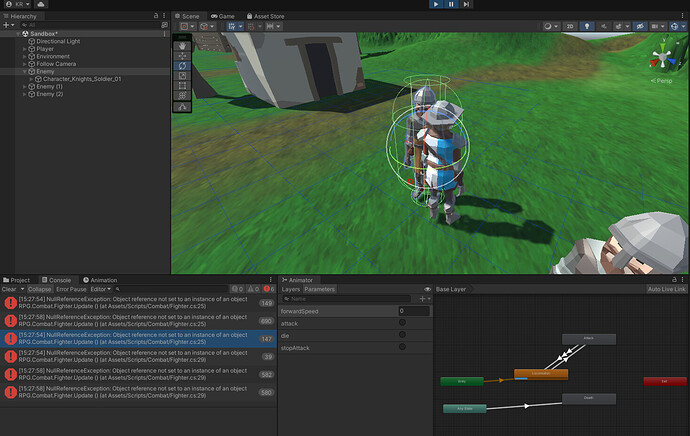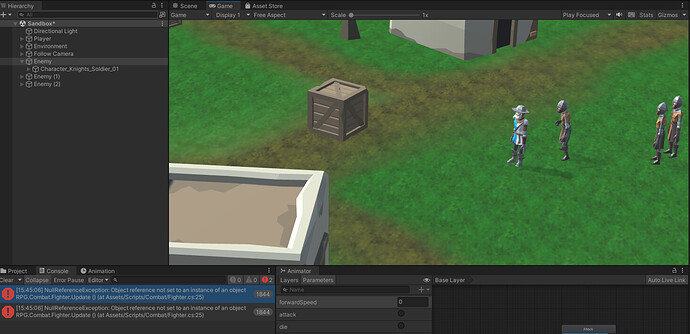I looked at the other discussion that seemed to have the same issues - my code is all the same, I even copy and pasted over what I had already done. The enemy still does not chase the player, and all I get is null reference exceptions:
I went to see if my issue was the same as Oct 22 - Enemy does not have Action Scheduler or Health - but mine does…
Here is all my code for the project:
using System.Collections;
using System.Collections.Generic;
using RPG.Combat;
using UnityEngine;
namespace RPG.Control
{
public class AIController : MonoBehaviour
{
[SerializeField] float chaseDistance = 5f;
Fighter fighter;
GameObject player;
private void Start()
{
fighter = GetComponent<Fighter>();
player = GameObject.FindWithTag("Player");
}
private void Update()
{
if (InAttackRangeOfPlayer() && fighter.CanAttack(player))
{
fighter.Attack(player);
}
else
{
fighter.Cancel();
}
}
private bool InAttackRangeOfPlayer()
{
float distanceToPlayer = Vector3.Distance(player.transform.position, transform.position);
return distanceToPlayer < chaseDistance;
}
}
}
using UnityEngine;
namespace RPG.Combat
{
public class Health: MonoBehaviour
{
[SerializeField] float healthPoints = 100f;
bool isDead = false;
public bool IsDead()
{
return isDead;
}
public void TakeDamage(float damage)
{
healthPoints = Mathf.Max(healthPoints - damage, 0);
if (healthPoints == 0)
{
Die();
}
}
private void Die()
{
if (isDead) return;
isDead = true;
GetComponent<Animator>().SetTrigger("die");
}
}
}
using UnityEngine;
namespace RPG.Combat
{
[RequireComponent(typeof(Health))]
public class CombatTarget :MonoBehaviour
{
}
}
using UnityEngine;
using RPG.Movement;
using RPG.Core;
namespace RPG.Combat
{
public class Fighter : MonoBehaviour, IAction
{
[SerializeField] float weaponRange = 2f;
[SerializeField] float timeBetweenAttacks = 1f;
[SerializeField] float weaponDamage = 5f;
Health target;
float timeSinceLastAttack = 0;
private void Update()
{
timeSinceLastAttack += Time.deltaTime;
if (target == null) return;
if (target.IsDead()) return;
if (!GetIsInRange()) // if _not_ in range, move closer
{
GetComponent<Mover>().MoveTo(target.transform.position);
}
else
{
GetComponent<Mover>().Cancel();
AttackBehavior();
}
}
private void AttackBehavior()
{
transform.LookAt(target.transform);
if (timeSinceLastAttack > timeBetweenAttacks)
{
// This will trigger Hit() event.
TriggerAttack();
timeSinceLastAttack = 0;
}
}
private void TriggerAttack()
{
GetComponent<Animator>().ResetTrigger("stopAttack");
GetComponent<Animator>().SetTrigger("attack");
}
// Animation Event
void Hit()
{
if(target == null) { return; }
target.TakeDamage(weaponDamage);
}
private bool GetIsInRange()
{
return Vector3.Distance(transform.position, target.transform.position) < weaponRange;
}
public bool CanAttack(GameObject combatTarget)
{
if (combatTarget == null) { return false; }
Health targetToTest = combatTarget.GetComponent<Health>();
return targetToTest != null && !targetToTest.IsDead();
}
public void Attack(GameObject combatTarget)
{
GetComponent<ActionScheduler>().StartAction(this);
target = combatTarget.GetComponent<Health>();
}
public void Cancel()
{
StopAttack();
target = null;
}
private void StopAttack()
{
GetComponent<Animator>().ResetTrigger("attack");
GetComponent<Animator>().SetTrigger("stopAttack");
}
}
}
using System;
using RPG.Combat;
using RPG.Movement;
using UnityEngine;
namespace RPG.Control
{
public class PlayerController : MonoBehaviour
{
private void Update()
{
if (InteractWithCombat()) return;
if (InteractWithMovement()) return;
}
private bool InteractWithCombat()
{
RaycastHit[] hits = Physics.RaycastAll(GetMouseRay());
foreach (RaycastHit hit in hits)
{
CombatTarget target = hit.transform.GetComponent<CombatTarget>();
if (target == null) continue;
if (!GetComponent<Fighter>().CanAttack(target.gameObject))
{
continue;
}
if (Input.GetMouseButtonDown(0))
{
GetComponent<Fighter>().Attack(target.gameObject);
}
return true;
}
return false;
}
private bool InteractWithMovement()
{
RaycastHit hit;
bool hasHit = Physics.Raycast(GetMouseRay(), out hit);
if (hasHit)
{
if (Input.GetMouseButton(0))
{
GetComponent<Mover>().StartMoveAction(hit.point);
}
return true;
}
return false;
}
private static Ray GetMouseRay()
{
return Camera.main.ScreenPointToRay(Input.mousePosition);
}
}
}
namespace RPG.Core
{
public interface IAction
{
void Cancel();
}
}
using System.Collections;
using System.Collections.Generic;
using RPG.Core;
using UnityEngine;
using UnityEngine.AI;
namespace RPG.Movement
{
public class Mover : MonoBehaviour, IAction
{
[SerializeField] Transform target;
NavMeshAgent navMeshAgent;
private void Start()
{
navMeshAgent = GetComponent<NavMeshAgent>();
}
void Update()
{
UpdateAnimator();
}
public void StartMoveAction(Vector3 destination)
{
GetComponent<ActionScheduler>().StartAction(this);
MoveTo(destination);
}
public void MoveTo(Vector3 destination)
{
navMeshAgent.destination = destination;
navMeshAgent.isStopped = false;
}
public void Cancel()
{
navMeshAgent.isStopped = true;
}
private void UpdateAnimator()
{
Vector3 velocity = navMeshAgent.velocity;
Vector3 localVelocity = transform.InverseTransformDirection(velocity);
float speed = localVelocity.z;
GetComponent<Animator>().SetFloat("forwardSpeed", speed);
}
}
}
using System.Collections;
using System.Collections.Generic;
using UnityEngine;
namespace RPG.Core
{
public class FollowCamera : MonoBehaviour
{
[SerializeField] Transform target;
void LateUpdate()
{
transform.position = target.position;
}
}
}
using UnityEngine;
namespace RPG.Core
{
public class ActionScheduler : MonoBehaviour
{
IAction currentAction;
public void StartAction(IAction action)
{
if (currentAction == action) return;
if (currentAction != null)
{
currentAction.Cancel();
}
currentAction = action;
}
}
}