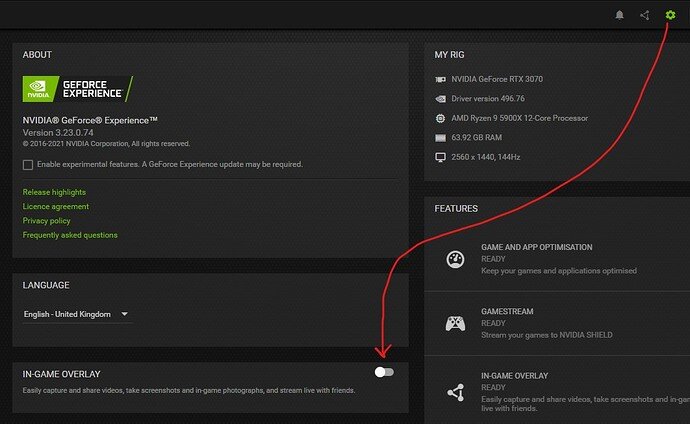Some people might encounter the problem with ALT + R command not working to reset the rotation of objects in Blender.
The issue is not with Blender; rather it’s the NVIDIA in-game overlay taking priority of that keyboard shortcut.
If you wish to turn off the NVIDIA in-game overlay you can open up NVIDIA Geforce Experience, go to the Settings icon, and turn off In-Game Overlay.
14 Likes
Oh Thanks!
This irritation has cropped up once or twice as a question.
This topic was automatically closed 24 hours after the last reply. New replies are no longer allowed.