Not the best but im having fun learning! 
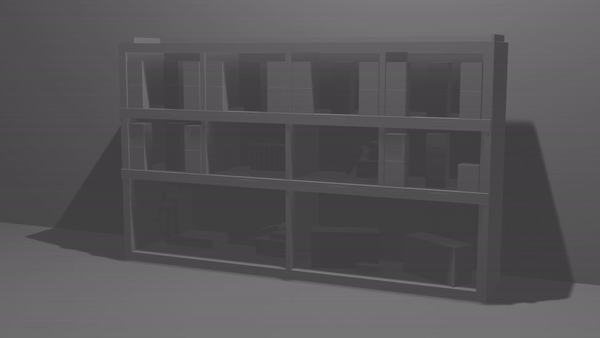
Update for color. Had an issue where materials just dont link to other objects anymore. It worked a couple times then stopped randomly and it will sometimes apply to one other object or none at all. Got her done with the “copy material to selected” option


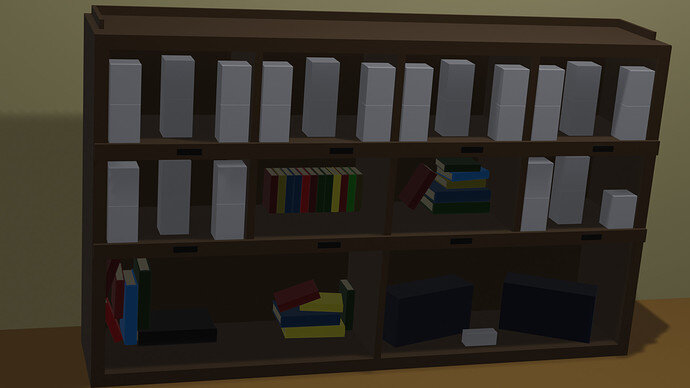
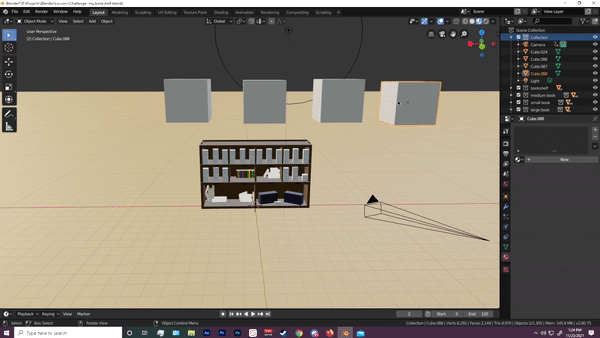
 idk why i thought it could go full screen haha. I like the ctrl L menu a lot, but the lil drop down was the only option other than individually applying hundreds of objects with materials >.< no thank you lol. Just tried it in a fresh file and still no dice. maybe a newer version of blender? do oyu know of a setting that changes how the ctrl L menu works?
idk why i thought it could go full screen haha. I like the ctrl L menu a lot, but the lil drop down was the only option other than individually applying hundreds of objects with materials >.< no thank you lol. Just tried it in a fresh file and still no dice. maybe a newer version of blender? do oyu know of a setting that changes how the ctrl L menu works? it doesnt work with factory settings either, guess I was the lucky one to get an unknown bug. will try getting 2.83
it doesnt work with factory settings either, guess I was the lucky one to get an unknown bug. will try getting 2.83