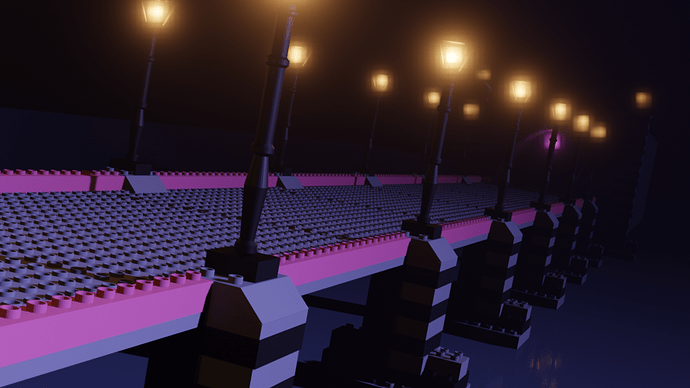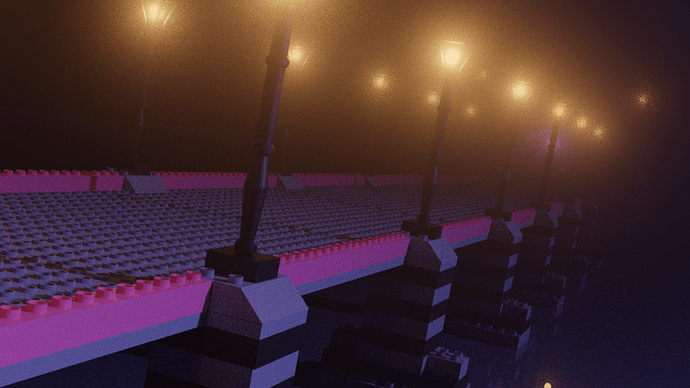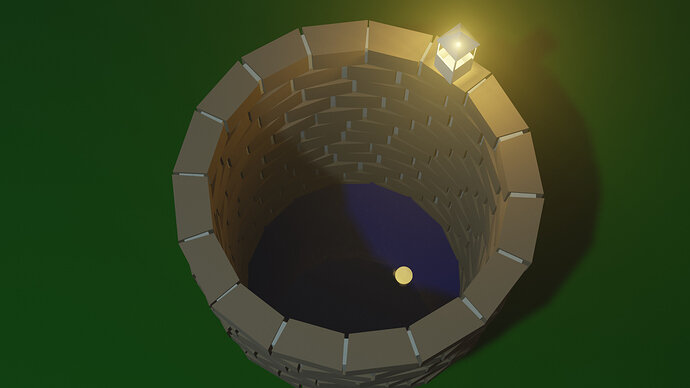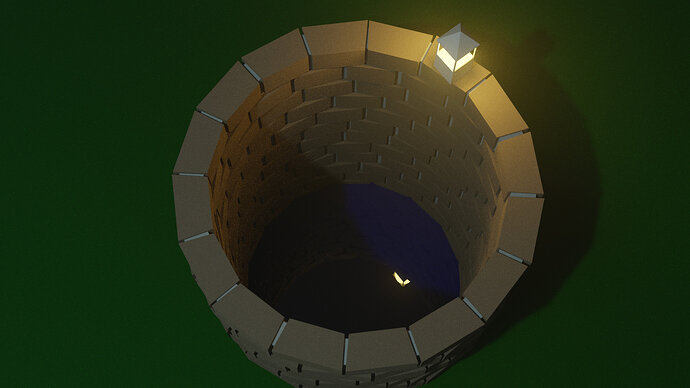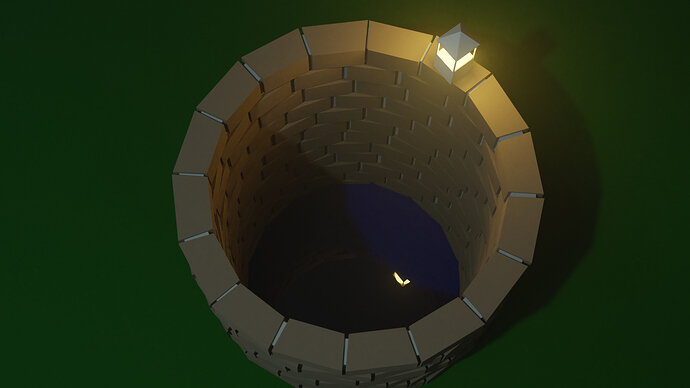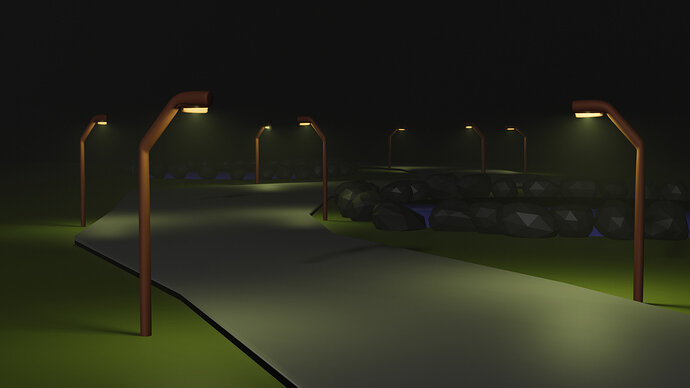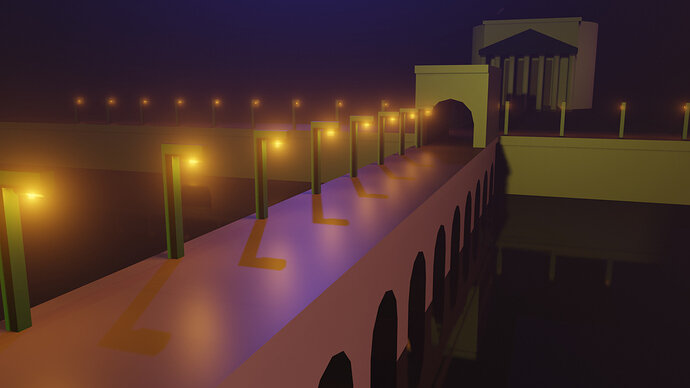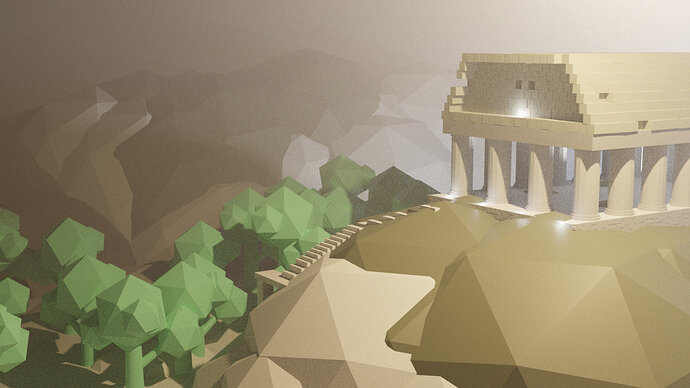Thanks. Does tile size matter all that much?
Tile size has something to do with your hardware (memory).
Samples is completely a different matter then tile size.
Samples is related to render quality. More samples, more light rays Cycles uses to calculates all light reflections and material interactions.
The most efficient tile size depends also on your project. Best way is to to render tests, whereby you increase tile size. But as I said, in one project 128x128 is fast, in other maybe 96x96.
If you work long on a single project then it can be handy to now the optimum tile size. It reduces render times.
Evee Lego bridge vs. cycles
Loved learning about the volumetrics and this section was packed with info. Thanks!
These are looking awesome! loving the lego!
I built a new scene altogether since my bridge evolved in a direction that made it pretty useless by now and the “model of free choice” is just a small asset. So now I have my own well 
Eevee:
Cycles (with 512 samples, taking ~20min, still noisy…):
EDIT: Got a hint from @FedPete regarding the built-in denoising feature of Blender (thanks for that! - can be enabled in the View Layer Properties, two below the Render Properties). Here’s the result of that, again using Cycles with 512 samples:
Good well inside view.
Interestingly real bricks would probably be rectangular, the mortar would fill the curved wall space gaps. Also mortar not be so reassessed.
Thanks!
I’m pretty sure I’ll redo this a few times, especially once I know how to randomly bevel stones and texture them (learning the latter at the moment). So there will be a few more wells before I’m really happy with it 
A minimalist approach compared to some of the other work on here, but I’m quite happy with it.
Cycles didn’t want to render the layer of mist I added over the water, but Eevee is showing a couple of seams between the bridge pieces.
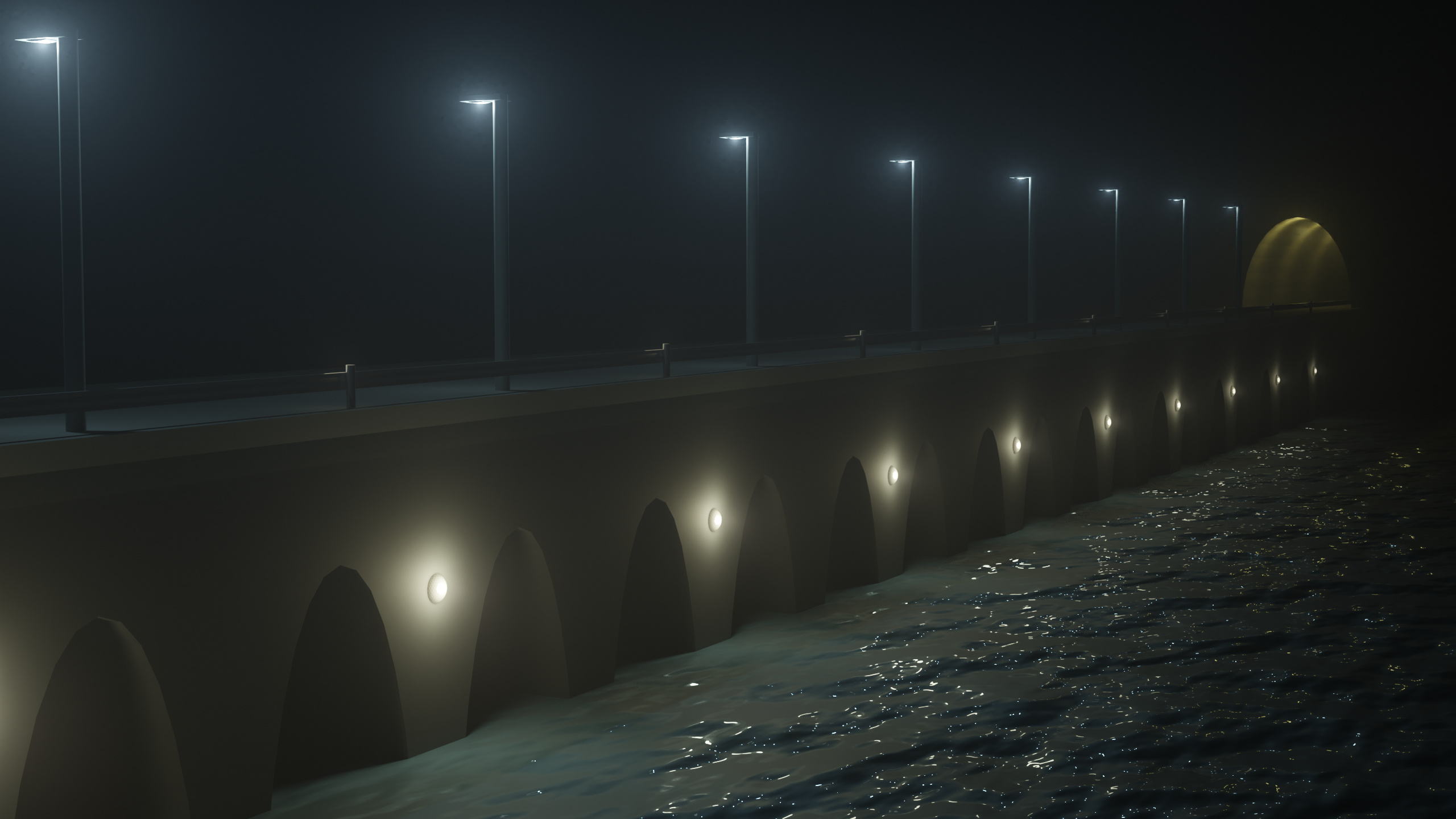
Good achievement. It’s a difficult challenge!
Yes, lighting is always difficult. Especially when you have something in you mind.
The bluish glow, is moonlight to me.
If you wanted to highlight the building the back. Use some spotlights.
Took the car and highway that I made from the mid section challenge and combined it with the brick wall, tunnel and lamps from previous sections. Think it came together alright.
Tried using cycles but got a very grainy result, even after boosting the samples to 512, maybe someone can help me with that? Am I supposed to boost something way more with volumetric materials?
Eevee:
Cycles:
Adding a car, never thought about that!
This is normal for Cycles. But 512 samples isn’t that much!
But too much for reasonable fast renders. You could go for the denoiser option.
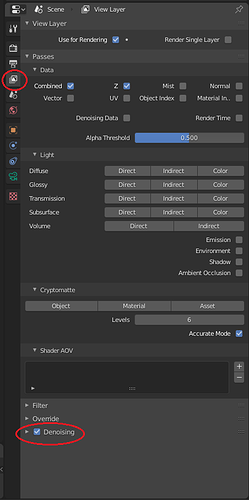
Cool! Maybe adding two light cones as head lights for two beams …?
Can I invite you to vote for our weekly Blender collaboration project?
This is what I made for the challenge! I still don’t really know how to add textures and materials too well, clearly.
Very nice composition. It looks very good.