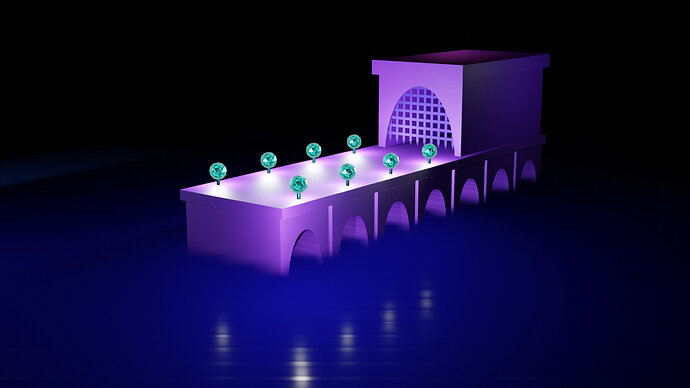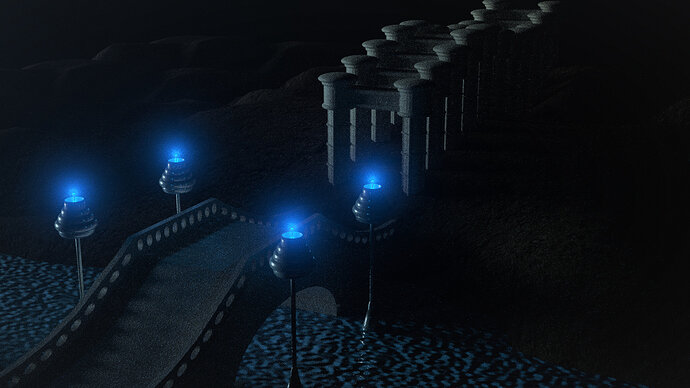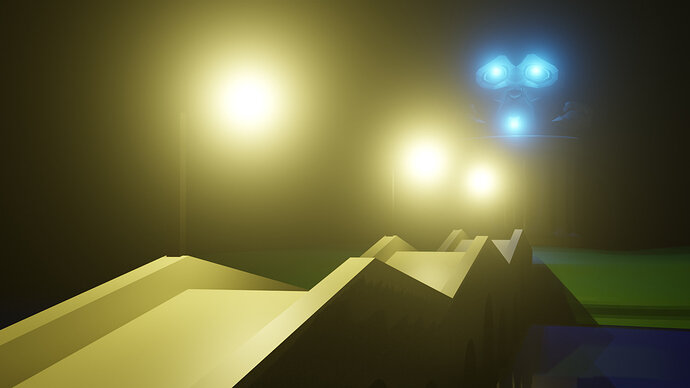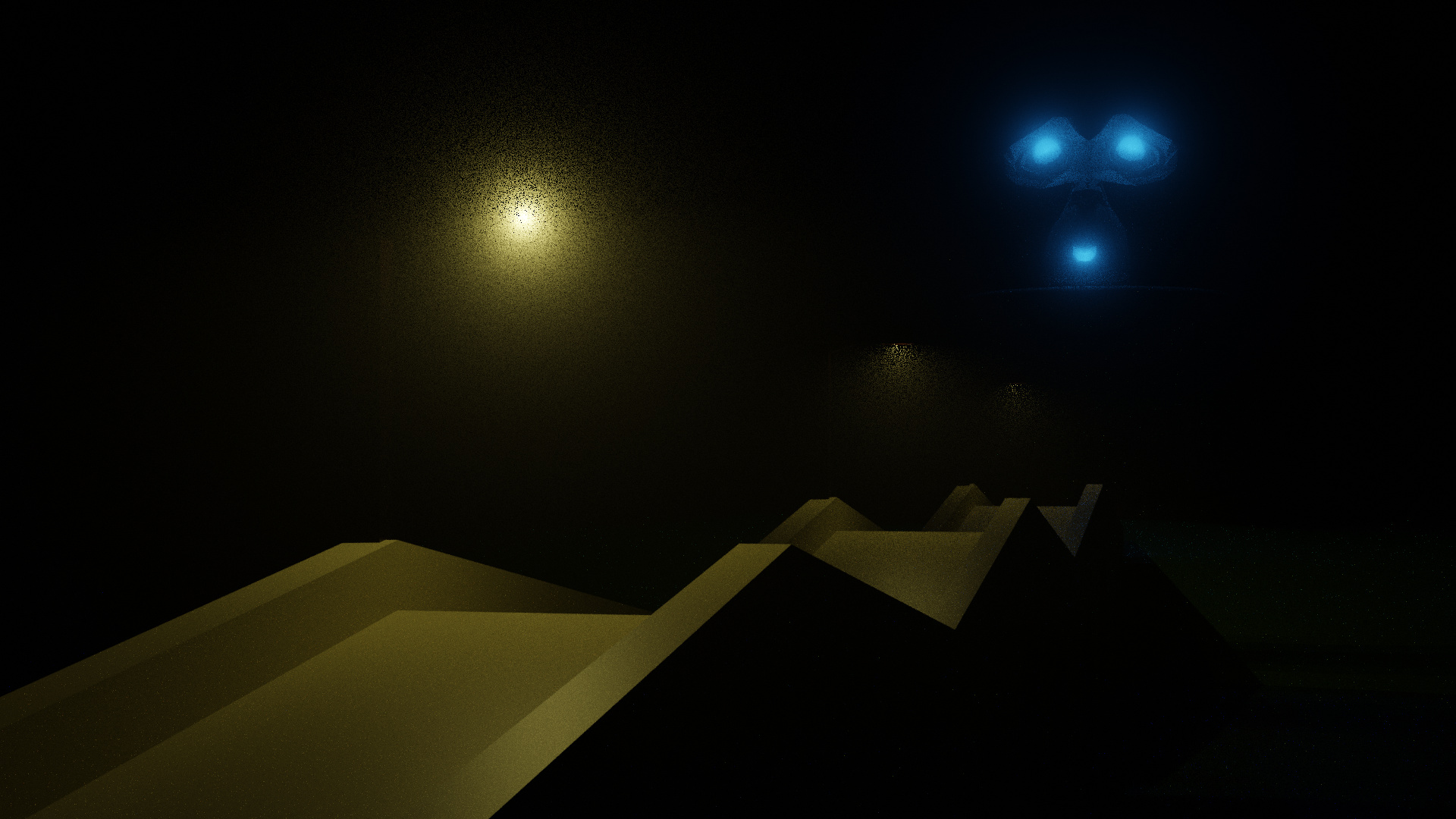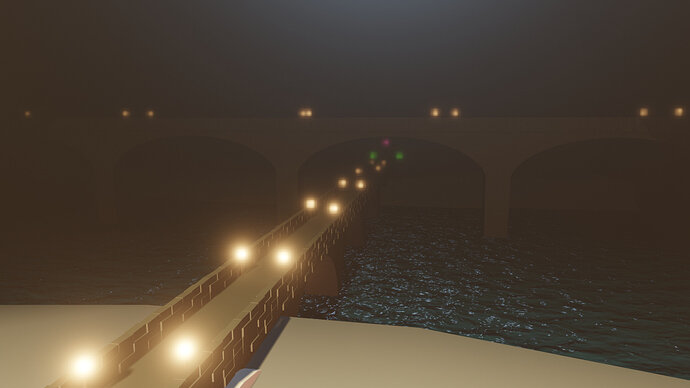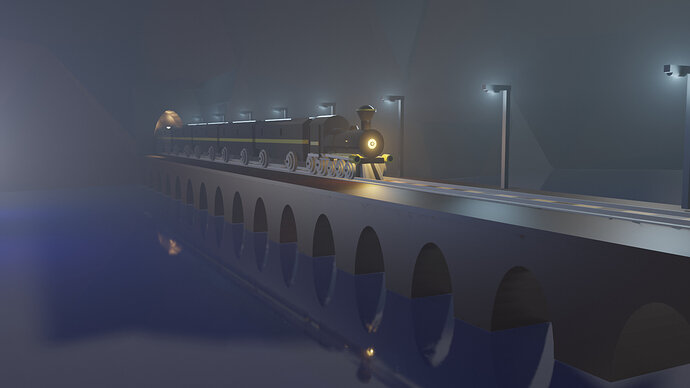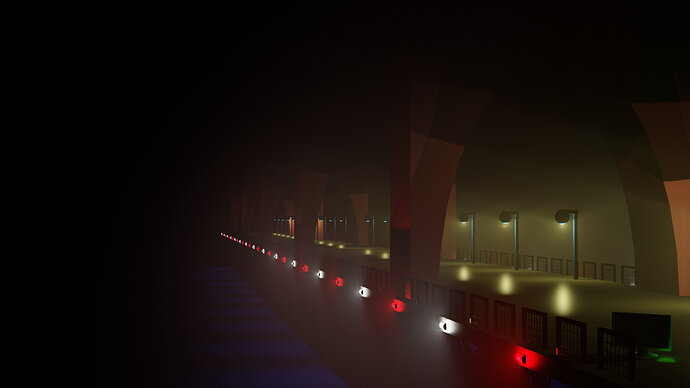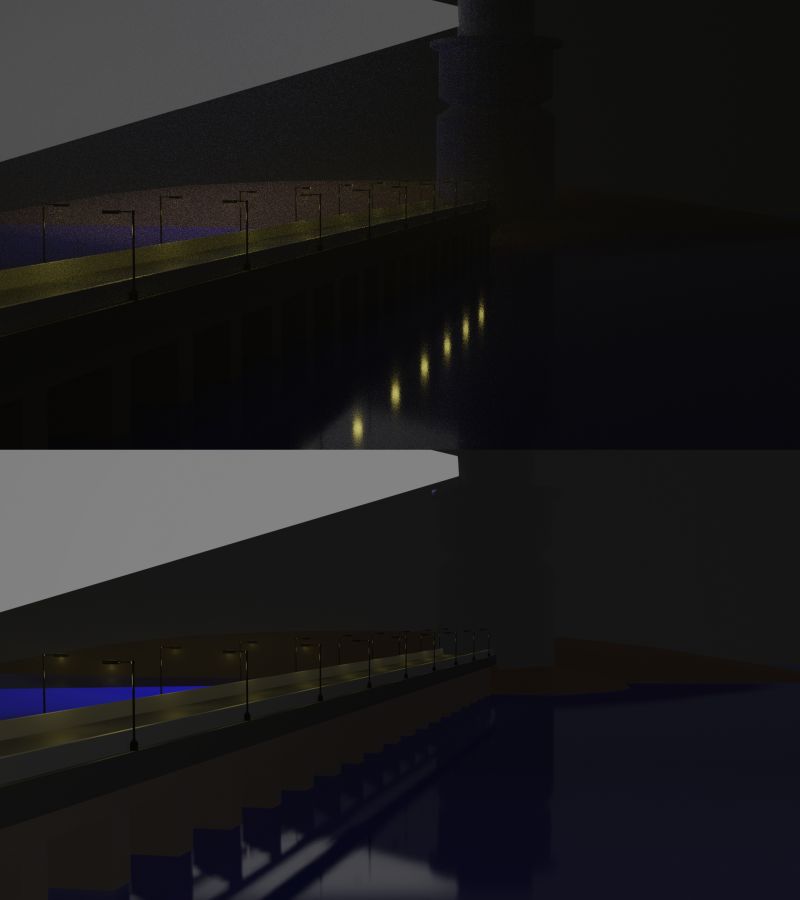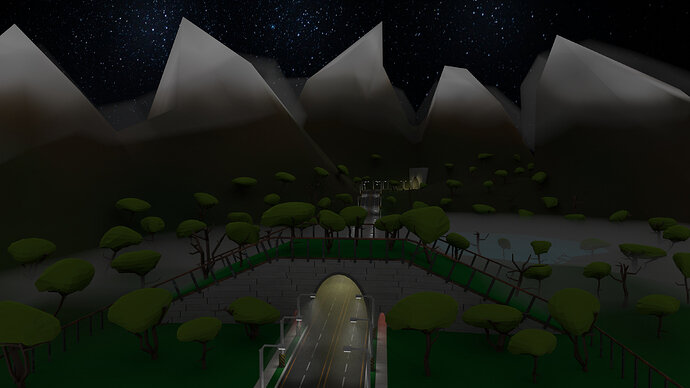I wanted to use the fog effect to create a water texture.
These are awesome, I am loving how everyone is really making the project their own!

I tried to stick to the one hour job. It’s like prototyping, trying out an idea.
So I decided to drop the bridge and going for a city street with lights.
I had some thoughts;
- Generating wet cobblestones, using particles as a road
- A shiny plane as water (rain)
- A simple house, with door and lit windows (simply duplicating)
- basic lamp post (duplicating)
- Curbs (duplicating)
But due to a wrong approach in project setup (not thinking through the project). And a (stupid, I want to work fast) particle problem. My project ended about two hours. And it is such a simple project.
But at the end I created this scene. In my mind it should be more quality, but the clock was ticking so I stopped.

But my biggest lesson learned was
KEEP AL YOUR PROJECTS CLEAN and STRUCTURED
Because if you want you re-use stuff from old projects. And you didn’t name them well (cann’t find them). Or didn’t group (Blender 2.79). Or didn’t clean them up (no cameras, lights, floors, …). Then you introduce a lot of problems for your self (unexpected effects).
Happy rendering.
(Just did a Cycles version)
So I tried to stick to the one hour time limit, but I always had another idea to try, an hour and a half later I came up with this.
I used a plane for water, gave it a noise map and plugged that into the displacement, made it all nice and shiney and poof, water. The difficult part was getting the lighting just right, I still think that the key and fill light are too bright but I had to call it quits. Anyways, hope y’all are having a great day!
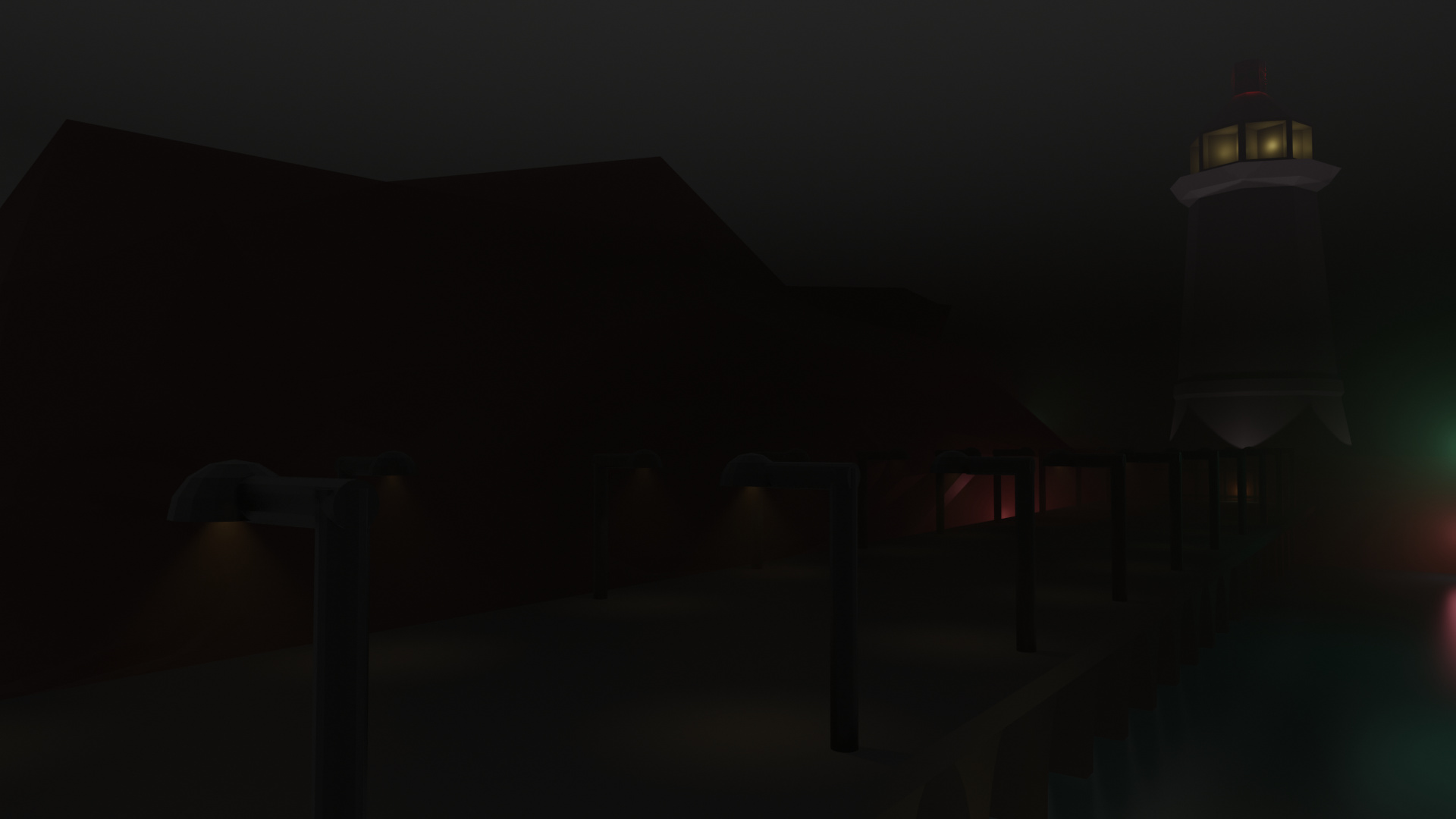
That’s a tiny bridge in the stone house i had build, thanks for the lessons !

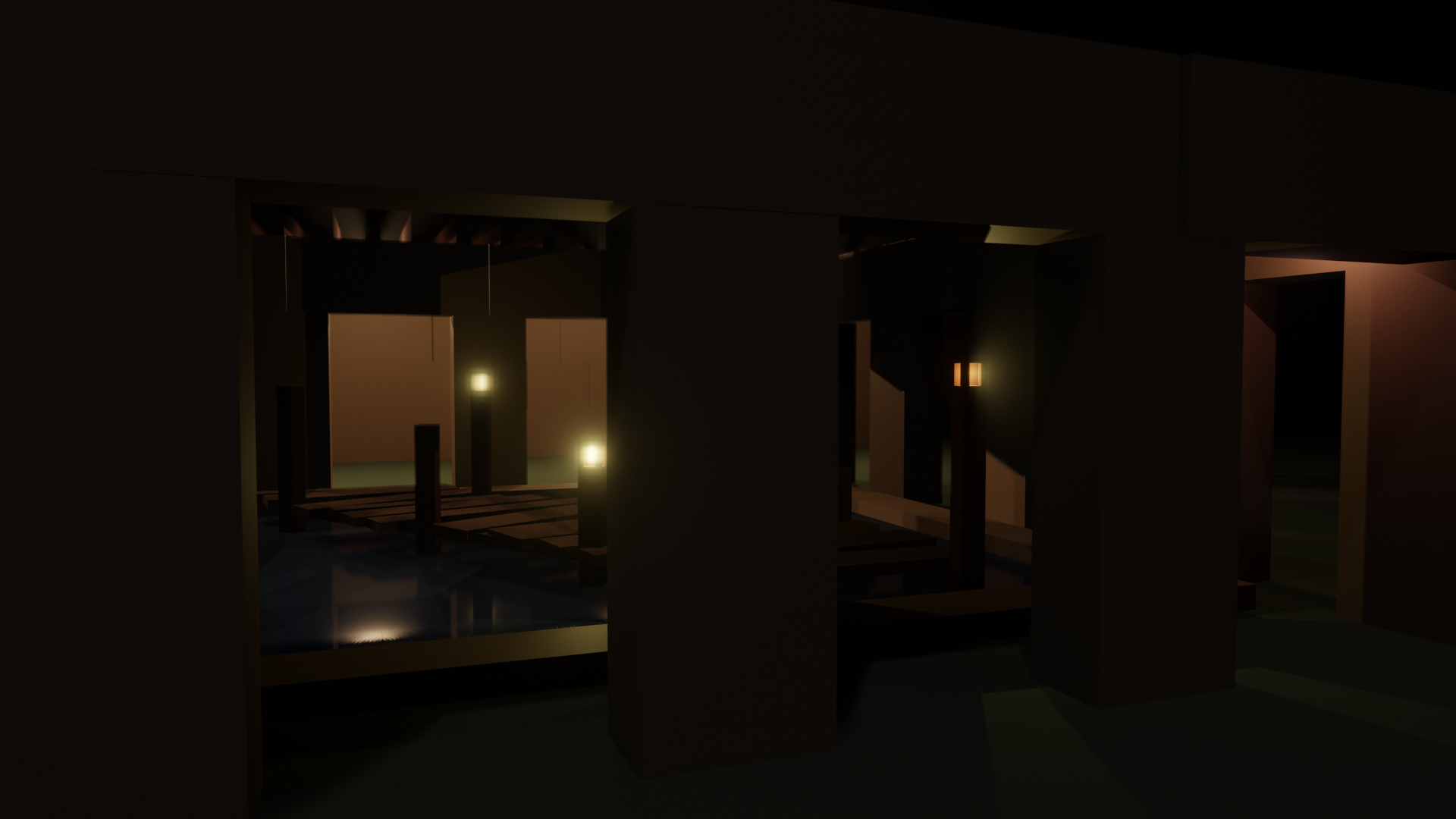
Here’s my foggy bridge in moonlight. I’m a total beginner when it comes to this but pretty happy with how it came out.
for me , it’s too dark.
Not what I wanted. Light effect i wanted just didn’t seem to workout. (Ended up faking it with a cone) Went over time limit some but called it done after messing with lighting for too long.
Not quite at the end right now, but I love this lecture a lot, it has the right pace for me to learn and it is fun. So lessen 5 now finished the first challenge with htis picture  blender%20course%20challenge%201|690x420
blender%20course%20challenge%201|690x420
Here is my scene, I admit that I took longer than hour because I was kind of workshopping some things that I want to use for future projects. Took 2 hours plus the time I used to get the compositing right (about another 15 min)
End of section challenge. Admittedly, I am more experienced with blender now having worked through part of the other blender courses and playing around in spare time… This project was inspired by all the animal overpasses around the world allowing animals to cross safely over highways etc.
I spent a few hours on this project, mostly tweaking and testing out volumetrics (Which was an awesome little treat to learn at the end of the section eh!). Biggest issue I had was the different effect volumetrics displays in Eevee vs Cycles and ended up sticking with Cycles as Eevees volumetrics were not behaving as I was hoping they would. Still have lots to learn about the different rendering engines, especially Eevee as it renders soooo much quicker and looks good enough for my type of (current) projects if set up appropriately.
Your fog is really nice. Not too much, but enough to see the light beam of street lanterns.
misty clouds in the mountains. But the mountains could be more “rock”.
Job well done !
Blender is so much fun (if all falls together)