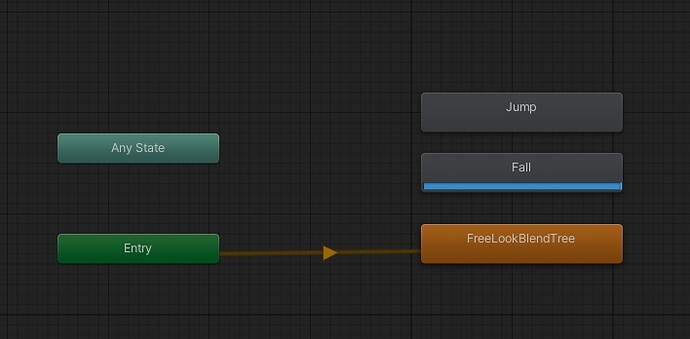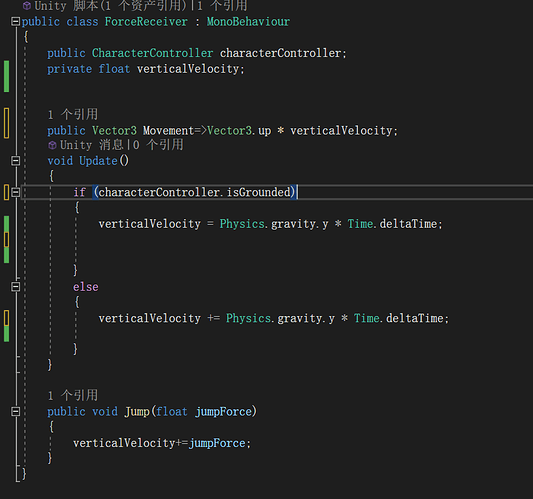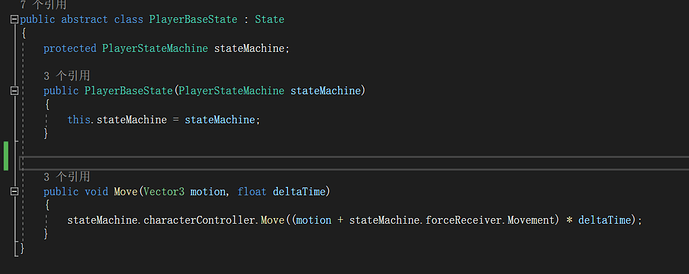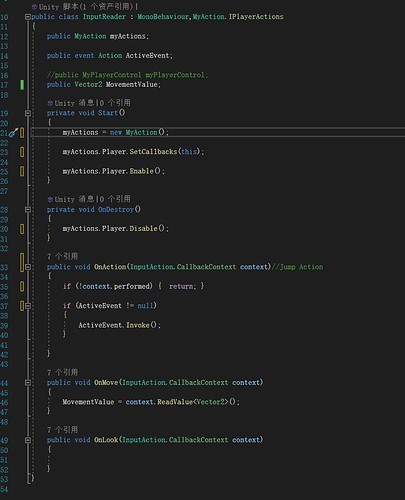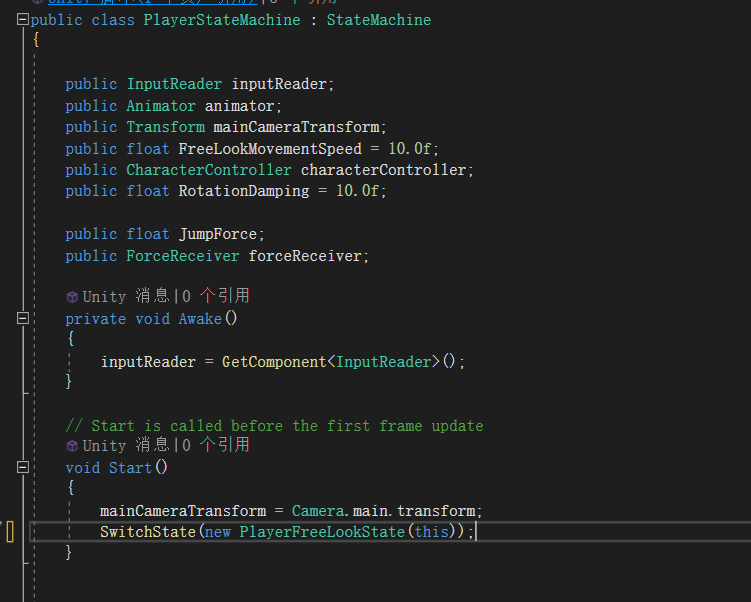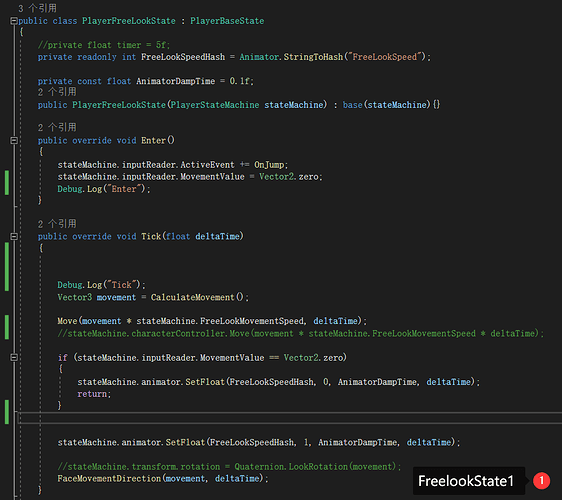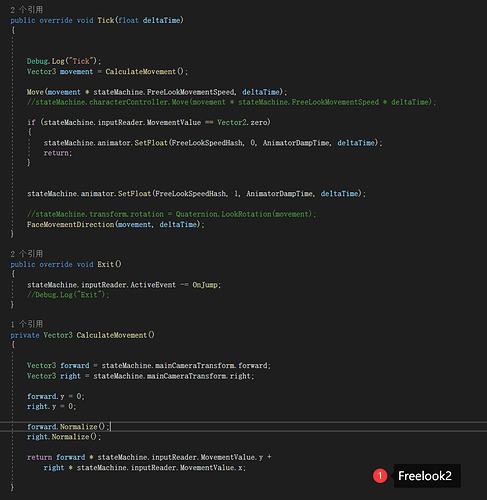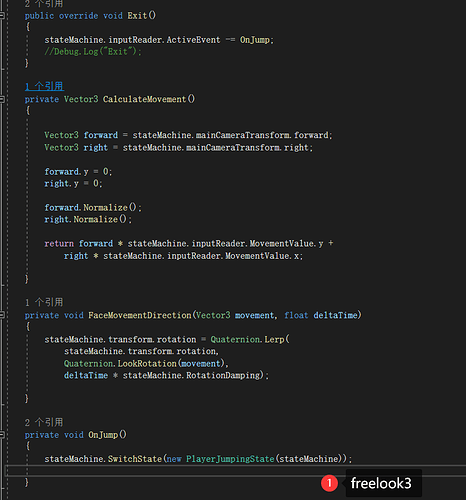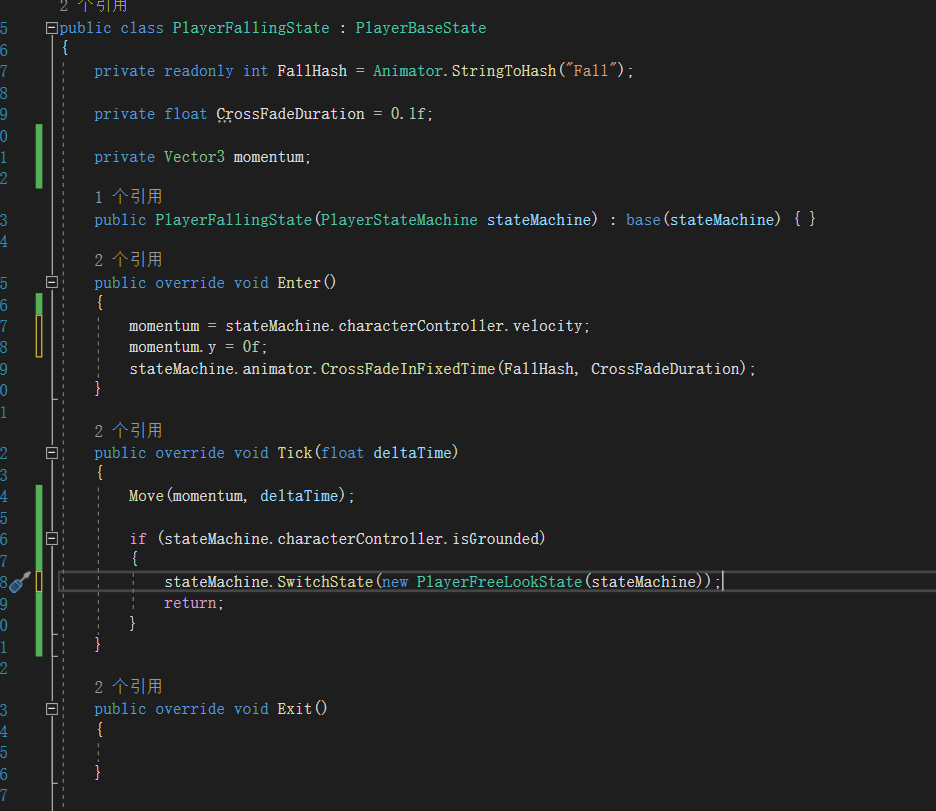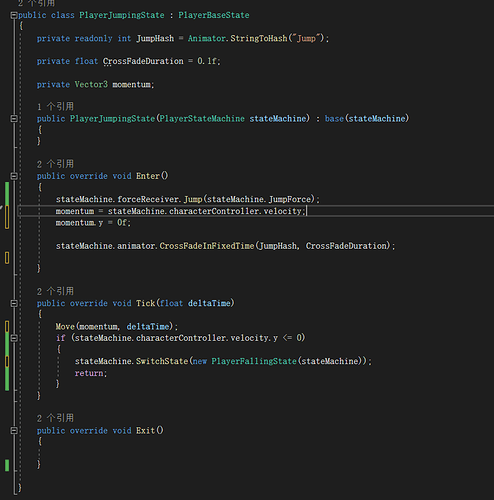Hi, I encountered a Bug, this is my second time learning this video, because of the needs of the project, I only need the most basic controller, which is move + jump. So I went straight to the jump chapter after finishing the move logic.
But when I finished, I realized something like this:
It moves normally and the animation plays normally → Jumping → Fall → Characters can move, but without animation (jump animation is work)
I did a lot of debugging, but it didn’t work out. What I’ve observed so far is:
-
The animation is in falling when an error occurs.
-
The freelookSpeed parameter in the animation state machine changes rapidly.
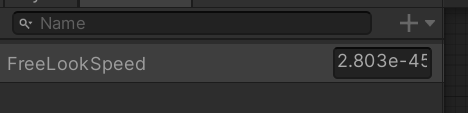
-
If I Make a Transtion to Blend Tree in the state machine, it’s back to normal (or at least it seems to be).
Thanks.