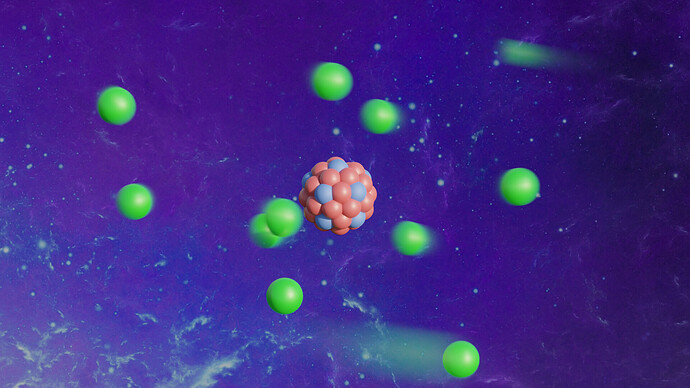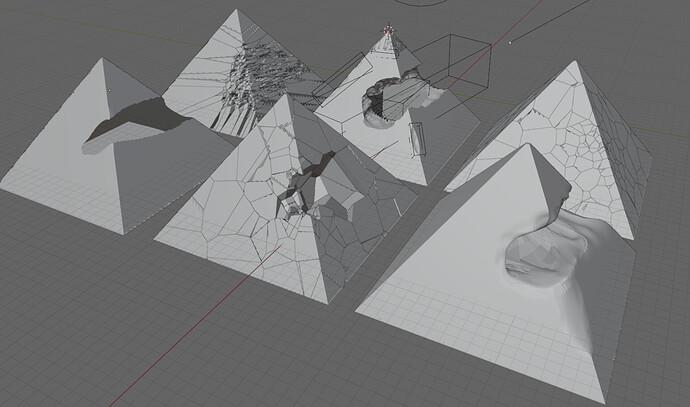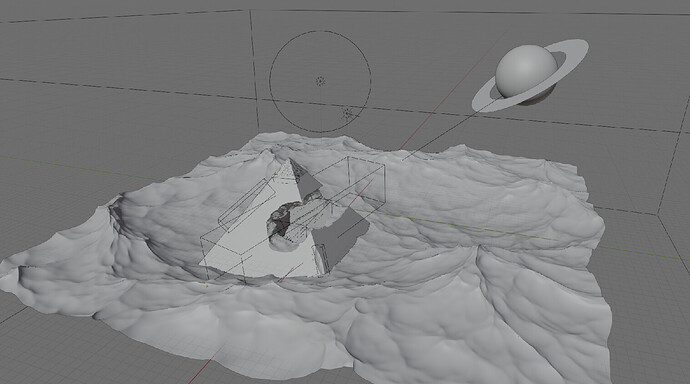This is the Blender Collaboration 2023, week 39 challenge. Don’t be afraid to join, a lot of us are beginners. This is all to practice, have fun, learn, and get together.
This week’s subject is “Something old”.
- Something old - An old thing, a memory, something historical, something that makes us think of old times.
- Subject selected by the previous Week 37 “Dungeons and Dragons” shared winners Kzanna and Myn
The rules are simple. 1 subject, 1 entry, 1 week.
You create whatever object or scene or whatever you can think of that has something to do with the subject. It can be as simple or complicated as you want, all entries are welcome!
Post your picture here in this thread. At the end of the week, we start to vote. And if you are the winner, you may choose the next subject and win a unique badge.
Deadline: 2023-09-30T21:55:00Z
- Last week’s collab: Blender Collab: Week 38 “Clutter”
- Next week: 40 - Dragons nest.
- See all previous challenges in Hall of Fame 2023
- Halls of fame 2022, 2021, 2020
If you want to stay informed of the @ BlenderCollab ?
Subscribe or unsubscribe to this “BlenderCollab” group.