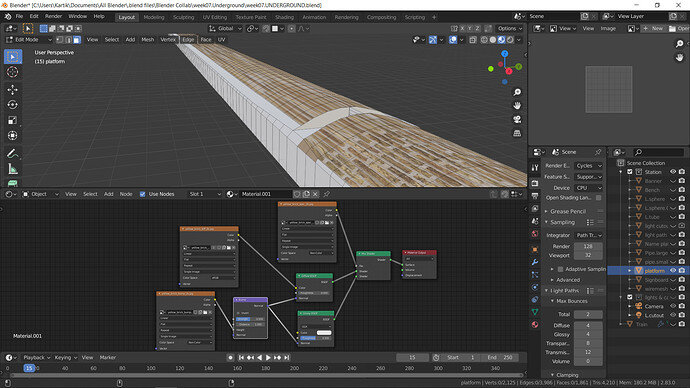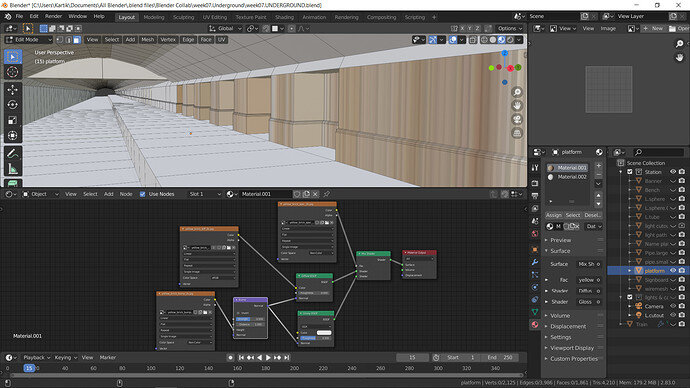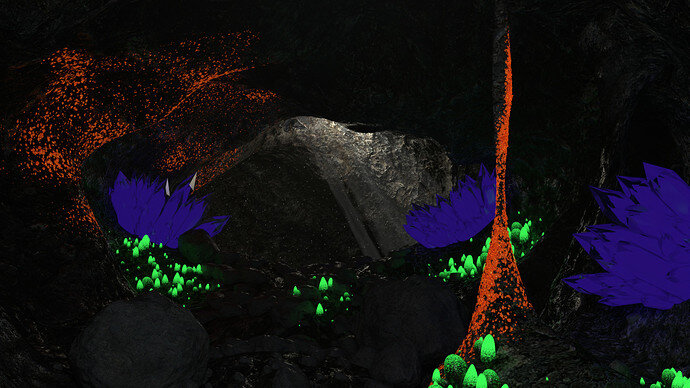Oh great, I’m also nearing one year. I started Blender all sudden, around June, I was looking to learn some new skills in the lockdown, and tried to get AutoCAD but couldn’t get the student’s license, immediately googled for some free 3D software. And Blender was the one with most reviews, what would I’ve done, downloaded it and enrolled for a course in Udemy. Eventhough there are so many free tutorials for beginners out there but this course does it in a special way, all the teachers; Michael Bridges, Grant Abbitt, Rick Davidson and the question bank Marc Carlyon, everyone makes sure to make the topic so easy, and it is an amazing course. 
I see that you are completely new to art as well, I’m lucky in that case, I used to paint before Blender so, know some color related things, but yes new to 3D world.
Hope to see more from you in the upcoming challenges and other posts. 
 ). I’ve tweaked some small things, re-baked lighting in higher quality, cranked up quality, tweaked post processing. Here is the result:
). I’ve tweaked some small things, re-baked lighting in higher quality, cranked up quality, tweaked post processing. Here is the result: ): Collab 2021W07 - The Last Stand
): Collab 2021W07 - The Last Stand




 ) as I did it in Blender following the course. And not only that was my first paint (and first bake), but also I’ve learnt substance in the meantime…
) as I did it in Blender following the course. And not only that was my first paint (and first bake), but also I’ve learnt substance in the meantime…
 . This video has big things to add and fix there
. This video has big things to add and fix there 



 . And for sure I’m ready to learn more. Thanks.
. And for sure I’m ready to learn more. Thanks.