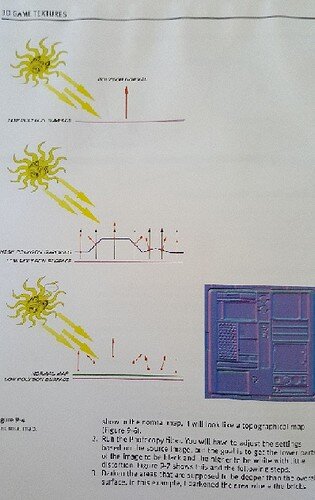We have a Wood texture pack we could download but that was 512x512. Is there a 1024x1024 pack too? The game I can make graphics for uses that size.
You can always download any texture you want of any size. The course materials are there as back up I guess for those that are not yet used to how to find or get their own.
here bObaN has made a forum page of resources places. Talk Section Resources ‘Wiki’
I’m trying to understand exactly what is meant by the limitations for making graphics for the game that I was given.
- Metallic, Roughness are textures for PBR(physically based rendering). The game uses Non-PBR textures. So Diffuse, Specular and Bump, if needed, an Alpha texture can be used for transparency.
- As long as they fit with the theme of the game and are no larger than 1024x1024, then that should be fine
That’s when I checked the Wood textures that I had downloaded with the course and saw they were 512x512. I didn’t know if it was a matter of resizing them or was it more complicated than that.
Thank you for the link!
The Wood textures we used on the chessboard…are those PBR or non-PBR?
As I understand it Physically Based Rendering refers to the use of the various linked maps, Colour, AO, Roughness, Normal, etc. As opposed to procedurally generated for example. Games from what I understand rely on such image based pbr maps.
Other people here know much more about games usage of textures.
I tried to find a tutorial on making non-PBR textures. Maya and Max and a few other games use non-PBR. But finding tutorials on how to make your own non-PBR textures or even trying to find out if Photoshop can be used for that is a no go.
Is there anyone out there that can help?
I’m not an expert on non-PBR (lol, told like I would be an expert on PBR  ), but you just add shadows and lighting information to base color map, use height map instead of normal map. I am not sure how you would go about making specular map… generate highlights somehow… If you are going for ‘realistic’ view then Materialize can generate different textures from different ones (but it focuses on PBR, though if f.e., you have normal map, it can generate height map for you, etc.).
), but you just add shadows and lighting information to base color map, use height map instead of normal map. I am not sure how you would go about making specular map… generate highlights somehow… If you are going for ‘realistic’ view then Materialize can generate different textures from different ones (but it focuses on PBR, though if f.e., you have normal map, it can generate height map for you, etc.).
If you are going for more stylized look - Grant has a few videos about hand painting your models.
Be sure to ask what they mean about ‘bump map’. It’s confusing term to use (sometimes it’s 8-bit height map, sometimes it’s normal map).
And yes, photoshop was the main tool for texturing before the “PBR revolution”.
PS. outside of stylized look… I find it strange choice to go for non-PBR workflow…
PS2. If you are using substance designer than it can generate you output maps in any workflow you want. I never tried to do it in this way, but from what I read in the docs and watched presentation about it - it supports any possible workflow you can imagine. Yesterday I discovered https://rodzilla.itch.io/material-maker - it looks like it’s a kind of open source alternative to substance designer - maybe it can do it too (didn’t check it).
Computers work with bits in combinations of 8, 16, 32, 64, 128. (2^n) 2 to the power of
Which results in texture bitmaps of 512, 1024, 2048, 4096 … (2^n) pixels.
Because these sizes match the computer way of memory blocks. Optimal memory usage.
But bigger images mean more calculation (mapping bitmaps to faces) capacity and memory consumption. So size depends on the machine hardware.
But as a graphics designer, you like to have bigger images, because you can add more graphics details to them. So a compromise depending on machine hardware and graphic styles.
The main feature of a procedural texture (based on mathematics) is that it is 3 dimensional. While PBR based on texture maps is face related. That’s why you need UV-Maps.
Blender can bake (export) several types of PBR maps. But not all game engines can work with those map types. But that said, game development is changing with the ray tracer cards. They are capable of real-time ray-tracing, but at a cost. They use a lot of AI de-noising techniques. And still do simple things (not the real stuff blender does).
So depending of the capabilities of the game development framework. And it’s specifications 1K, 2K images, you can deliver all kinds of map types from Blender to a simple .PNG file. From defuse maps, Z-depth maps, AO, heightmaps, Normal maps, Specular, burned shadows, etc…
But the current GameDev courses do not explain these additional maps and how to use them. The best resources on YouTube are the ones for compositing (Blender). Grant shows how to build a cavity map (AO) or a Normal map. But there are many more image information nodes to work with.
If you use a 512 wood texture. But if the game engine expects 1024, it still works. But your original image is stretched and becomes ‘noisy’, ‘pixelated’. No problems then the object is moving fast, bullits etc.
So the matter depends on a lot of factors. Experience and try and error wil be the key.
Great explanation. The game engine I work with expects 1024x1024 and non-PBR. The Principled BSDF is for PBR, correct?
Can Blender do diffuse, specular and normal maps?
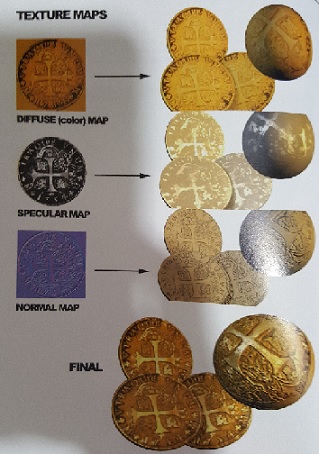
Yes (I think so). Blender’s “Principled BSDF” supports many more ‘features’, like metal.
Most game engines support a texture map, called diffuse. A specular map (shininess), for reflecting light.
And a normal map, the light bounce direction. To mimic dents, bump, etc.
Combined they can create a really good 3D object, in a computable cheap way (fast, game animation).
But blender has for example roughness, but your game engine probably not.
A texture map is something that a graphical designer creates with the help of tools. For example Photoshop. The specular map can be done by the designer based on something produces by Blender.
Normal maps can be made by a designer too but are difficult. So here you need Blender to ‘Bake’ the normal map for you. Based on a High poly model and a low poly model. The low poly is used in the game engine, but it intricate details come from the high poly generated normal map.
That said, Photoshop can do a lot. But Substance painter (a very smart Photoshop tool) does a lot for you in one go. You can work directly on a normal map without baking, just using brushes. And this normal map infor can be used to manipulate specular maps and or AO maps, part of the texturing part.
Basically, you design a nice texture in substance painter, where this tool manages all the bitmaps in one work process. People love this, but they don’t really don’t understand what it does. Yes very very nice textures.
But everything can be done in Blender too. But cost a lot of manual labor. Using many differnet maps and combine them in the material node editor. Substance painter does make this process only faster and smarter. With quicker results.
Yes! A color pixel has 3 values Red, Green and Blue (RGB). Mix then at 50% you get the basic purple.
With this RGB value, you can create almost all colours in the world.
But those R, G and B colours are basically three times a value from 0 … 255.
The factor three we see also in the coordinate system, X-ax, Y-ax and Z-ax.
the value of 127 acts as the center. And thus can be a vector of the light ray.
z-ax is for example blue. value 0 …126 is down, 127 center, 128 …255 is up.
So using a RGB colour can be use as a XYZ vector. This principle you can find in the material nodes setup. Where colours can be converted into X, Y and Z vectors. So you can work with them.
This is basically what substance painter does for you. Without all the mathematical hassle.
This topic was automatically closed 24 hours after the last reply. New replies are no longer allowed.