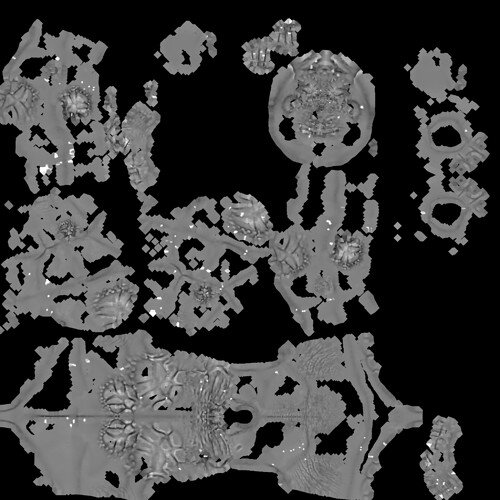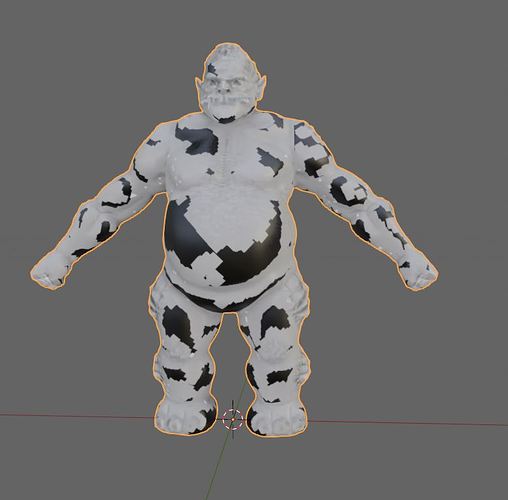Hello, I have weird dots appear on the model after linking geometry nodes. Could you guys show me how to fix this?
Welcome to the community!
Grant has this issue too! Not as big as yours (or mine) though. This is fixed later in the course while painting (using smear tool).
Thank you, I will continue on the course then, hopefully, I can fix this too.
You will fix it  it’s not difficult, basically going through all of the dots with a smear tool and “smearing” it so it matches the surrounding pixels. I guess if you want to have it fixed right away you could do this in any kind of image editing software like gimp or photoshop…
it’s not difficult, basically going through all of the dots with a smear tool and “smearing” it so it matches the surrounding pixels. I guess if you want to have it fixed right away you could do this in any kind of image editing software like gimp or photoshop…
It is still strange that the bitmaps contain black parts where the other side hasn’t Because of the symmetry.
I can not remember this problem with Grant. Too long ago,
It this the cavity part?
It’s cavity part, and I just focused on dots when answering. The black “plasters” might be a problem with extrusion/ray distance.
Maybe related … Black meaning < 0 and white > 1.
This is also my problem understanding material nodes, what is the output range 0…1 or beyond that.
The black parts are bigger than I expected, I put extrusion 0m, max ray was 0.000001 m (my model is very small, I found my laptop was very slow when sculpting big model, so I scale it down, I’m not sure if this effected the baking process as well? should I rescale it to big size again? )
What were you trying to achieve with this action?
Making objects smaller from 1meter to 1 mm doesn’t make the object contain less data!?
Or did you mean less (bigger) voxel size?
Extrusion at 0 is worth checking if changing it will not fix it. Though I really don’t know how scaling down the model will affect this (and as FedPete said - performance shouldn’t be affected by relative scale, but by amount and complexity of data you have on screen and in the blend file).
It was quite slow when I the sculpted with the big model, I thought scaling down the model would help speeding up the process, it was a little bit faster but I might work with the big model next time and see how it goes.
I played around with the extrusion, it worked well with normal map, more detailed, the black parts on the cavity is a little bit better but still very noticeable, do you think it can be fixed with smearing tool as well?
Geometry that is too small or too large results in computational issues. Your model should be 1 to 10 units tall… (but ideally close to 1 units.)
For an explanation: Floating-point numbers have their highest fidelity between the range from -1 to 1… BUT, there is more fidelity between 1 and 10, than there is between 0.0001 and 0.001.
In other words, whatever units you choose to use, your model should be of a size in the order of one of those units. That is why the world scaling options exist… so you can model something the size of the earth, but internally still represent it with a size around 1 units.
Fidelity is important for calculations on your PC and if you scale things too small (or too large) you will start seeing more and more artefacts (or glitches)… things like physics simulations will also behave poorly if you use microscopic or astronomical numbers of units to represent the size of your geometry. Blender does its best to normalize things internally, but it can only do so much.
The lecture Grant gives about measuring things should not be skipped. Please go back and re-watch it and do the exercises.
Good luck.
Great answer Jaco! Thanks as you got to this question as i was just looking at it.
A great reminder as well if you get stuck to always review previous videos and there is no shame in restarting the course or section if needed.
Multiple saves are key!
Possibly. You could even open the image texture right now in Photoshop/GIMP/Krita (or other software) and fix all the issues there. Ah, truth be told you don’t even need a cavity map (strictly speaking) and you could achieve similar (or even better results) with just painting base color map (though it would require more artistic skills).
But I would rather recommend to learn how to do baking properly as Jaco and Marc said. Baking is useful not only in characters but even in hard surface modeling (and any other things that you need to have relatively low poly end result, but want to have more details). Just be patient about it, baking is very sensitive to parameters.
(Maybe some people do it in the first try and have great results - but for me it was a matter of trial and error across multiple bakes and I redid the whole baking process more then once till I got it)
Doubt they exist. 
This topic was automatically closed 24 hours after the last reply. New replies are no longer allowed.