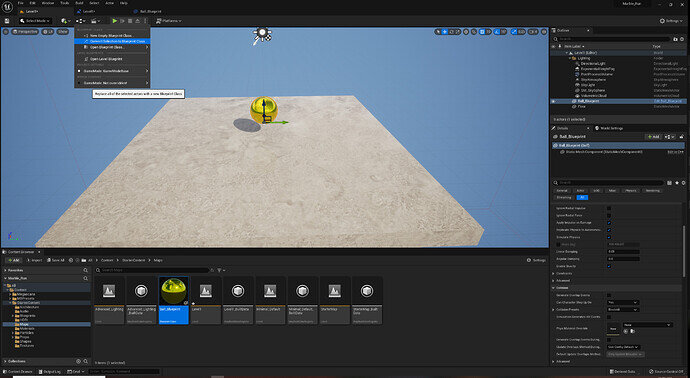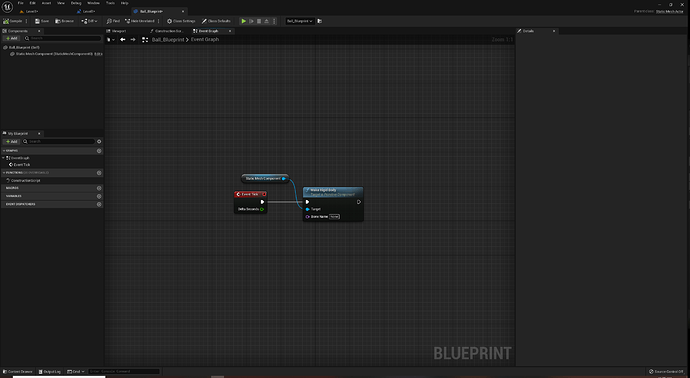After having the same issue I searched on google for why this was happening, turns out the balls physics falls asleep after a second of it sitting still. In order to fix the issue I had to create a new blueprint for the ball itself by going to the blueprint tab while having the ball selected in the editor and selecting convert selection to blueprint class,
and then adding the “Wake Rigid Body” component and connecting that to the Event Tick.It seems to me to be an overly complicated solution to something that should be a tick box but hey at least it works now right?
Many thanks Mr. Blizzzzar on youtube for solving this issue over a year ago for us today.
Link to where I found this solution UE5 early access something broken in physics? can someone help 5.0EA - World Creation - Unreal Engine Forums