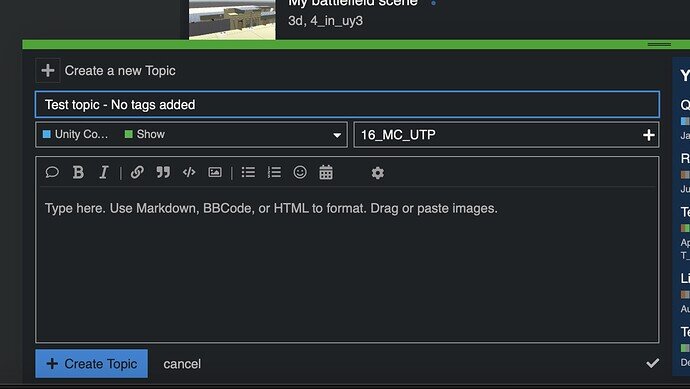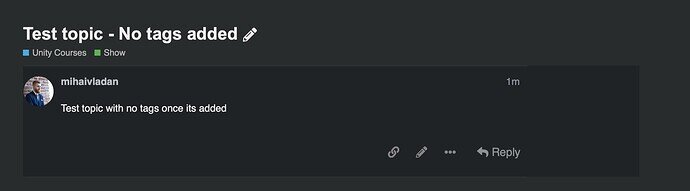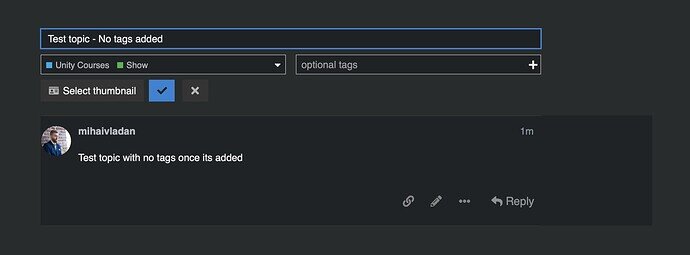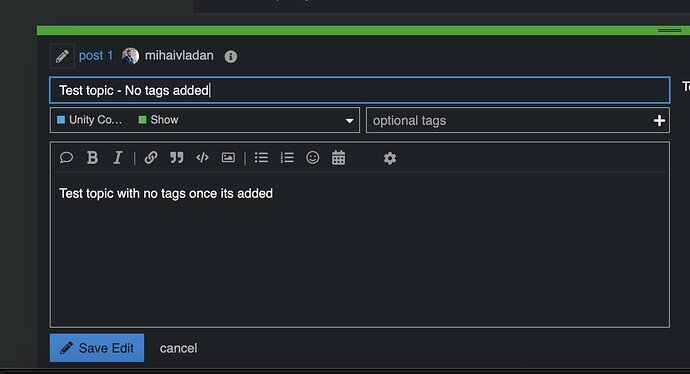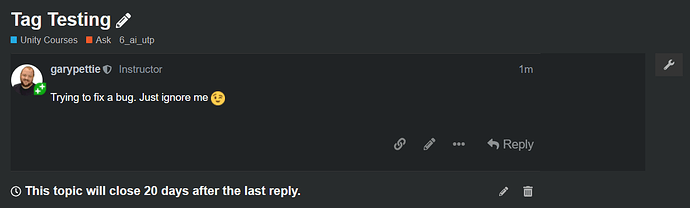Hi @mihaivladan,
In answer to your original question about changing the animation transitions in FreeLook/Targeting, I believe Nathan covers this in the lecture “Attacking State Polish”.
With regards to the forum tags, can you confirm whether you are creating new topics via the “New Topic” button under the video, or whether you are trying to create a new thread directly on the forum?
I would recommend creating a new thread via the “New Topic” button under the video in the course, especially if you are the first person to ask a question against a particular lecture.
This should automatically generate the required lecture tags if they don’t already exist and then assign them to your post.
Once the first question against a lecture has been posted the individual lecture tags will then become widely available for use on the forum. This may be the reason why you can currently see individual lecture tags for some videos and not others.
I hope that makes sense and helps to avoid any issues with posting in the future. However, if you have any questions, please let me know.


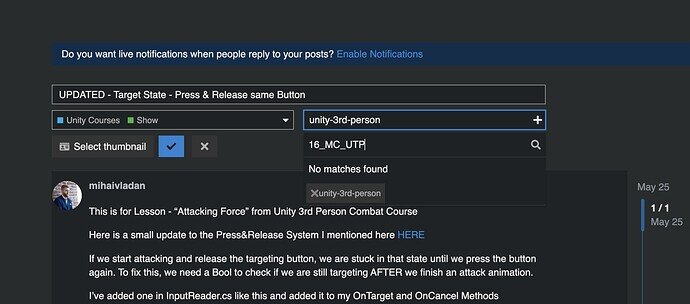
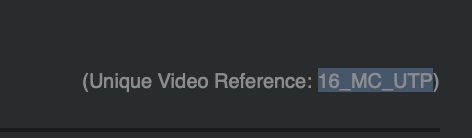

 .
.