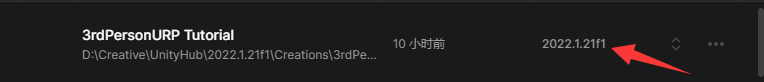Hello!
When I’m trying to create the project as demonstrated in lecture, after the project is created and upon the first time I open it, the unity hub will say there are compilation errors in the project and suggesting me enter safe mode…
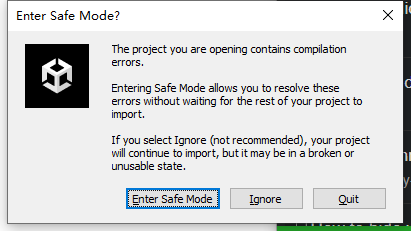
The only thing different than showing in lecture is I’m using Unity 2022.1.21f1, it’s the only Unity2022 version I could find in Unityhub…
Does anyone had this problem?