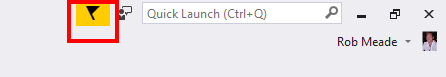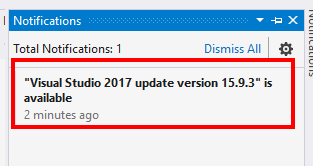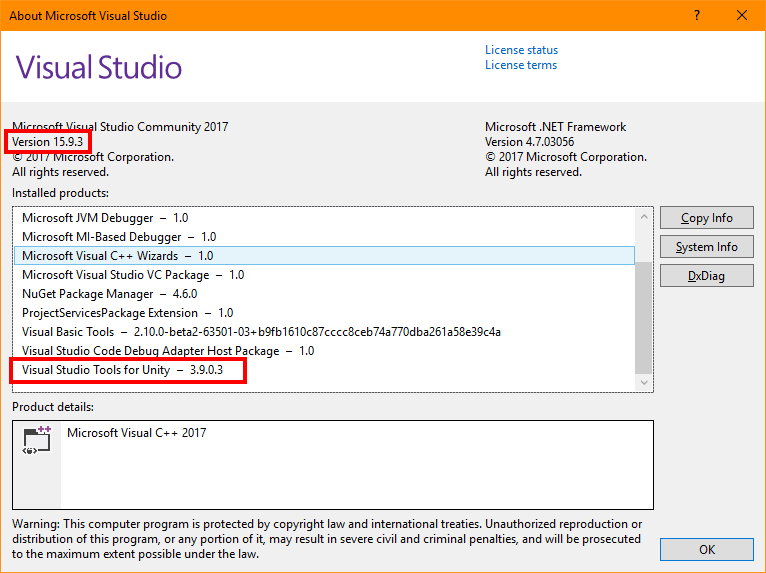I noted recently that after creating new scripts within Unity (2018.2.14f1 and 2018.3.0b8) they did not seem to appear within Visual Studio as they normally would.
I spent some time checking settings, uninstalled/reinstalled Unity 2018.2.14f1, Visual Studio and Visual Studio Tools for Unity, but the outcome was the same.
Closing Visual Studio and then re-opening it would see the new files added. As a test, I created a new script within Unity and then opened the project file (Assembly-CSharp.csproj) with a separate text editor and could confirm that the changes to the file had been made, the new scripts that I had created within Unity were listed, this seemed to suggest that the project was not being reloaded within Visual Studio.
Turning on Show All Files within Solution Explorer showed the newly created script files in the correct directories, but these were displayed as being excluded from the the project.
This evening I reported the issue on the Visual Studio support site, and then later found someone else had posted the same issue a few days before and that there had been a response from the Visual Studio team. They have confirmed it to be an issue with Visual Studio Tools for Unity. The issue has apparently been fixed and is waiting for release.
I hope this information saves a few other people the time I have invested in trying to resolve this locally.
See also;
- Visual Studio - Developer Community : Issues with reloading and intellisense with Unity projects and VS 2017 15.9.x