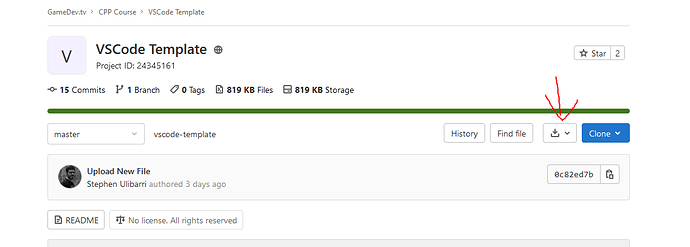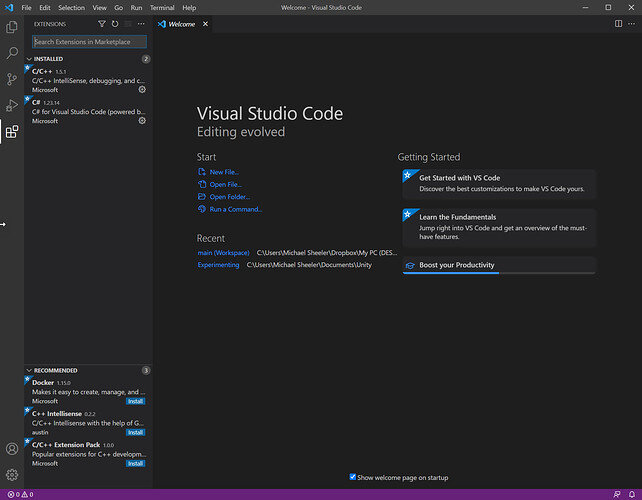Nothing seems to be what is shown in the course…from clicking on “Clone” in gitlab. I installed the SSH version of Visual Studio Code. That wasn’t covered in the tutorial video. There was an HTTPS version also (for Windows 10). So I had to guess which one to click.
I got as far as "Allow an extension to open this URI? And it opened Visual Studio Code v 1.58.2 but there was no prompt as to where to save the file. Nor does the opening screen in Visual Studio Code look anything like the one in the video. Mine opens showing actual code…nothing that says “Getting Started” or anything else shown on the video.
There is nothing that says to create a repository location. So this is where I am stuck.
I hope the rest of this course will not have me constantly hunting around and guessing and having to open and search discussions to figure out what is going on.
I am a total beginner and this will be too daunting if the rest of the videos are like this one.
Please update the material.