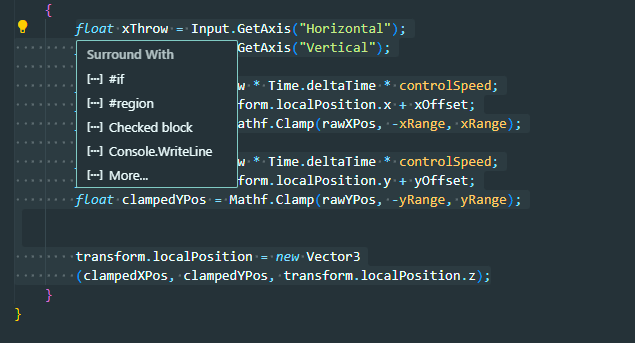
Anything else works, but when I try to use the extract method, the above pops up. I tried various methods and confirmed them.
-
The C# Dev Kit and IntelliCode for C# Dev Kit extensions are properly installed.
-
Updated Visual Studio Code and all extensions to the latest version.
-
Recheck the OmniSharp settings.
{
“dotnet.server.useOmnisharp”: true,
“format.enable”: true,
“semanticHighlighting.enabled”: true,
“showOmnisharpLogOnError”: true,
“omnisharp.autoStart”: true,
“omnisharp.enableEditorConfigSupport”: true,
“omnisharp.useModernNet”: true,
“omnisharp.enableDecompilationSupport”: false,
“omnisharp.enableAsyncCompletion”: false,
“omnisharp.enableLspDriver”: false,
“omnisharp.maxProjectFileCountForDiagnosticAnalysis”: 1000;
“suppressDotnetInstallWarning”: false
}
I tried resetting everything, but the extract method still didn’t come up. I have no idea what the problem is. I would appreciate it if you could tell me a way to solve it.