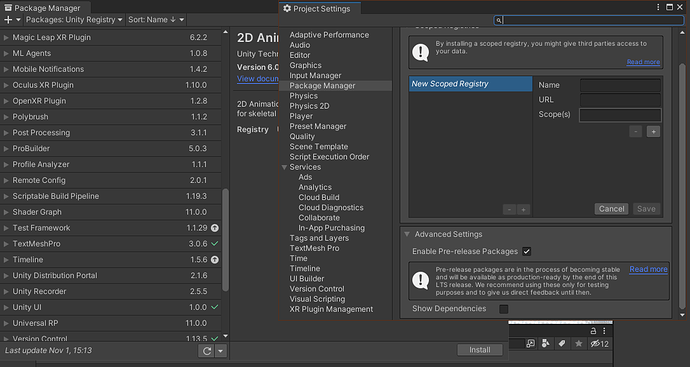I did enable Prerelease Packages and refreshed my package list, but I still don’t see Terrain Tools. I even restarted Unity, but it’s still now showing up. Any ideas why? (FYI: I’m on Unity 2021.1.26f1.)
Hi GentleRedPanda,
In the Package Manager window, click on the cogwheel icon. Then take a look at the “Advanced Settings” in the manual.
The preview packages are visible, aren’t they?
If so and if you still cannot find the Terrain Tools, install them via git. Follow my instruction in this thread (answer 9):
Did this fix it?
See also:
- Forum User Guides : How to mark a topic as solved
Thanks for the info.
Unfortunately, I never had a chance to try your solution. I had to reinstall Windows last night (due to some freak Windows update that broke my ability to log into my PC), so I had to reinstall all my apps. And this time, I see “Terrain Tools” and didn’t even have to enable experimental packages.
This topic was automatically closed 24 hours after the last reply. New replies are no longer allowed.