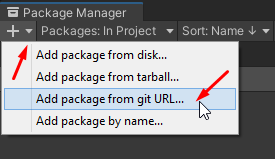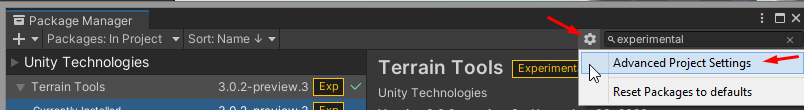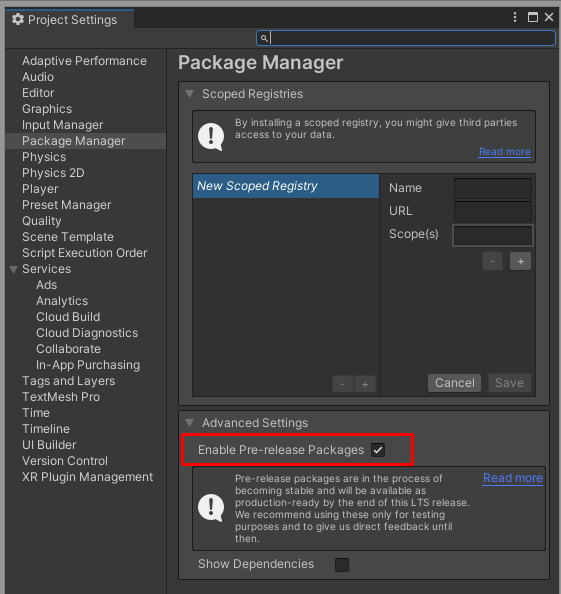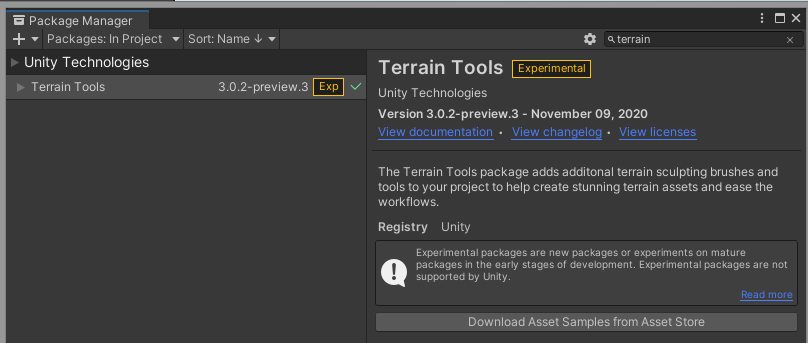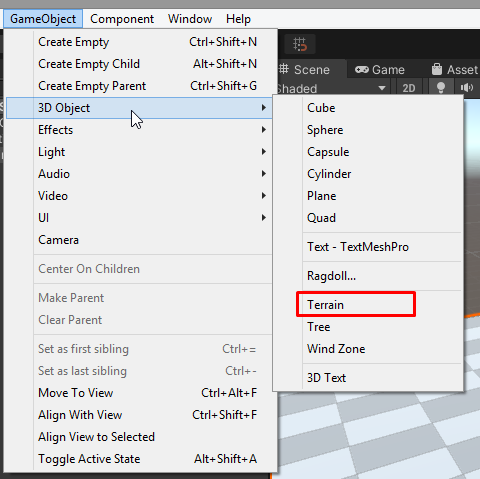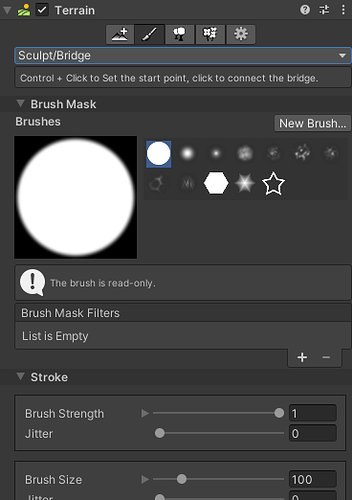In my personal opinion, developing games is usually the least problem. Getting things like packages work, that’s often a much bigger problem.
Anyways, I managed to install the Terrain Tools in Unity 2021.1.4f1.
- Click on the plus button in the top left corner of the Package Manager, then on “Add package from git url”.
-
Paste this into the URL field: “com.unity.terrain-tools” (without the “”), click on “Add”.
-
If you are not able to install the preview package, enable this in the project settings.
Now you should see this in your project:
Or are you looking for something else?