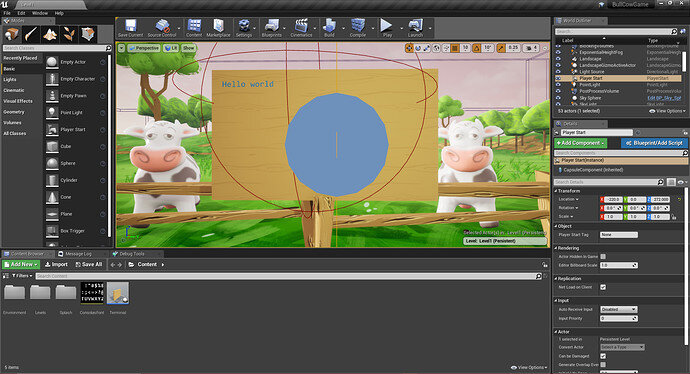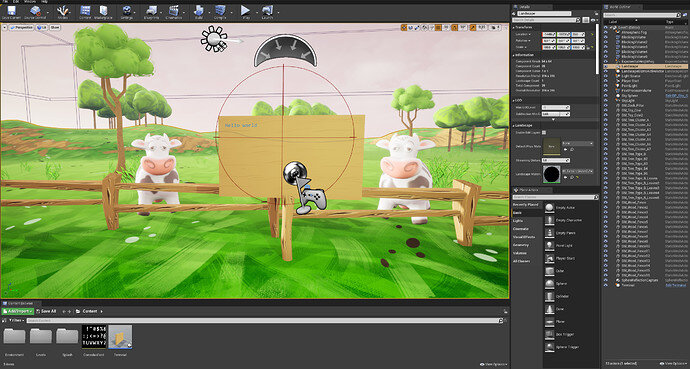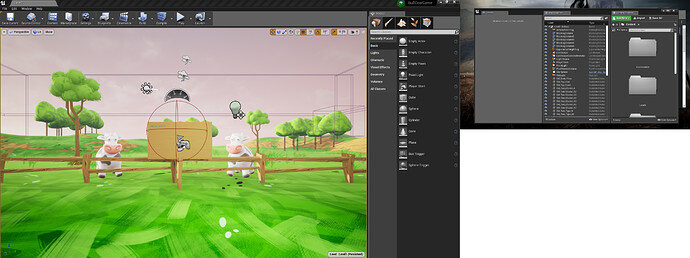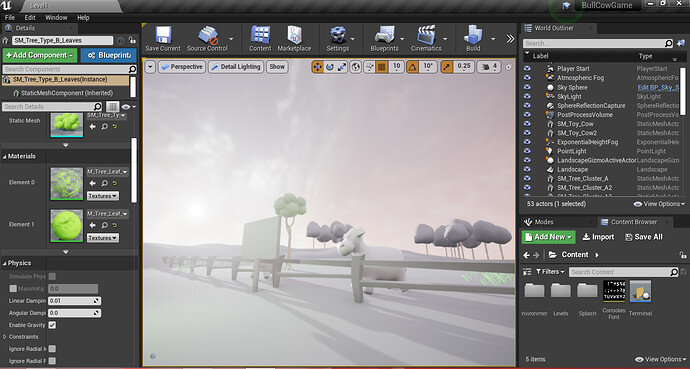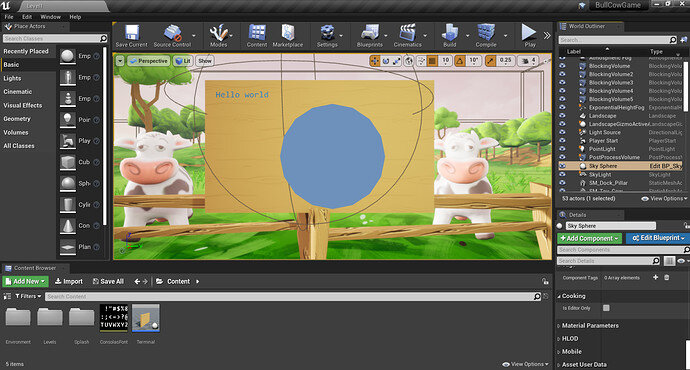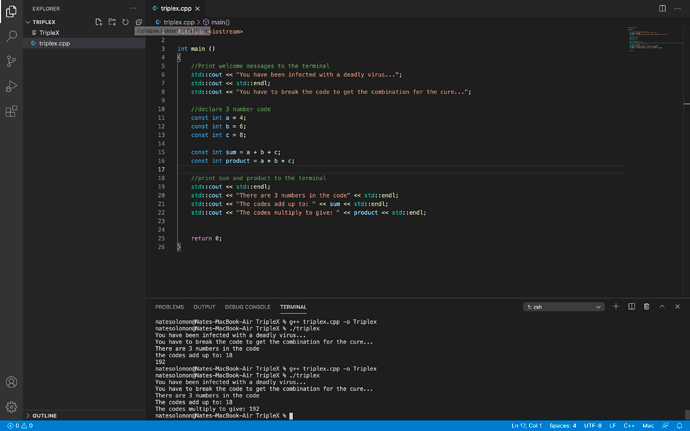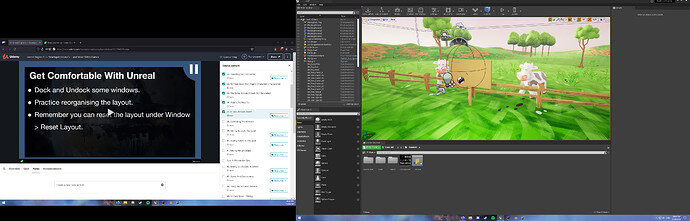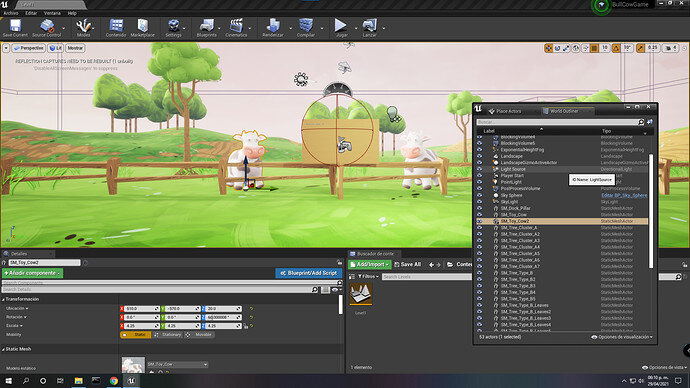I just have a single monitor running at 1080P 34", it works, but I wish I had my 46 4K on my other rig. I might set this one up like that.
So I have two monitors so at the moment I have everything default just so I can have the videos playing on one screen and then unreal on the other. After playing with it I do believe I will have one screen be the main game window and take everything else and reorganize it on my second monitor in the future to maximize the viewport with that I am working with.
Hello! At the moment, I have two monitors, but since I’m starting out from the basics after a long period of time, I’m happy to have a simplified, default layout. There are some things I’ve added, such as the message log which I feel is important to have in case errors pop up that I need to quickly check. So here’s hoping it goes okay, but I can easily adjust with my second monitor if needs be.
Happy with the default layout!
Now I know for re-configuring the layout setting! As the game progresses, I will change the layout if needed.

This is my layout for the time being. I might change things around later. I am using a single laptop that is around 15".
Here is my preferred layout for editing. Its so much more easier with dual screens. Have the main game screen with the tools i’ll be consistently using near by and the other screen has the other tabs with music or youtube playing lol
Since I am working with a laptop, I don’t have much space so I left it as default. Going to have to flip back and forth between pages to see the lesson. Or just have my phone playing the lesson. Either way, I’m fine with it!
Try unabling shields in the antivirus, atleast it have worked for me.
I am brand new to UE4 and coding in-general. This is what I’m gonna try moving forward. As of 2 lectures I like it so far .
.
I like the ides of having the Message Log open. I’m gonna try that!
I’m looking into going with a 3 screen setup. Any tips? what monitor size should I go with?
I have two monitors, so I keep the course videos on one screen and my Unreal Editor on the other monitor. I messed around with the windows a bit, but I feel like the default is good enough for me.
Here is my current layout:
I am using a theme for the Unreal Editor so that it looks a bit more modern. If anybody want’s to know how to install it, just dm me.
Hii everyone!
This is Sudhanshu and I have used this layout for Unreal. But while playing around the viewport, I messed up the camera angle( as you can see in the pic). Could anyone please tell me how to revert back to the default camera angle?
If you go to “perspective” and click “cinematic viewport”, it’ll snap back to the original position. Then you just have to go to perspective again, and change it back to the default viewport. I’m pretty sure this isn’t the best way, but it works :'D
I’m sticking with the default until I’m comfortable with Unreal. Trial and error xD Also I have 2 monitors, so I’m probably going to just change some things I need highlighted to the second screen