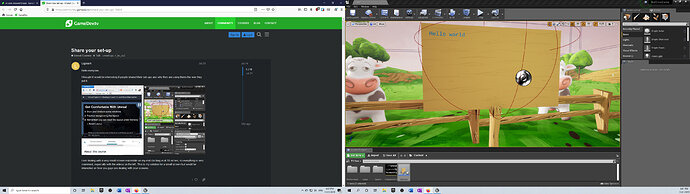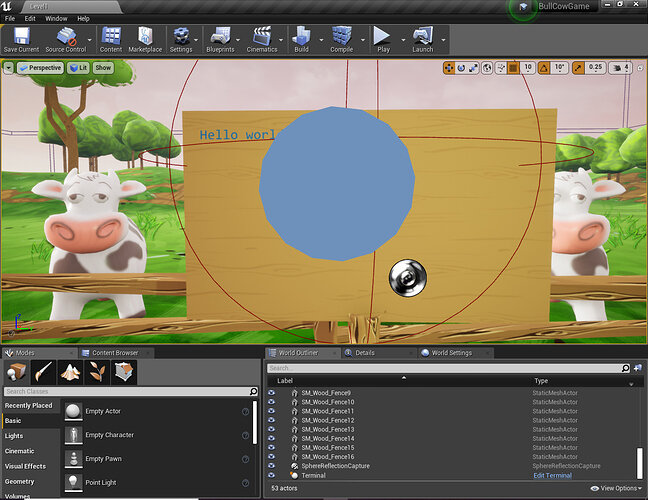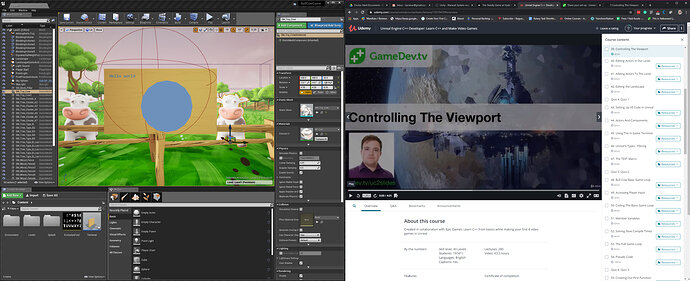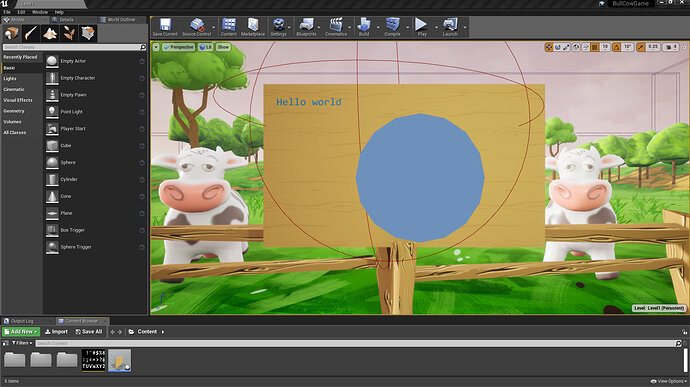Hello everyone,
I thought it would be interesting if people shared their set-ups and why they are using theirs the way they put it.
I am dealing with a very small screen real estate on my end clocking in at 10 inches, so everything is very crammed, especially with the videos on the left. This is my solution for a small screen but would be interested on how you guys are dealing with your screens.

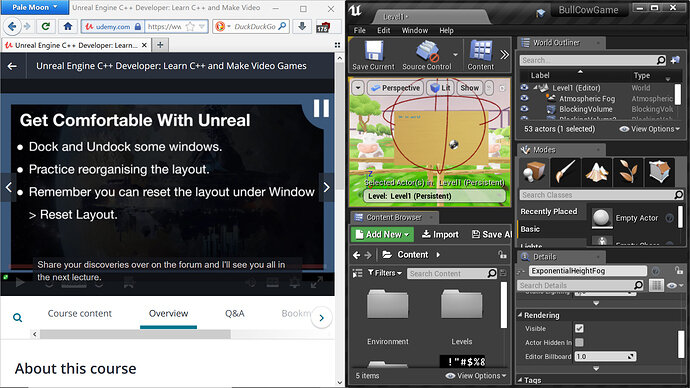
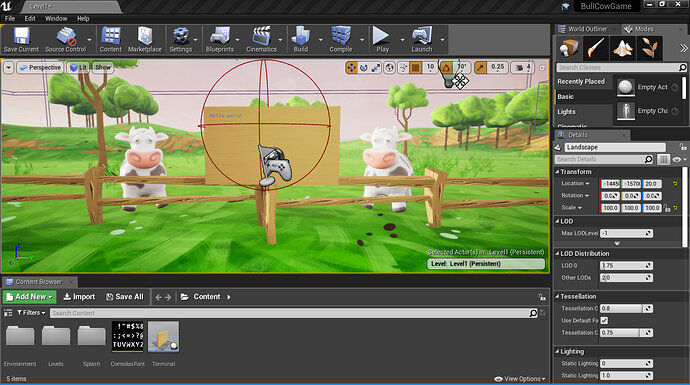
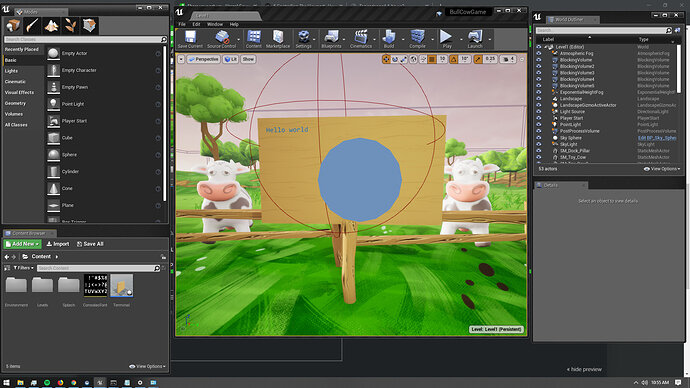
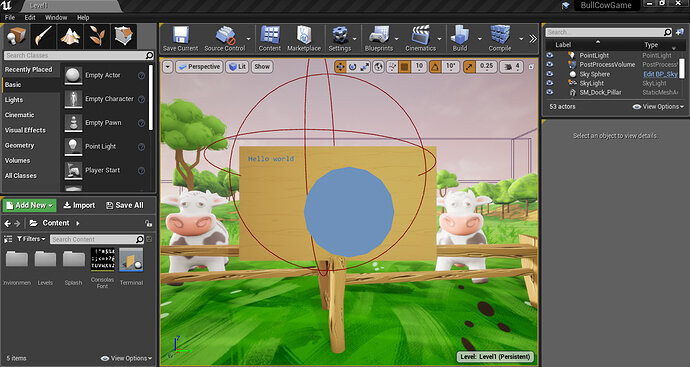

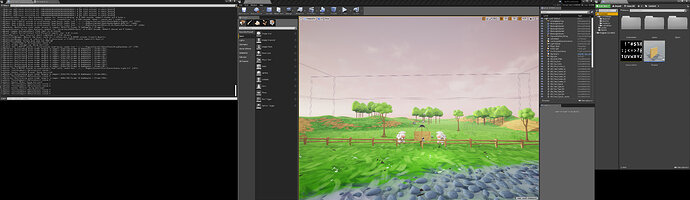
 with World Outliner and Hierarchy on the left side and details + modes on the right side with content browser on the bottom.
with World Outliner and Hierarchy on the left side and details + modes on the right side with content browser on the bottom.