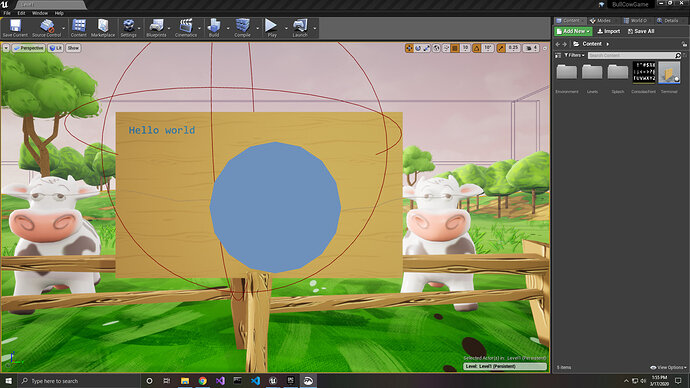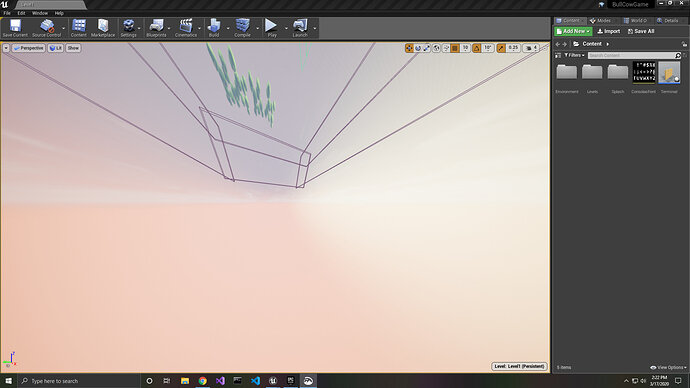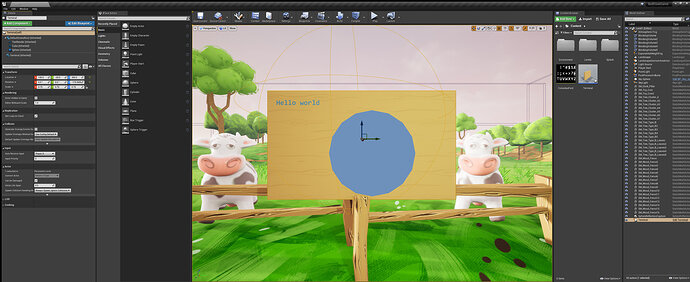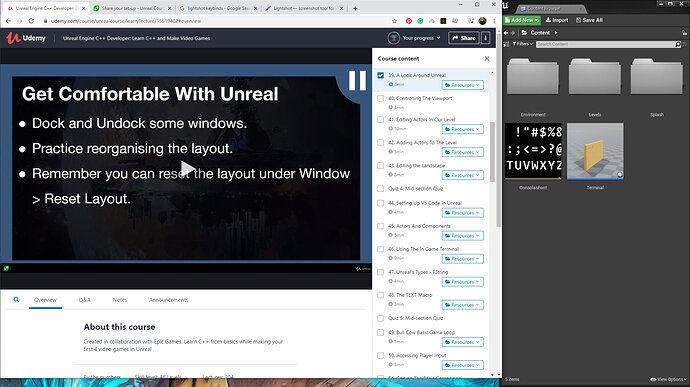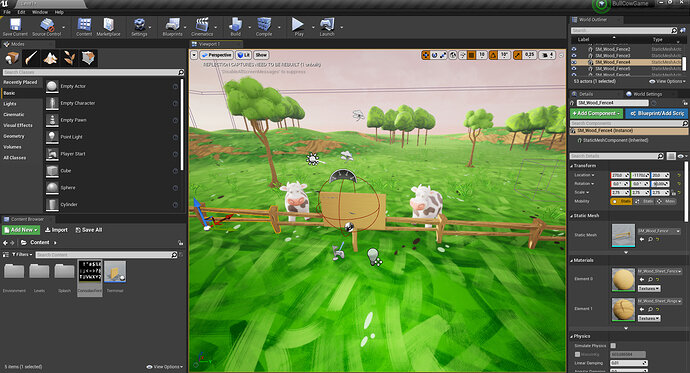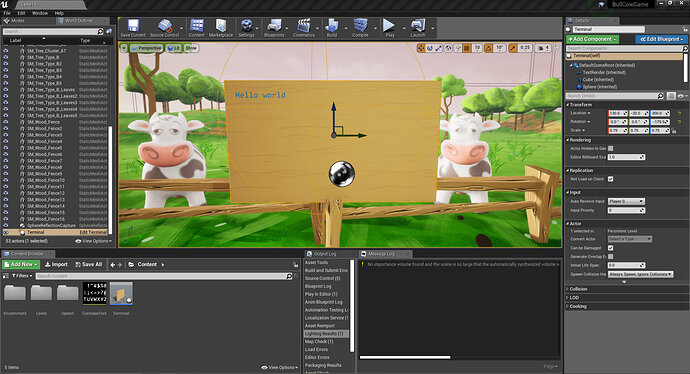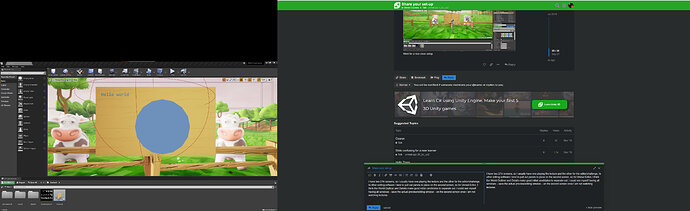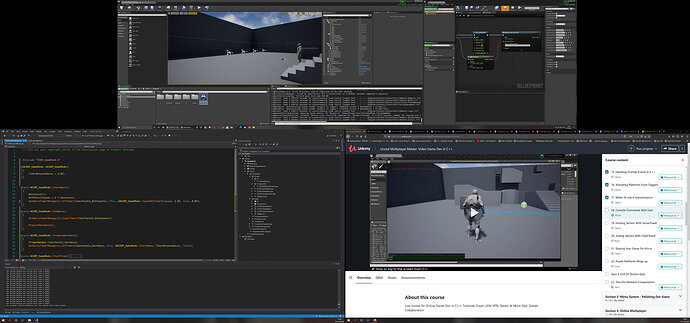I only have one monitor but here is what I have. I moved modes down and put details and world outliner tab together.
I like this layout because it lets me see all the windows for each in a long and wide view, plus view the main game screen mostly.
So I had a guitar hero xplorer laying around so I decided to connect it to see if it works.It kinda did, but wouldn’t move down, horizontal, and would constantly spin unless I held it at 0 degrees.
I have one 4k 28 inch monitor and I just put unreal, visual studio code and the udemy course on different desktops. I then switch between desktops so I can have everything full-screen.
If you want to use one screen but still have everything full-screen, you can do what I did. I created different desktops on my computer and then used the computer shortcuts to switch between them. This way I could have everything big, and only use one monitor. (I only have one monitor)
For the moment I Have one ultra wide monitor but holpfully I am going to have a second monitor that I would be placing vertically next to my ultra wide
tell me what you think I could do with a second vertical monitor please
I forget those desktops are there.
I upgraded to Windows 10 when I got my second monitor, so I’ve just been using the two and haven’t used multiple desktops at all!
I have to start though.
Thanks for reminding me!
Anything you want, and you’ll probably figure out how to best use the space as you become familiar with Unreal and figure out what you want your setup to be.
I usually adapt(to overcome!), like when I am playing around with objects in the viewport, I go full-screen with the viewport. When adding components and changing UPROPERTYes, get the Details pane expanded. I am on a laptop with one screen and I am not going to be using dual screen anytime soon…
I have 2 monitors, and I like being able to see everything I can do at once and clearly, so i moved the content browser to my second monitor since i figured that would be more of a browsing area.
This is my setup I use it that way because I work mostly with unity so I feel this a similar layout.
I have two 27in screens, so I usually have one playing the lecture and the other for the editor/challenge. In other editing software I tend to pull out panels to place on the second screen, so for Unreal Editor, I think the World Outliner and Details make good initial candidates to separate out. I could see myself having all windows – save the actual preview/editing window – on the second screen once I am not watching lectures.
I have more experience with Unity so I like doing it that way as well.
I have two places I work on my game design, my office has my main desktop with 2 monitors and then in my bed room I have my laptop, its plugged into a monitor, so I’m definitely into 2 monitor set ups. When it comes to the Unreal layout, I like it similar to the Unity setup because I have more experience with it.
Right now I only got 2 but three flows nice.